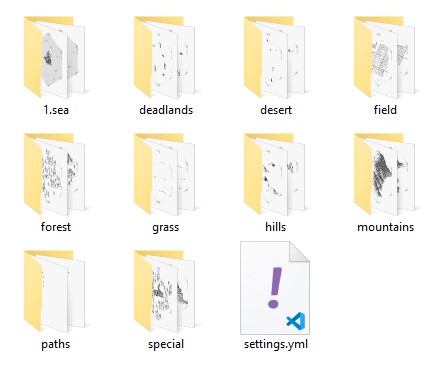Hi, thank you very much for the support!
I have been quite busy these weeks but I hope to finish up an update soon.
I thought about removing the edges on the specials. I think what i will do is that I will have an empty tiles, with only the edge and remove the edge from the specials, like that one can choose to overlay them over the empty tile or another tile as they prefer.
I tried to contact the creator of Hex Kit for compatibility guidelines without success. If I prepare a version of this pack 210x210 @ 200dpi will it be compatible straight away, or should I change names, or folder organization?
I like the idea of having a separate overlay tile, that might make things simpler. Also yeah, the creator of Hex Kit seems to have largely disappeared. I found the formatting guide on an archive of their site on the wayback machine.
As for the file structure, Hex Kit expects a series of subfolders, as pictured. There isn't any special naming required. If you want to see a great example, buy the pixel hex 2.2 pack on itch. That's the most comprehensive set I've seen. When importing the folder into Hex Kit it'll ask you to size the hex art and generate the settings.yml.
This tileset is a little difficult to size just right because slight overlaps of the transparent sea tiles are very obvious, but it wasn't too bad.
Happy to help if you have any more questions!