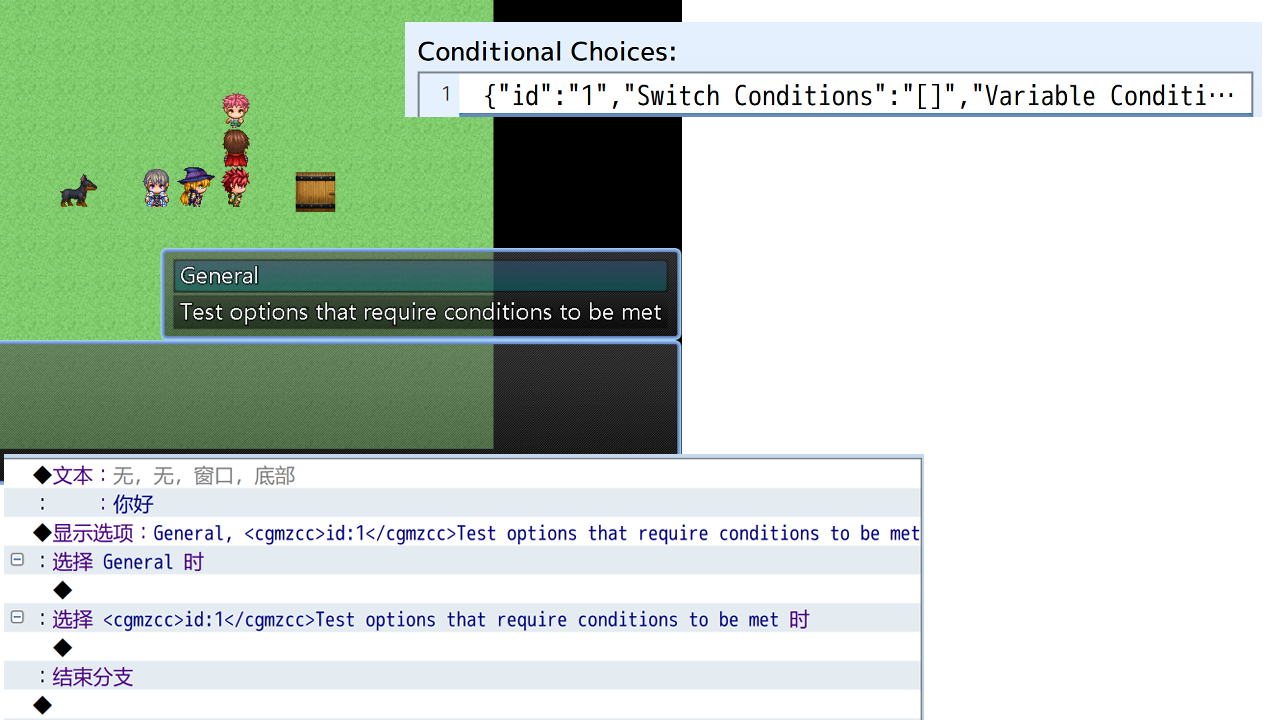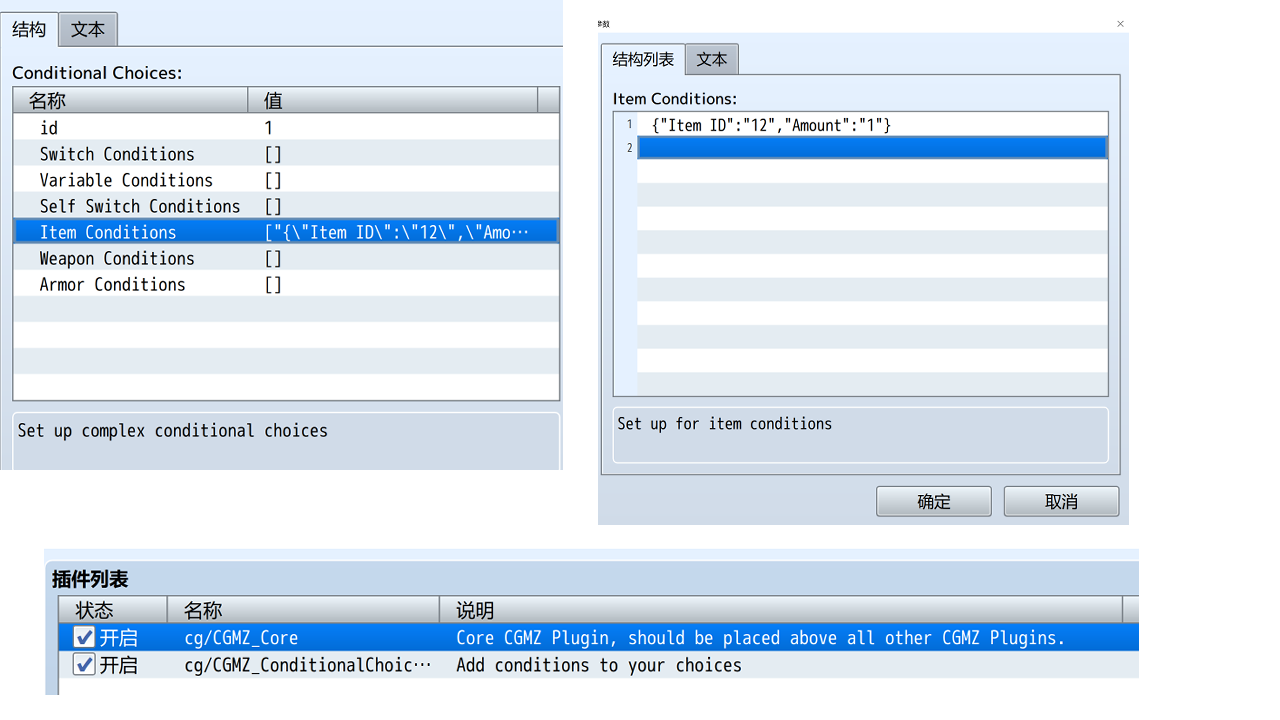Hello brother, I would like to ask, if I set a complex condition, how do I call it in the selection item. For example, if I set it in the plugin (need item 1 and variable 1), how should I fill in the value in [<cgmzcc>XXXX</cgmzcc>].XXXX. Thank you very much!
Viewing post in [CGMZ][Alpha]Conditional Choices for RPG Maker MZ comments
Hello I set this option the way you told me, but unfortunately this command still doesn't work. The way it works is that with this note in the option, the option is still displayed without the condition being met. I opened a blank document to set up the plugin and it still doesn't show up, is there a problem with my settings somewhere? Thank you for your answer! Looking forward to your reply!
It is odd as I cannot reproduce the issue in my test project. Are you sure you don't have a dispel herb in your inventory? Do you have any errors or warnings in the dev tool console if you press F8? Do you have any non-CGMZ plugins, and could you try temporarily turning them off to rule out a conflict if so?