I tried many things, Hakuen!
There is indeed a compatibility problem with the Dot Move System. After turning it off, my sprites worked correctly. It could not have helped that my spritesheets were incorrectly formatted for your plugin. I used your sample project to try and teach myself how your plugin works, you may want to look at your sample project as it doesn't launch out the box. The sample project cannot read property 'learnings' of null.
Just an FYI! It was still helpful to see how you laid out your code and set up events, and how you configured the plugin.
My character filenames are all unique spritesheets $Filename_d$$.png.
My last problem is scaling, one of my sprites is too big, so I must fix her. I will be making modifications to my sprites while I await your response!
I finished reformatting my spritesheets and plugged them in. They finally work without Dot Move!
When I add Dot Move everything goes to heck.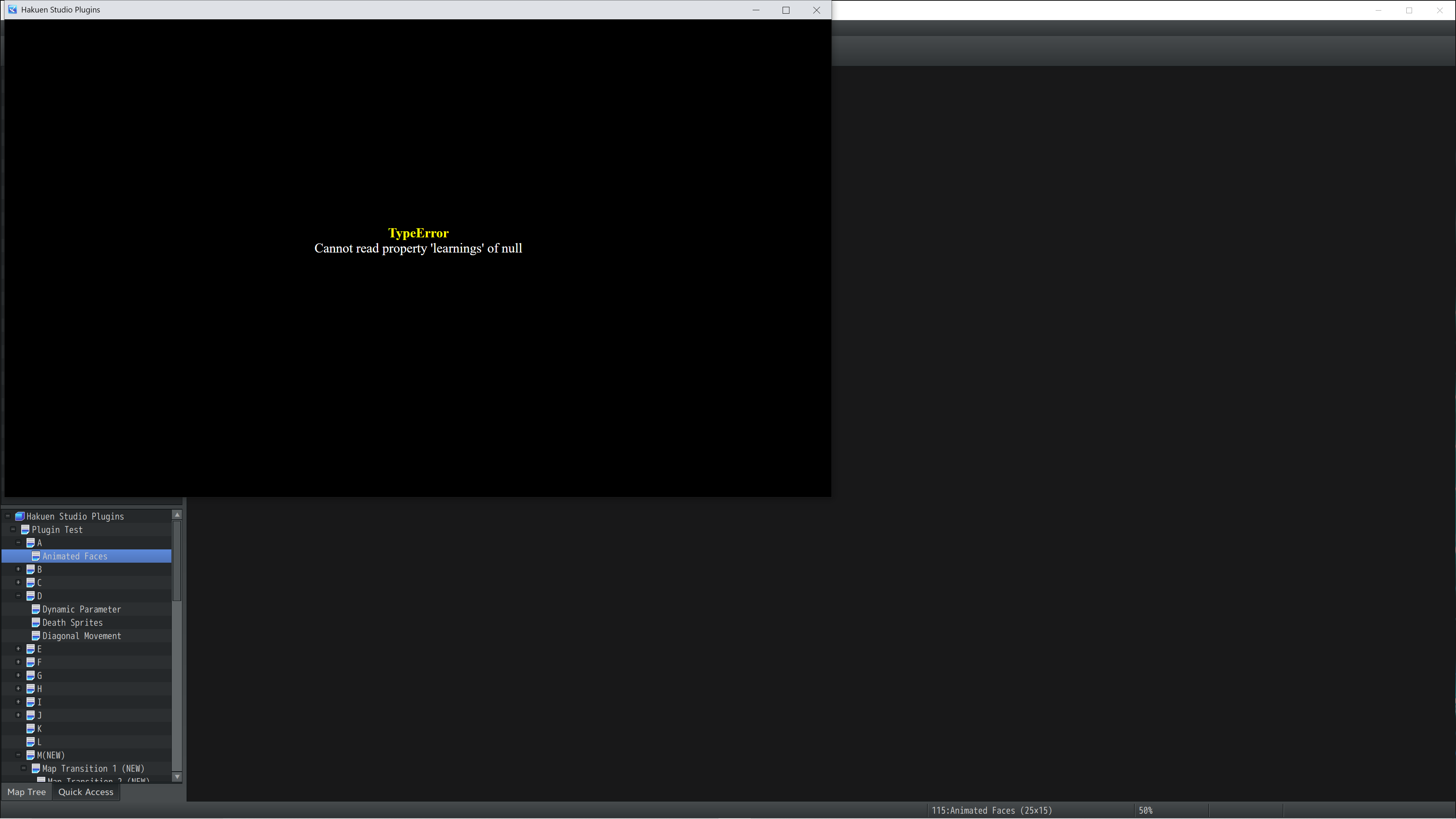
Viewing post in Sprites appearing diagonal as default, facing wrong directions.
Nice, thanks for the response!
Unfortunatelly I don't plan to fix compatibility issues with the Dot Move system, at least for now.
Just for me to be sure: The "learning" error happens only when you use the Dot Move System? Or it happens with a fresh download and try of my sample project? When the error happens again, press F8 or F12, go to the the tab CONSOLE that will appear on the browser window, and send me a screenshot of what is in there.
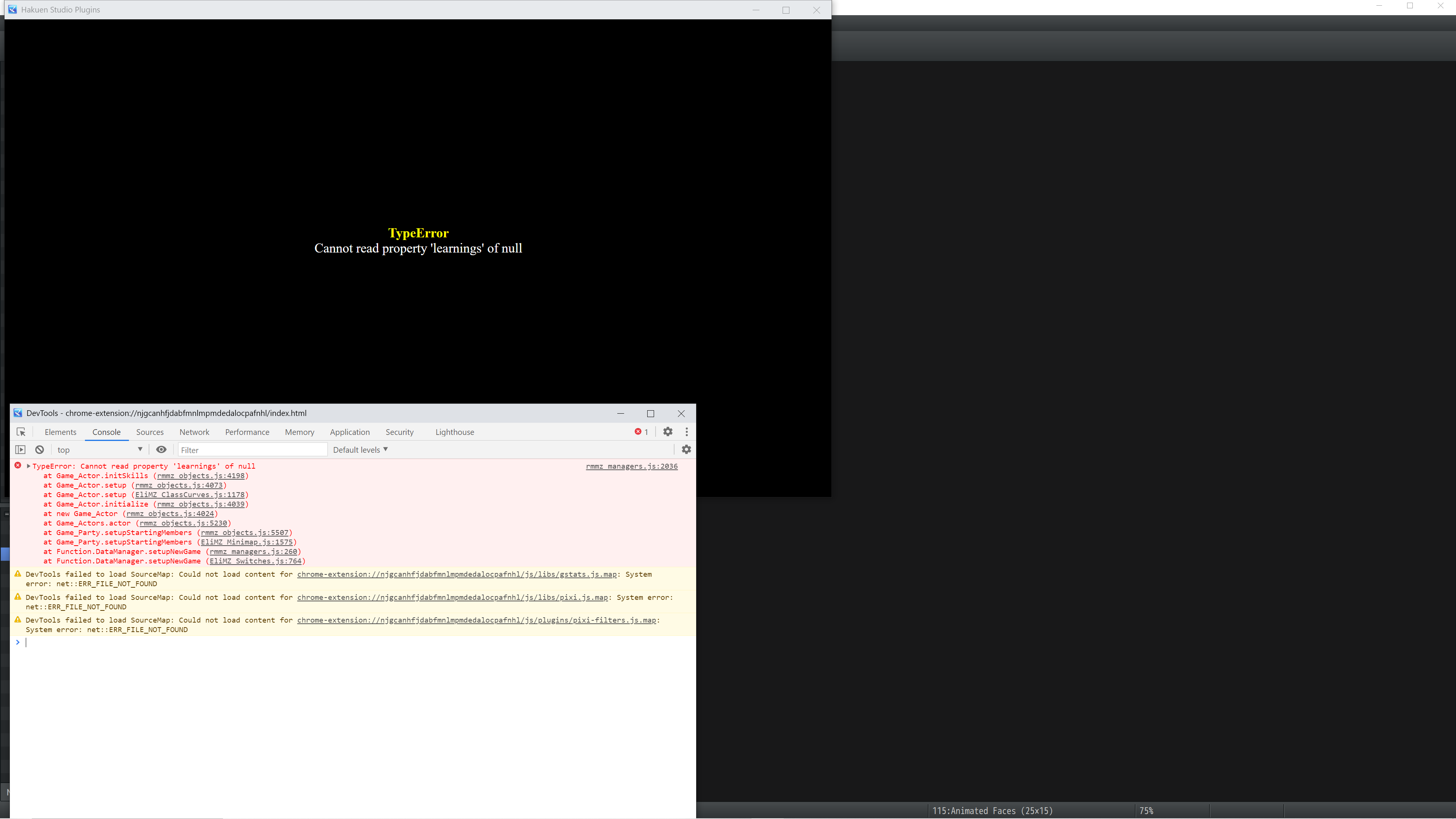 Hey there Hakuen!
Hey there Hakuen!
That's a shame you don't plan on fixing dot move compatibility, but oh well!
Anyways. Your sample project has an error fresh from download, no dot move involved. I've downloaded your project from your official page.
The error is shared in the screenshot above, hopefully it's an easy fix. I'd love to check out your sample project and see how you've got some plugins configured.
You need to tell me exactly what you are doing to trigger this error on the sample project.
Because I just download it now and hit the playtest button, everything working fine, no error being triggered:

Give me more details. Did you try another map? Did you enabled/disabled any other plugin on the plugin manager? etc.

