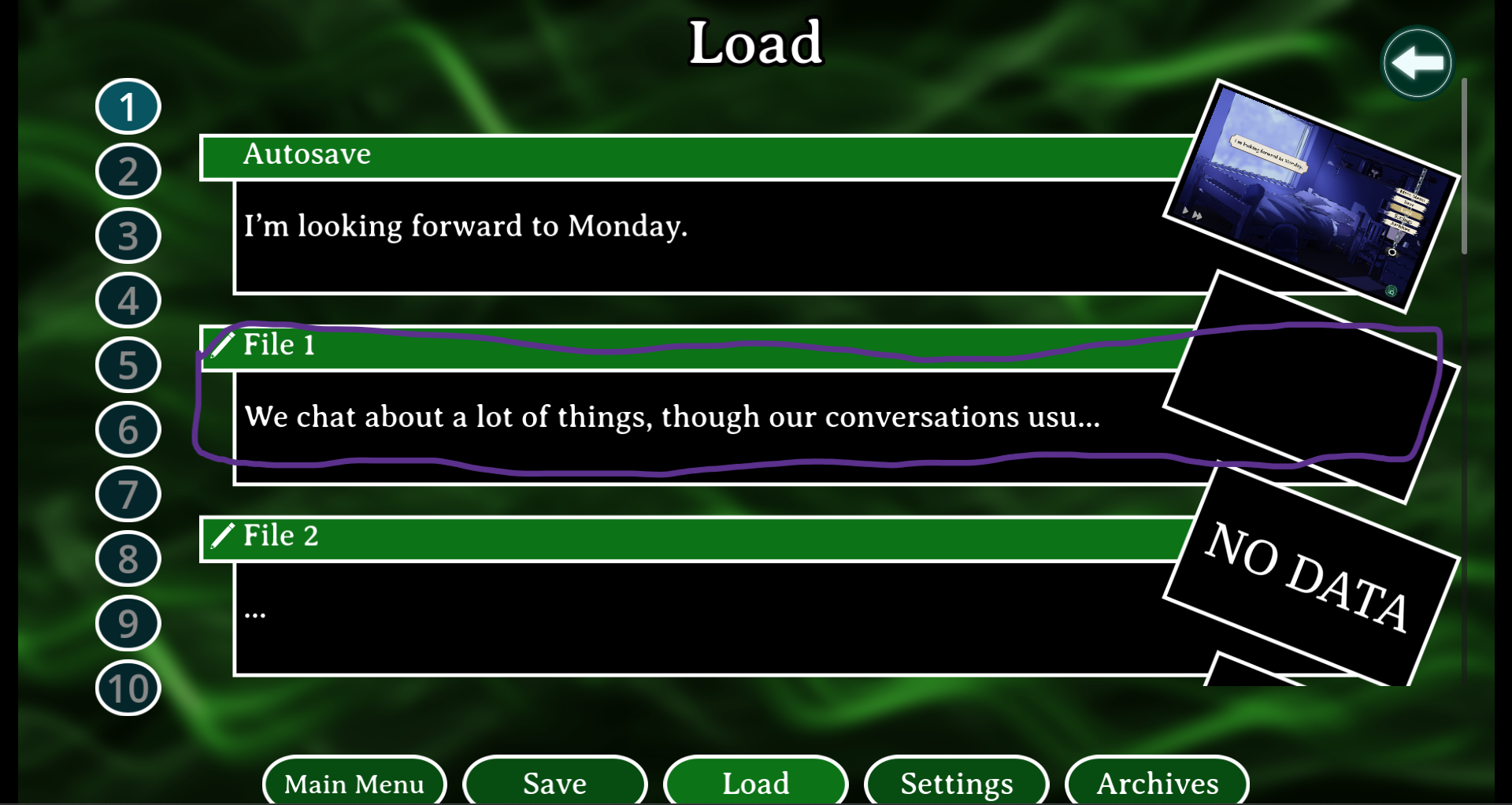Navigate to "This PC," and then navigate through the folders as I described, starting with your C drive (each new folder is separated by "\". You may have to enable hidden folders to access the AppData folder (Google in order to do this). When you find the MINDMINDMIND folder, drop the file in there and overwrite the current save.
Very strange, try this one? I've tried loading it and it works for me.
https://drive.google.com/file/d/1ewheBr7Cj2eZbr6bJckzbisCYzg7c7xc/view?usp=shari...
honestly it's not your fault i think there might be an issue going on with my laptop considering no one else came across this problem,i still really want to play it i've played one of your games before (Karamu) and it was golden so i was extra excited for this one,still am lol i'll consider trying to play it on another laptop