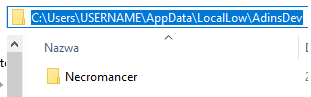I am sorry. It's not in the downloaded game folder. The files are saved somewhere else. You need to navigate to:
Your PC -> C:\Users\[USERNAME]\AppData\LocalLow\AdinsDev\ and you should see the Necromancer Folder, delete it or the content inside it.
If you have trouble going there maybe open any folder then in the upper bar where the adress is - type the path. The [username] is your user name thats in the pc. AppData folder might be hidden.
Let me know if it is correct. Thanks!