Yes, It is linked on the full version page. Click on the "full version" field to redirect.
Adins
Creator of
Recent community posts
I am sorry. It's not in the downloaded game folder. The files are saved somewhere else. You need to navigate to:
Your PC -> C:\Users\[USERNAME]\AppData\LocalLow\AdinsDev\ and you should see the Necromancer Folder, delete it or the content inside it.
If you have trouble going there maybe open any folder then in the upper bar where the adress is - type the path. The [username] is your user name thats in the pc. AppData folder might be hidden.
Let me know if it is correct. Thanks!
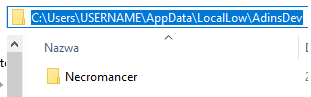
I am sorry, it's not! Because of my mistake I pushed the initial version with unlocked save and I did not notice for a few hours. It's fixed in the new one, but If you downloaded the first intial one then it could be saved - unlocked. It's totally on me.
So If you want to start fresh, please:
1. Download the new version - PC_Full_The_Necromancer_Pact_009b.zip
2. Go to the C:\Users\[your username]\AppData\LocalLow\AdinsDev\ and delete the Necromancer folder or the content inside it
3. Play the game!
Hope it works, sorry again and thank you for interest!



