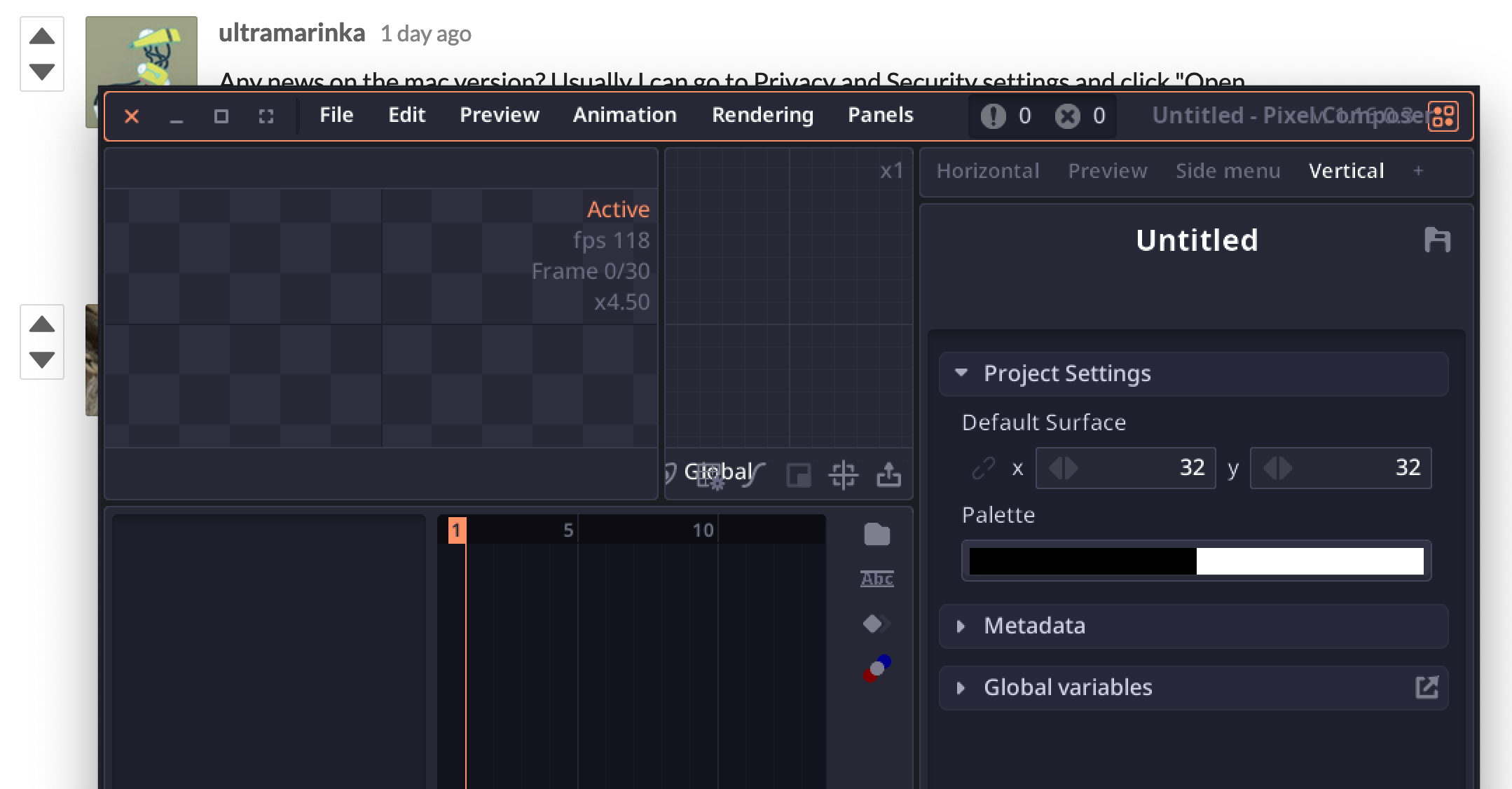It's gatekeeper, you can open the terminal and run:
cd ~/Downloads/PixelComposer\ 1.16.0.3m && xattr -d com.apple.quarantine PixelComposer.app
Explanation since commands from the internet are risky to run:
- CD: Changes directory to your home folder / Downloads / Pixel Composer 1.16.0.3m.
- Command terminal in now in the same spot as the pixel composer app file in the downloads folder. (Assuming you just downloaded and unzipped it)
- &&: If previous command successful, do next command.
- xattr -d : Delete the following attribute:
- com.apple.quarantine: The quarantine attribute, Gatekeeper places it on app files that came from inside a ZIP.
- PixelComposer.app: The app to remove the attribute from.
Alternatively if the app isn't in the downloads folder you can copy this into the terminal:
xattr -d com.apple.quarantine
(Make sure there's a space at the end)
and then drag pixel composer.app into the terminal and then press enter.
After either of these, attempt to open the app normally.
Seems to work but I have no idea if there are bugs or anything like that I'm very new to the program.