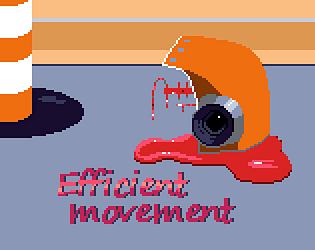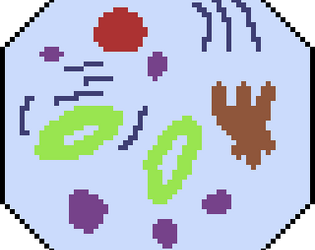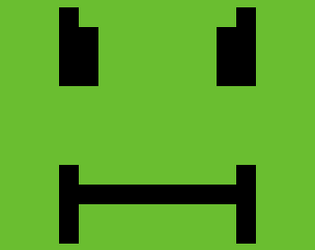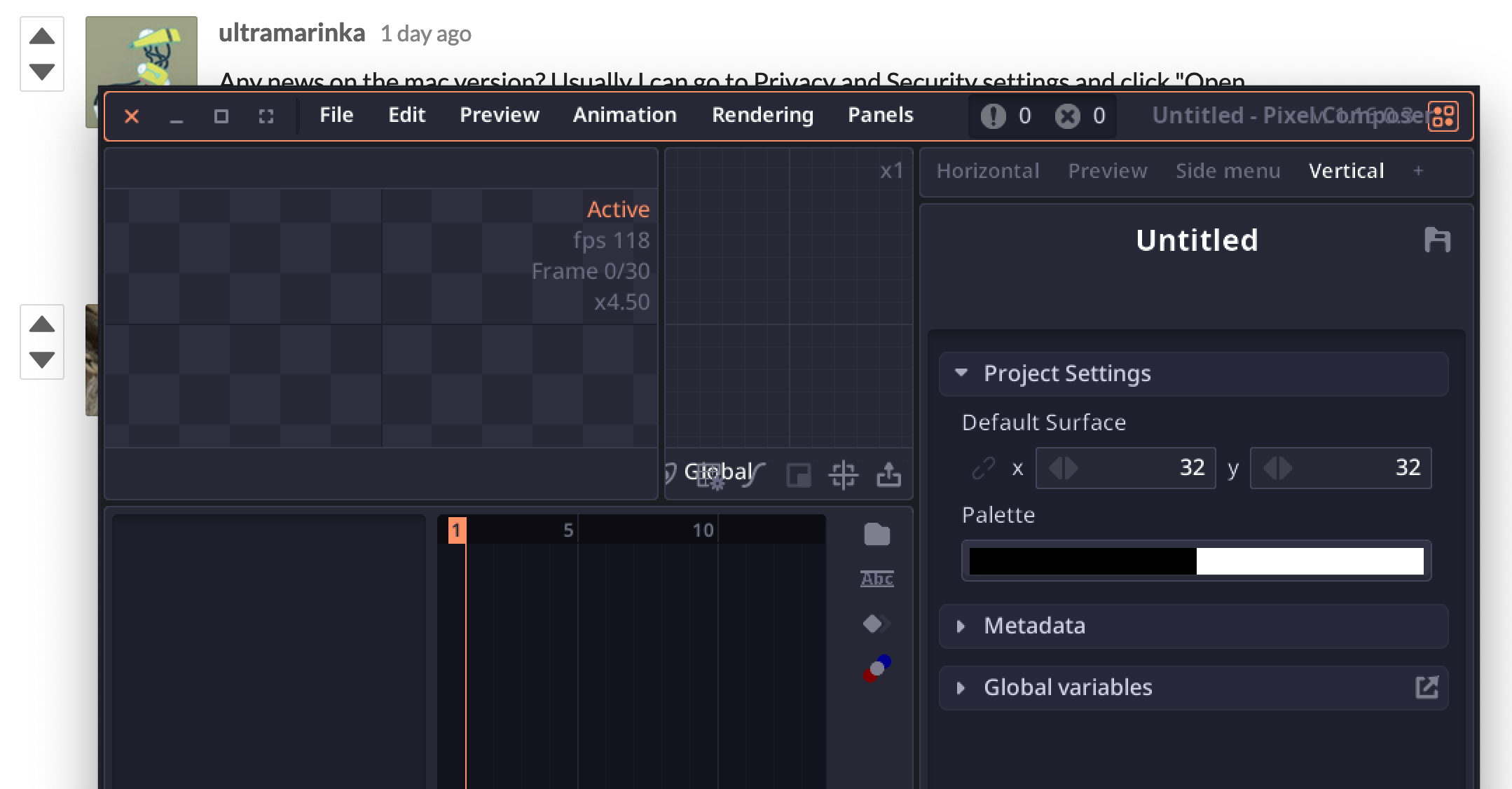Thanks for making this, it's great! Could I request a few QoL features?
- I'd love it if when importing a palette the popup let me type in without having to click on the text area. Right now the caret is in the field and blinks but typing doesn't do anything unless it's selected again.
- Related: Pressing enter should click the ok button, so I can type something in and press enter and have it go to the next step.
- Finally, I'd love if the save in app button could automatically save the palette to a location instead of just placing it in the list.
Thanks again!