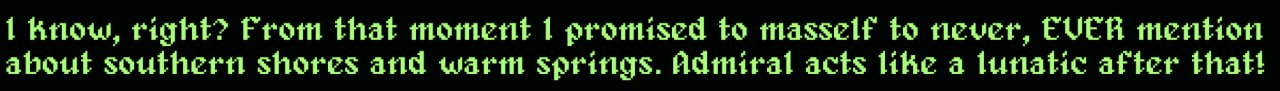Man, that refresh rate. I wanna say it's an engine limitation and I tried to fix it but I just have a standard 60Hz monitor so I can't test it reliably. The thing is I still use delta time for calculating height of the jumps and I don't know why I can have a higher refresh rate, so more calculations, but delta time stays the same...
Other bugs are accounted for and I'll be taking care of them one at a time. You have a good eye for them!