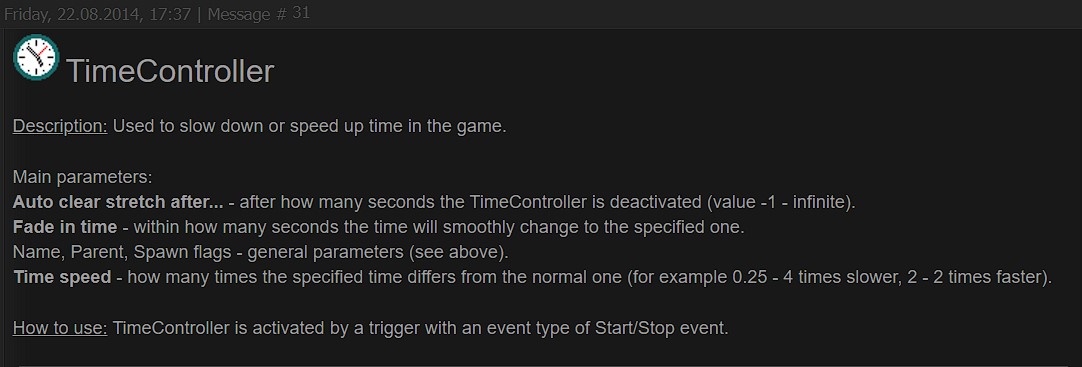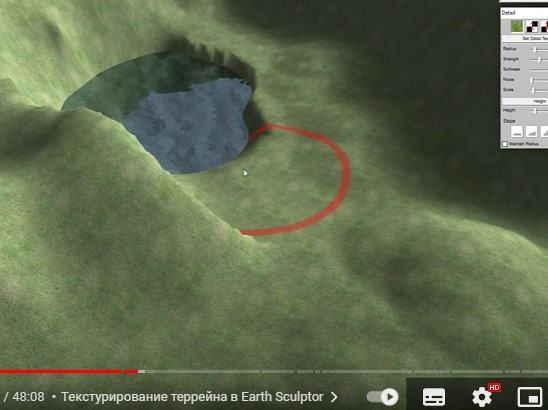how can i make a mountains ? Professionally ?
Viewing post in Serious Sam: The Sequel (Public Beta) comments
1) The best option is to use the Earthsculptor program. Once the landscape is ready, you will need to export it as height maps. It is important that the image size must be a multiple of 2. After this, in a serious editor you need to create a terrain and import this height map. You can also adjust the size, height and other parameters of the landscape during the terrain creation process.
2) A worse option. Create a terrain from a brush with many polygons (Serious Editor). In the vertex selection mode (vertex mode - symbol '.' on keyboard), drag the required vertices under the shape that is intended in the map.
3) Create a mountain model in some model editor (For example, Blender). Transfer it to a SeriousModeler and save it in mdl format. Use the modelholder entity to place the model on the level. This method is good if the mountain is somewhere far away and the player does not need to get to this place.
This is written in the manual (You can download it on the modification page). But there is no video, because this is a new entity (CustomEnemyCollision) from the mod. It's unlikely that anyone made a new video about this. There should already be some kind of guide about all old entities.
I highly recommend joining the SeriousSite discord. Then the community will be able to help with questions more quickly. There are some English-speaking users there and they can also be helped with questions. No need to be shy)
There may be a problem in the EarthSculptor program itself. I had problems with the program until I updated the drivers for the video card. But my problem is different from yours, so this probably won't be the solution.
The author of this video is CR!STALLL. He is in our SeriousSite discord. Most likely he will be able to help you. Besides, there are other people there who may know about your problem. Ask a question in the development channel.


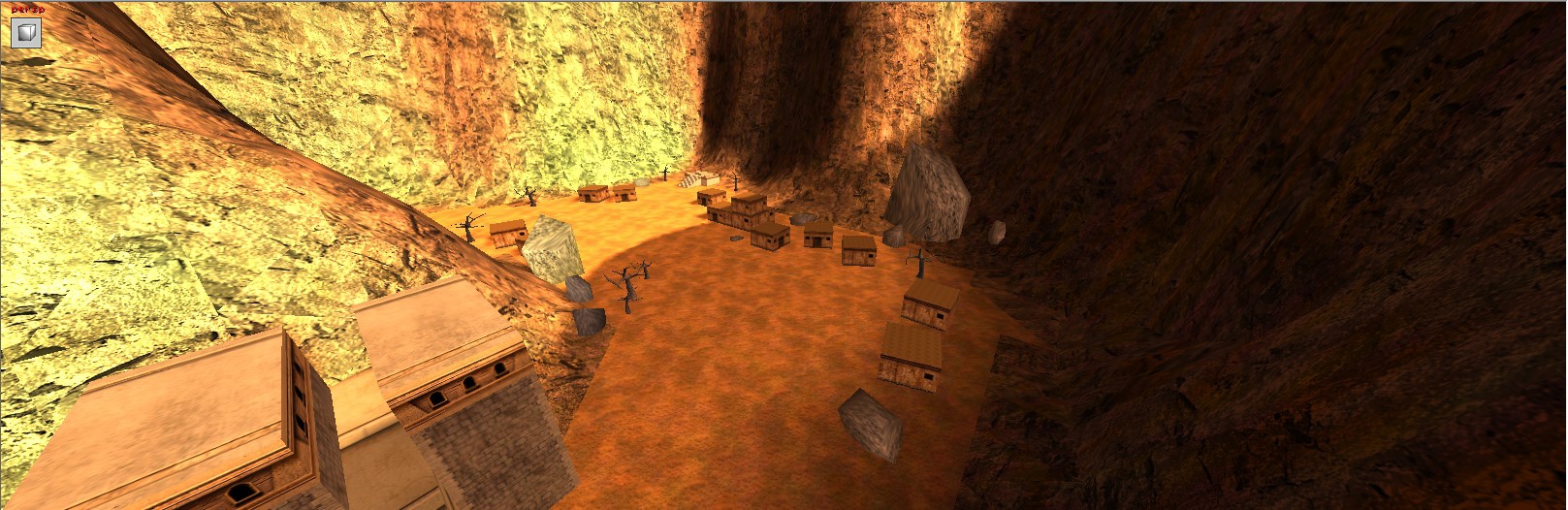
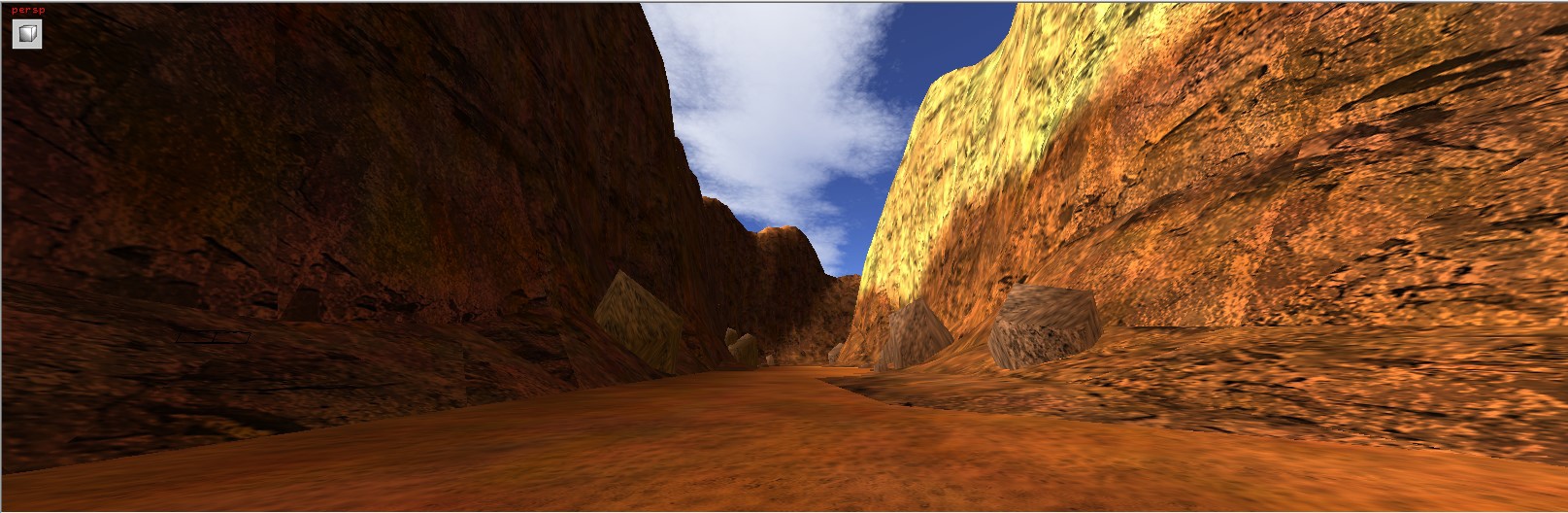
 i have a Question , is there a Video to how the CostumEnemyCollision Work ? and what is that timeController ?
i have a Question , is there a Video to how the CostumEnemyCollision Work ? and what is that timeController ?