Amazing software!!, i just wanna know how do you conver to gif, would help Dx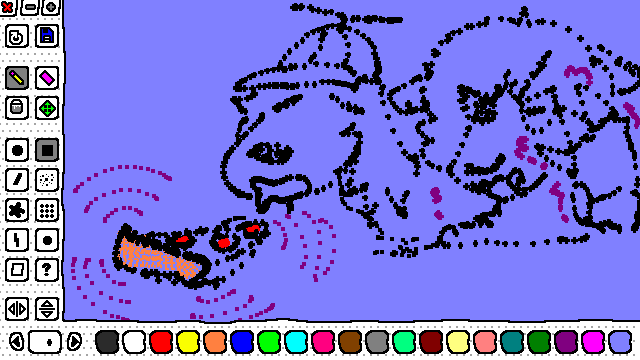
Viewing post in Squerbly Paint Program comments
Really neat piece of work! (You're a better artist than me lol)
The instructions to download your work as a GIF is included within the PLEASEREADME.TXT included in the downloadable version of Squerbly. If you're in the browser version, sadly there is no way to save it as a gif :(
Here is the instructions in the case you don't want to go search around for it:
STEP 1. CREATE A MASTERPIECE!
Got this step already down? Thought so. Moving on...
- = - = - = - = - = - = - = - = -
STEP 2. SAVE DRAWING!
To do this you can either hit the floppy disk icon on the toolbar, or (if you have no clue what a floppy disk is) press ENTER on your keyboard!
Doing so should make a popup appear: a folder with 3 images of your drawing.
These three images are crucial to making your beautiful GIF...
Oh, and now you're halfway done!!
- = - = - = - = - = - = - = - = -
STEP 3. CONVERT IMAGES INTO GIF!
Now you need to convert the three images of your drawing into a gif.
To do this you will need to go into your browser and find a program to convert images into GIFS.
Personally, I like to use: ezgif.com/maker
From here it is quite simple. You just need to take the three images you saved of your drawing, and drop them into whatever website your using to make the gif and it should do the rest of your work for you!!
Now you just need to download your gif and you should be done!!!!!
- = - = - = - = - = - = - = - = -
STEP 4. BASK IN THE GLORY!
You have the most fabulous gif, perhaps of all time, and can now enjoy all of the attention and approval you get from your peers after showing them your gesamtkunstwerk!!!
thanks for checking out Squerbly! :3

