Anychance we can get whatever lorebook you made for novelai.net's assistance? (And depending on which AI you used a module using your scripts)
I actually have started a sort of "Making of Petalpelago" tutorial project where I walk through the steps I took, including showing the prompts and everything that I used. I've attached a few relevant screenshots from it here. It's not even half-finished yet though, and my subscription ran out for Novel AI, and I can't currently renew it for the time being, so that's why things are "on hold" status for now. I'd like to continue with it, and Petalpelago too, sometime in the future if I'm able to, but I'm just not sure when or if that'll happen yet.
My lorebook entries were nothing special really, just a few defining details about the characters and a couple for the setting, and a few relevant keywords to get the AI to recognize them. I tended to use the default settings in most of the more complex Novel AI aspects, including the lore generator settings (AI Model: Kayra, Config Preset: Carefree.) Here's an example screenshot from the Making Of tutorial, but the actual ones I used were little more than this, and the default settings really.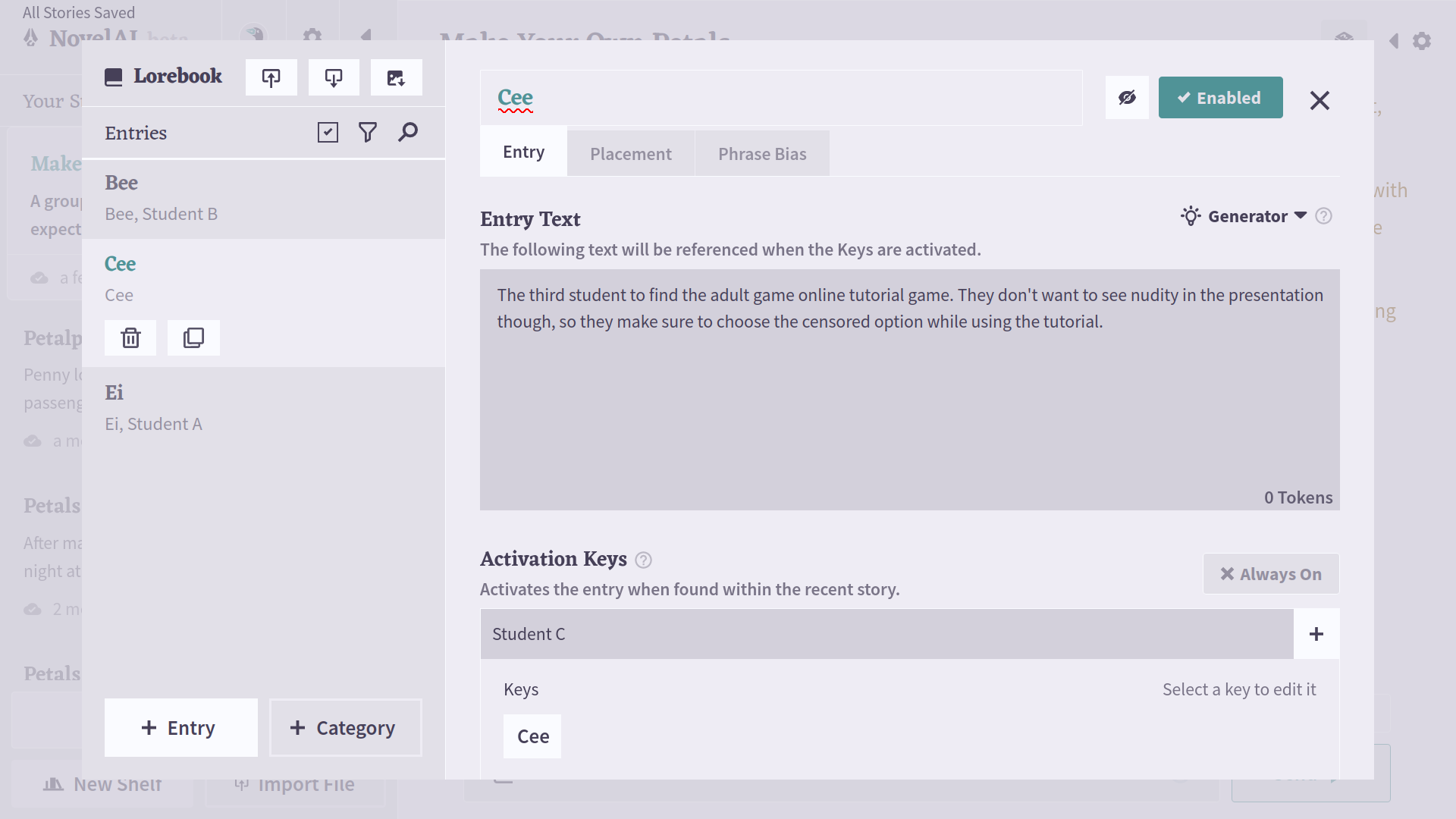
A lot of the text was just hand written, and times when I did use the AI to prompt, I'd just try a few generations until something came up that I liked. If it was particularly good, sometimes I let the AI "run with it" on its own a little bit and see what it came up with, and made manual adjustments as needed, and then I'd take back over with the writing again and go for awhile. Back and forth like that pretty much. If I had to put it into numbers, I'd guess I wrote about 2/3 by hand and let the AI write 1/3 and adjusted it as needed.
I really was just getting started with using AI in the few months that I worked on this, so I don't think there's anything I did that couldn't be easily explained by beginners guides you can already find online. I hadn't even gotten an understanding of what all the settings in the lorebook and each advanced setting in Novel AI even did, let alone how to use them well.
Here was one of the image prompt guides I used, for example: https://aituts.com/novelai-anime-prompt-techniques/
And with the image generator, I remember I was using the NAI Diffusion Anime V3 model, I tended to stick to the default Euler sampler one too, and left the steps setting alone so as not to waste the Anlas, but I did find I got better image results most of the time by adjusting the Guidance to 6 instead of the default 5, but the 5 wasn't bad either.
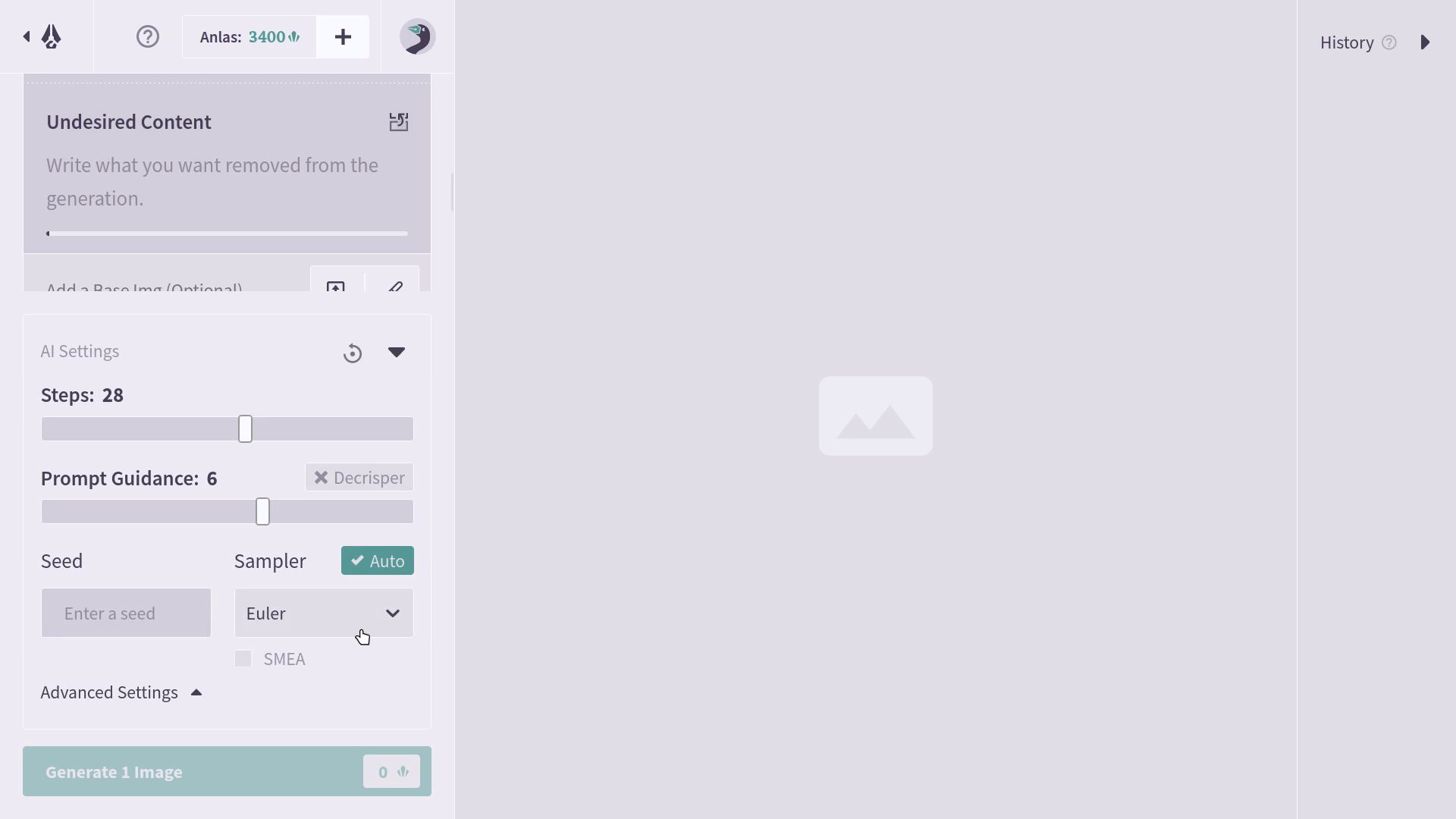
Then it's all just a matter of trying different combinations and weights of prompts and negative prompts to fine-tune the output of everything. It took a lot of generations to start getting results that I wanted, and depending on the complexity of the prompt I could generate hundreds of "bad" results before I got "good" or even "decent" ones that matched what I was looking for sometimes. Other times the AI just didn't understand how to output the results I was looking for, no matter what combination of prompts I tried.
I definitely recommend at least trying the unlimited image generation package for one month for that reason alone, because you can really go all out with it.
Here is an example set of prompts for the flowery images to give you an idea of what I used:
Prompts:
nsfw, nude, solo, uncensored, 1girl, highly detailed facial features, realistic, best quality, highres, masterpiece, beautiful detailed background, mature female, intricate details, beautiful detailed girl, beautiful detailed face, beautiful detailed eyes, colorful background, cinematic lighting, light particles, light diffusion, background full of flowers, limited palette, flowers in full bloom, pastel color, petals, sparkling eyes, beautiful detailed flowers, floral background, flowers fill the screen, garden, flat color, dynamic angle
Negative Prompts:
lowres, bad anatomy, bad hands, text, error, missing fingers, extra digits, fewer digits, cropped, worst quality, low quality, normal quality, jpeg artifacts, signature, watermark, username, blurry, poorly drawn hands, poorly drawn face, mutation, deformed, bad proportions, extra arms, extra legs, missing arms, missing legs, out of frame, distorted perspective, cross-eyed

