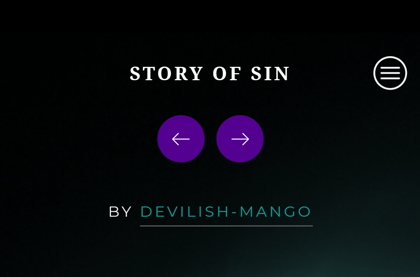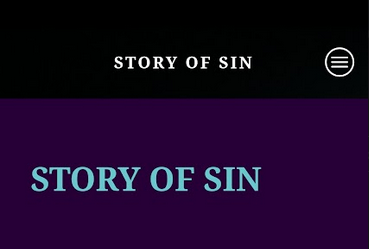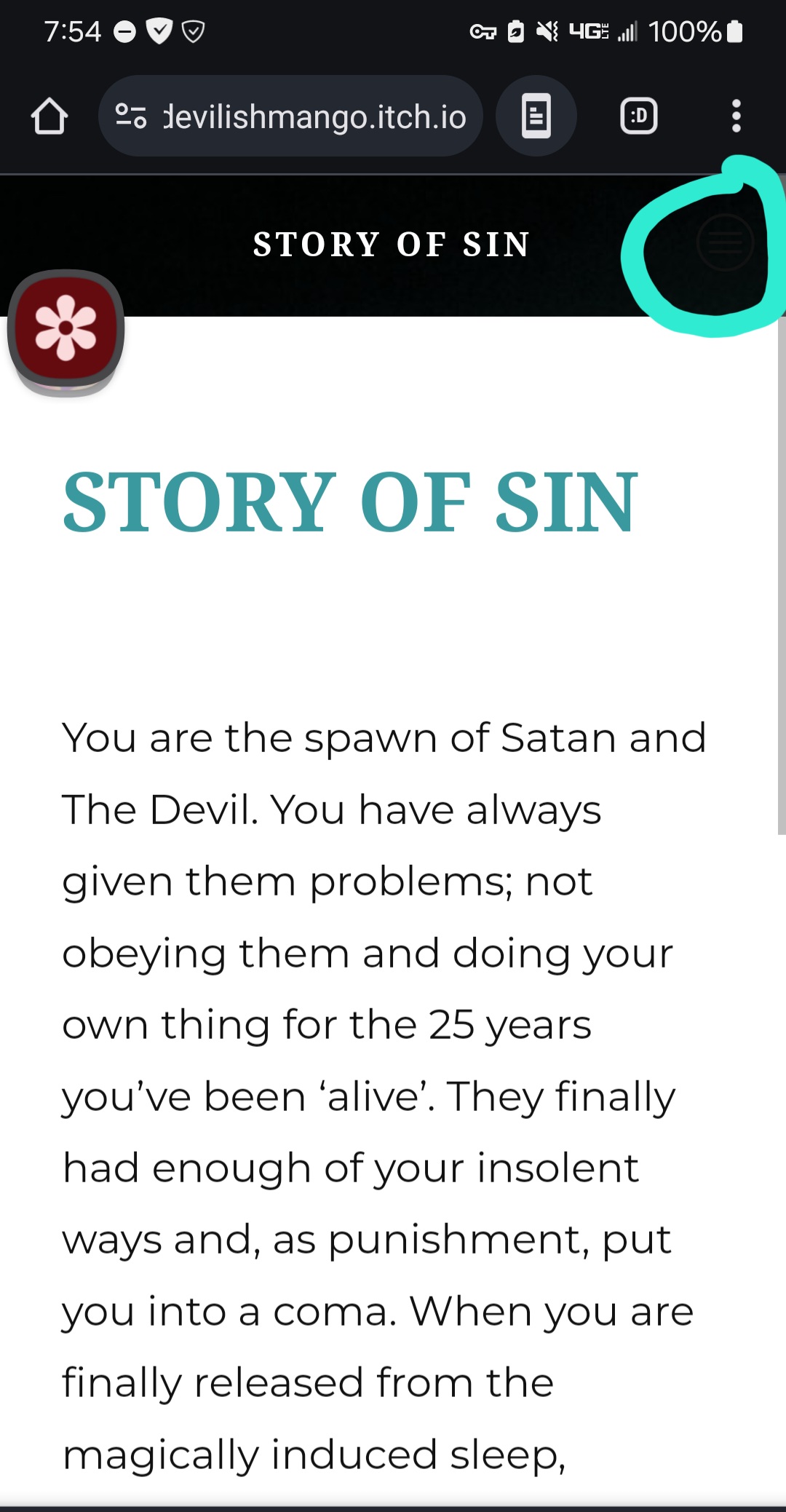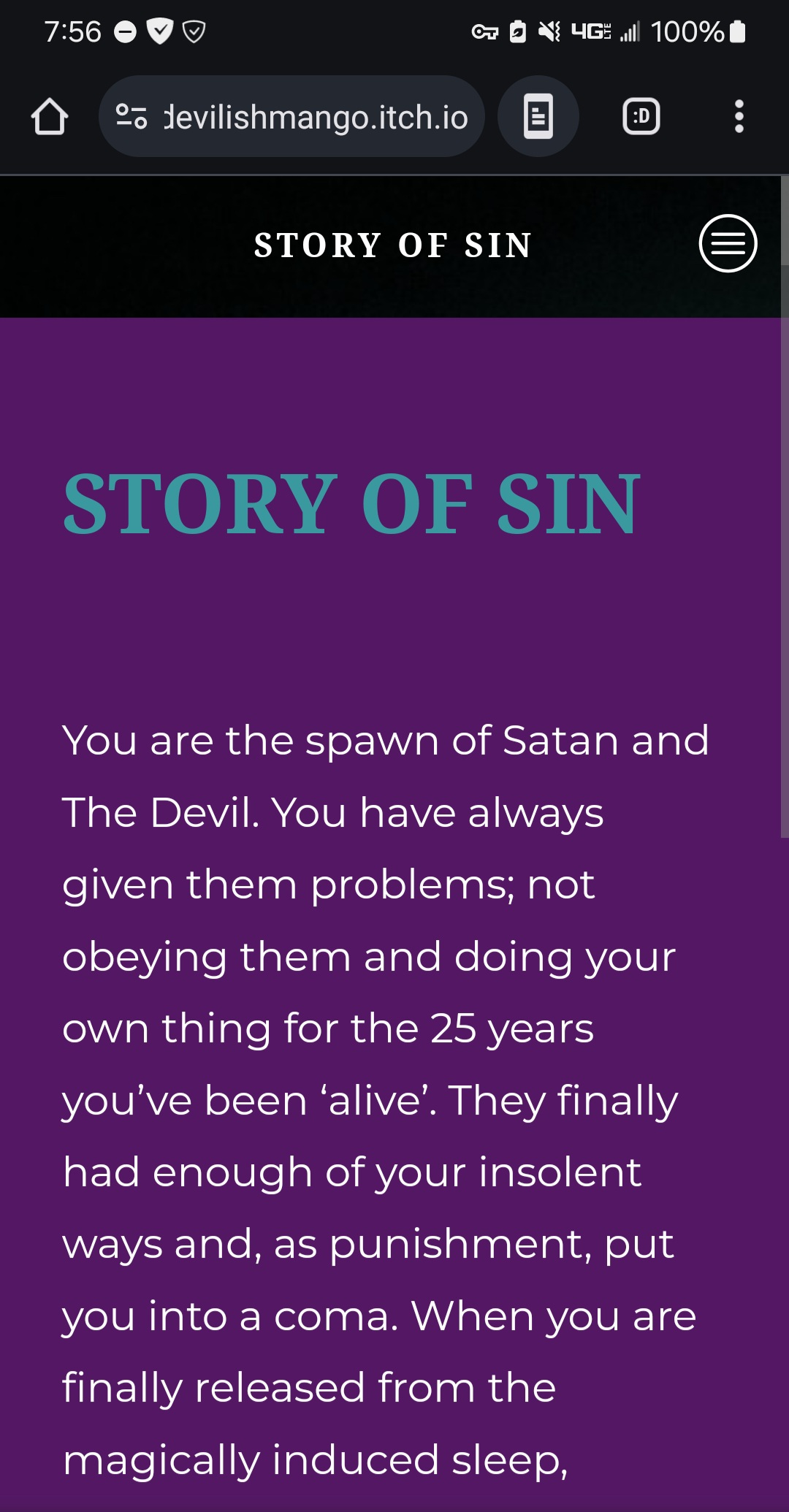Soo, I love this and well- Ahem- let's just say that I did crush a little bird that was passing by- But I have no idea how to save?? (In mobile), I think that I've already saved the game once, but-
heehee 🤭 and I don't know why but I think that when some people play the mobile version, the UI looks a little weird or something? There's supposed to be a little icon with 3 dashes up in the right corner next to the title. You just press that and the menu should drop down. Then, there are 3 little icons that are the restart, save, and settings. Please let me know if it doesn't work though!! ☺️


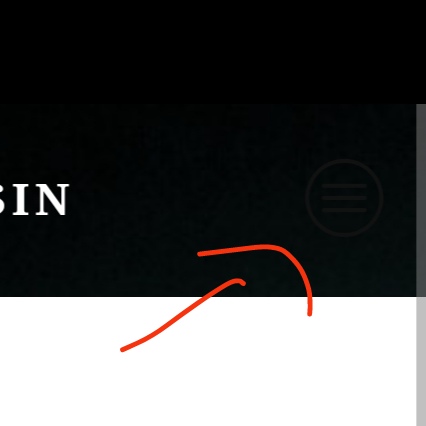 Akksjlqbdfv yesss there isss I'm just a little blind sometimes maybe 😭 (because the icon's dark and the background too, I didn't see it) Thank youuuu 😭😭😭😭 Sorry for the botherrrr :"))) And I love the story and all
Akksjlqbdfv yesss there isss I'm just a little blind sometimes maybe 😭 (because the icon's dark and the background too, I didn't see it) Thank youuuu 😭😭😭😭 Sorry for the botherrrr :"))) And I love the story and all