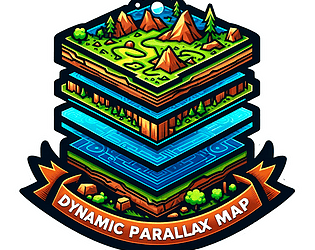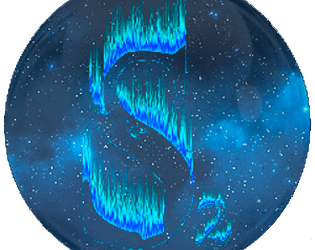-Dynamic Parallax Map v9.1.1 - Fixed bugs when deleting layers and reusing them.
Slayer2
Creator of
Recent community posts
Updates
- Dynamic Parallax Map v9.1 - Fixed an issue with some maps not loading images for the entire map.
- Dynamic Parallax Map v9.0.1 - Static layer corrections not loading correctly and cleanups in map changes.
- Dynamic Parallax Map v9.0 - Added the option for fixed or variable Opacidad in static layers through a fixed value or variable ID.
- Dynamic Parallax Map v8.9 - Main base.
- Dynamic Parallax Map v8.9 - Main base. Code optimizations
Hello good. Sorry for answering so late. Well, I give you examples in which some can be used:
TimeAction.js: You can create a garden, plant a seed and when the time you want passes, that seed would grow a little more, after another time that you want, it could grow a little more and even obtain the fruit. Or if you defeat an enemy, instead of changing the map and returning to the map the enemy is restored, set a certain time to pass. These times continue even if you save and load the game, so the state of the time is saved.
Radar.js: You can update a variable based on the distance between the player and an event. It would serve to put treasures on the map and configure it so that when the player is nearby a sound is heard or a message appears.
VariasPosiciones.js: Used to put a scrypt in conditions. You can set a condition to be met or not depending on whether the player is on a square. For example, the minesweeper game. Put which squares are the mines and if the player steps on them then the condition is met and something happens. You can use it with Radar.js to detect mines.
TiempoEsperaEvento.js: This is like the wait option that already comes in the game, but through a script it allows you to set several times and randomly wait for one of the times you have set. It works for example if you have the sleep follow balloon set in several events and these are played at the same time in all the events at the same time, with this plugin each one will wait the random time that you have customized.
TiempoEspera.js: I use this on almost all my NPCs along with Aleatorio.js. It is the same as TiempoEsperaEvento.js but instead of on the event page, in movement routes.
Aleatorio.js: I use it on almost all my NPCs along with TiempoEspera.js. It is used for the movement path of events, so that they move randomly, but without moving the number of squares you put away from their origin. Along with TiempoEspera.js between random movement, I set it to wait randomly between several different times. With this I get each NPC on the map to move randomly and not at the same time, as events almost always move in coordination. With this, each event will wait, for example, between 60, 80, 100 frames or whatever you put in it, before making a random movement.
AudioDistancia.js: This allows you to use a sound in the game, and it will play more on a left or right speaker depending on the player's position. With this you get more immersion since you know if the sound is coming from the left or the right.
More or less it's a small summary. But in the same plugins, from RPG Maker MZ you can see how they work.
I have purchased this plugin, and it doesn't consume many resources. I had tried other plugins that, when moving events to a specific position, would cause lag and slow down the game if that position was far away or had multiple events. Another problem I had was that when the events were far away, their movement path wouldn't update. This plugin solves that. But I have a problem: if I use the script "KoTCPathfindToCoordinates" with the note "<KoTC Update>" when interacting with another event that displays a message, the event that is moving with the script stops. Another issue I have is that events using this script pass through the player or other events on the map. If I use the note "<KoTC Collision>", they don't pass through, but they stop without reaching their destination. They don't try to avoid the obstacle or stop and then continue. It would also be good if other event functions didn't execute until it reached its position. I have solved this by activating a local switch, for example, using the script "KoTCPathfindToCoordinates(2, 32, 22, "ssA", 1);" and on the event page with local switch A, adding the functions that should execute when the event is in position. But for now, it's impossible for me to use this plugin because the events stop if any text message is shown with another event, and I don't know how to make them not pass through the player and other events without stopping the movement completely. If you can help me with this, I would appreciate it.
Thank you.