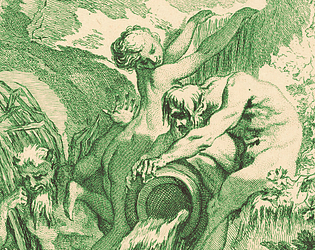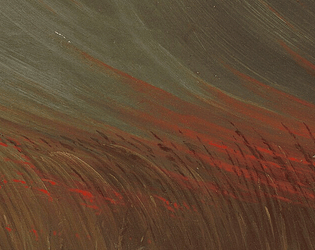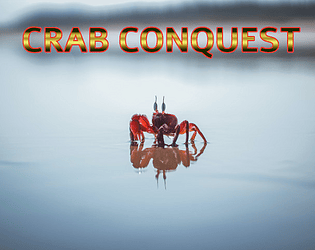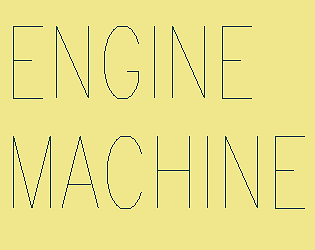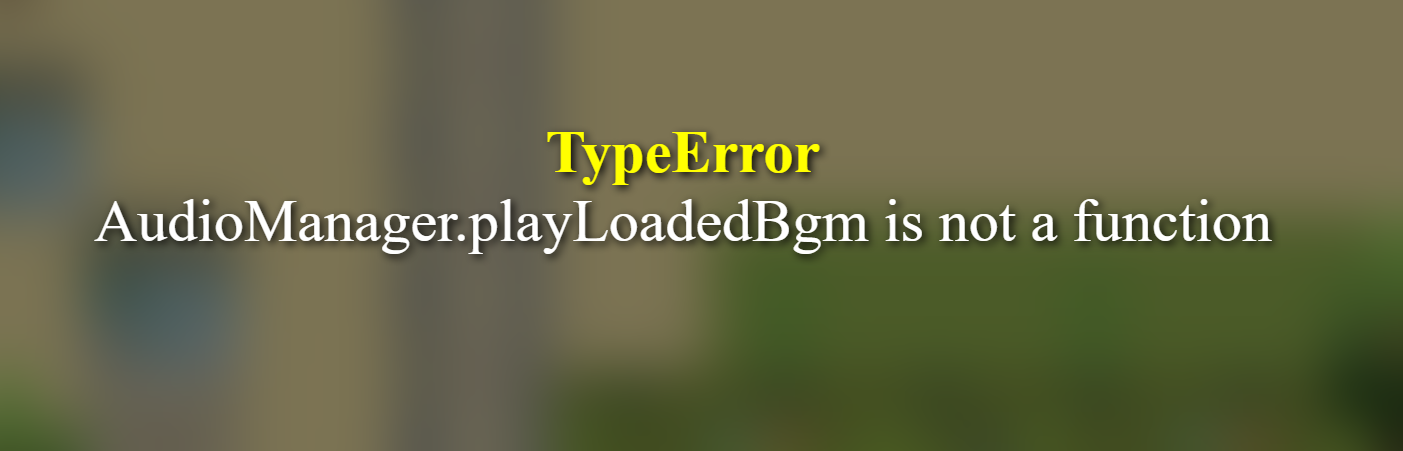Update: I fixed it! Jay_SoundtrackManagerMZ.js has a naming error.
Find "playLoadedBgm" and replace with "playLoadedBGM" and everything will run fine. This takes care of the "not a function" error.
Meanwhile, the overworld theme can easily "continue" into the battle theme. When you run the plugin command Load BGM, leave Alias blank so the alias will be the same as the track title. Set "starting point=continue." Now you can choose your tracks with "System 1: Music" or "Map Properties: Autoplay BGM." As long as the track has the same name as the alias chosen in "plugin: Load BGM" that track will always use the settings you chose under Load BGM, including "continue."