I'm using MZ. I have all of my tracks preloaded and they are all the same length so I can use "continue" to fade between them seamlessly. I want the overworld theme to fade into the battle track without missing a beat. I don't need to use random encounters, so it's fine if this only works with event encounters.
How do I make this work with battle BGM? I tried playing the battle track before a battle starts using the plugin command, and setting "Database: System 1: Music: Battle: None" but this doesn't work. It just starts playing my battle track when I call the plugin command, then mutes it when the battle starts. I guess the BGM "None" overrides the plugin command.
Also, I get this error when the battle ends (before leaving the battle):
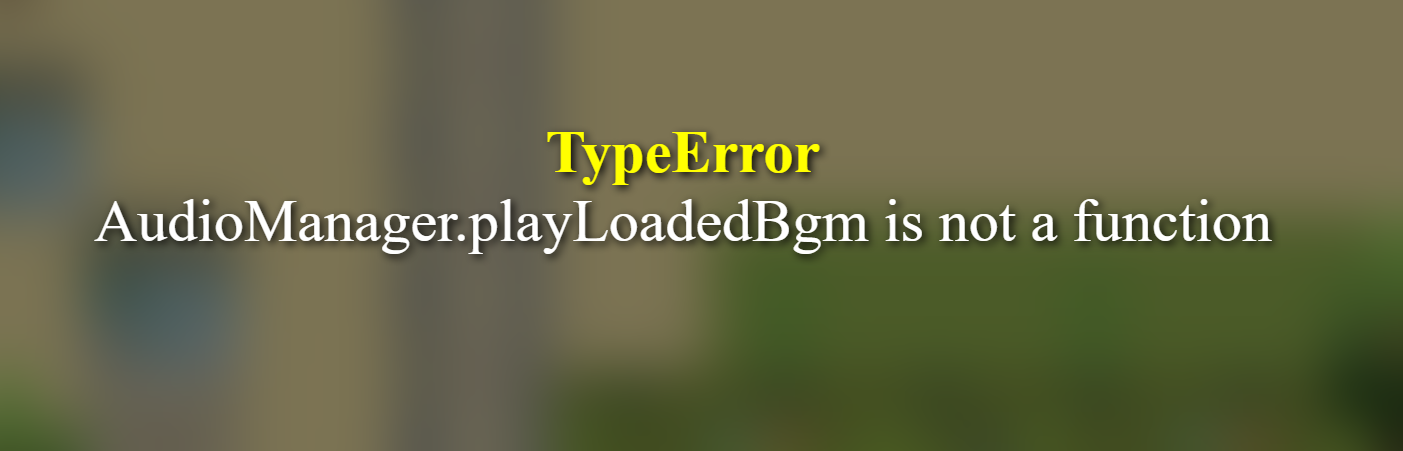
btw, this plugin works great in general. Even if it only works for events, I still love it.


