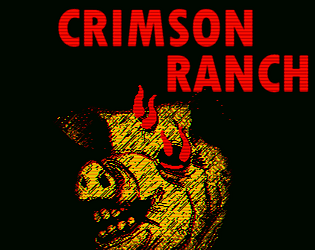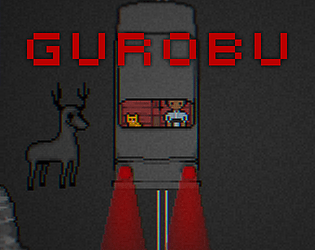I wasn't aware of that. Turned it off, but u can DM me via Twitter or email and I'll send u one.
a_marx
Creator of
Recent community posts
I don't know maybe I'm the only one who got this bug xD The solution is to change the event page from Autorun to Parallel, or to change it's self switch before it gets spawned. I'm just posting this in case someone else got this issue.
Srry didn't mean to sound frustrated. I've tried YEP's and GALV's plugins before that and it's by far the best one :)
HELP:
Found a bug?
Send me a screenshot with an explanation of the bug via Twitter, E-mail, or Steam community. The bug will be fixed within 24 hours and I could send you a save file in case you got stuck. Thank you.
twitter.com/AiazMarx - aiazmarx@gmail.com
Having NW.js Profile problem?
Go to your app data folder in Windows (C:\Users\[Your Username]\AppData\Local). If you can't find it, make sure you can see hidden folders.
Delete the folder "nwjs".
Go inside the folder 'User Data". Then go inside the folder "Default". Look for the files "Web Data" and "Web Data-journal". Delete these two files.
Play
If you are experiencing any lag in-game:
- Go the website of your graphics card manufacture (NVIDIA, AMD, etc.) and download & install the latest driver for your graphics card.
Make sure that the driver supports OpenGL.
A little explanation for "How to Install Steam SDK" guide:
1. Here's where you can find older Steamworks SDK version. Specifically ver. 1.42.
2. Download the file and inside it search for ONLY these 3 files:
steam_api.dll
sdkencryptedappticket.dll
sdkencryptedappticket.lib
3. Copy and paste them into your project's js/libs folder.
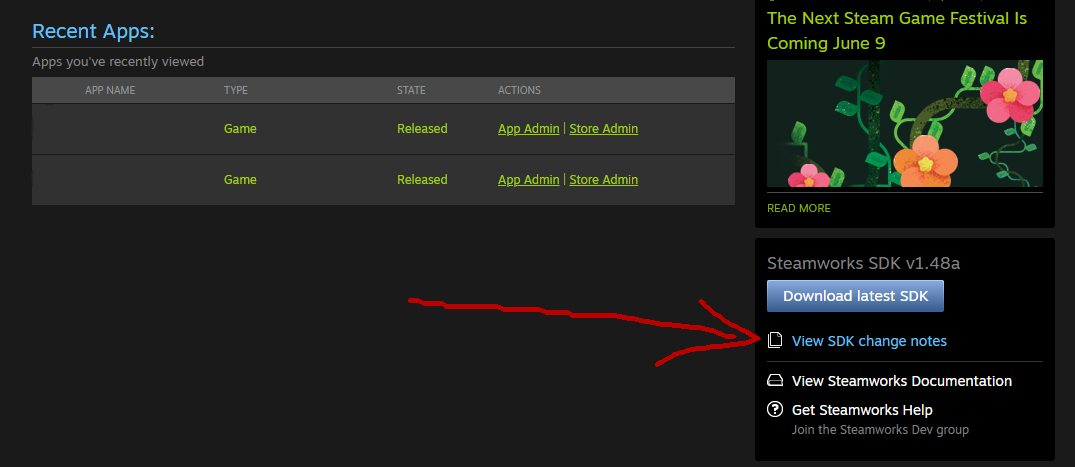
Found a bug?
Send me a screenshot with an explanation of the bug via Twitter, E-mail, or Steam community. The bug will be fixed within 24 hours and I could send you a save file in case you got stuck. Thank you.
twitter.com/AiazMarx - aiazmarx@gmail.com
Having NW.js Profile problem?
Go to your app data folder in Windows (C:\Users\[Your Username]\AppData\Local). If you can't find it, make sure you can see hidden folders.
Delete the folder "nwjs".
Go inside the folder 'User Data". Then go inside the folder "Default". Look for the files "Web Data" and "Web Data-journal". Delete these two files.
Play
If you are experiencing any lag in-game:
- Go the website of your graphics card manufacture (NVIDIA, AMD, etc.) and download & install the latest driver for your graphics card.
Make sure that the driver supports OpenGL.