Very good for a first game. Kept me entertained over lunch and the end of the day. Visuals and music / sfx are all really good, though that might not sound like praise if you saw my artistic abilities.
The wall jumps all slightly increasing in pitch feels good.
I've only noticed a few minor bugs:
- Momentum is kept through death (excluding your 3rd death where you fall over for a second or so). This is hardly likely to be abused, however, and doesn't negatively impact a normal playthrough.
- Running into the sides of spikes seems to trigger a death twice (Two lives are lost and if you do this with 2 lives left you respawn dead and respawn again after a second).
- Wall jumping while pressing the button away from the wall causes what I'm assuming is a wall jump into the wall which causes a small hop directly upwards. It takes a while to get it consistently but can be accidentally stumbled upon when doing successive wall jumps. (NB: This might be intentional on your part and feels like on level 2 it could be faster than the intended route but some visual / audio feedback would probably be needed to make it feel like a "move")
Each level feels well laid out and feels like it logically progresses from the last level, I like the camera movement in level 2. Level 3 feels a little short in comparison to level 2 but then this is only a prototype.
It'd be good to have something at the end of a level, say on the billboard to show you your best time. I'm frantically smacking print screen to try and get a screenshot of my best time at the end of a level. (I claim the current WR for level 1)
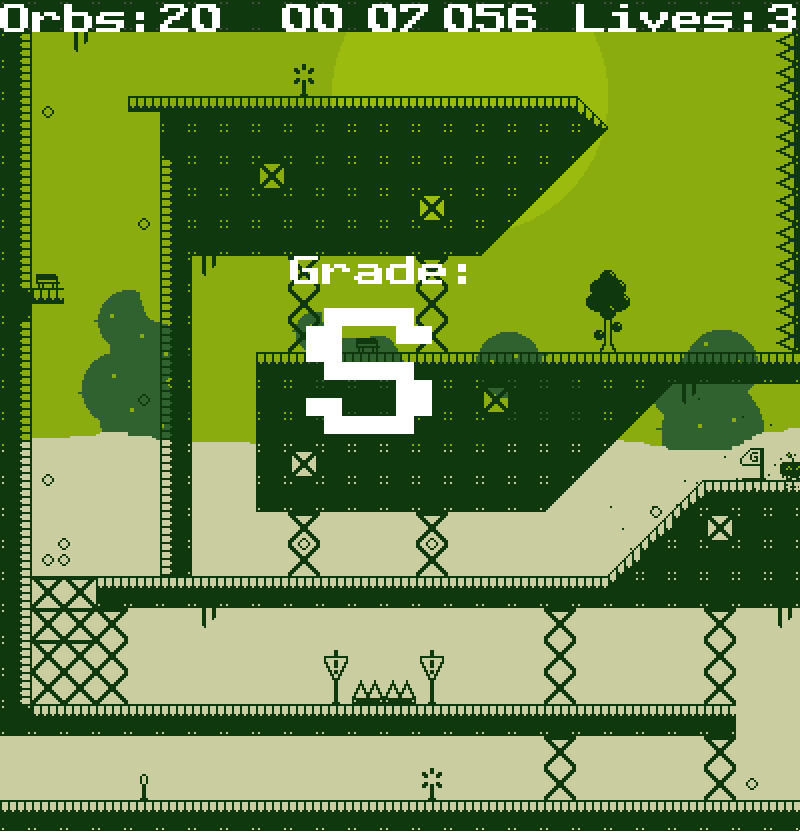
Only other gripe (I was playing on Keyboard because I couldn't be bothered to find my controller) was needing to use the mouse to restart the level instead of using arrows/WASD and space/enter to hit restart, though given you have "Partial" controller support I imagine this would come for free as part of full controller support.
Very good for a first game and a prototype.



