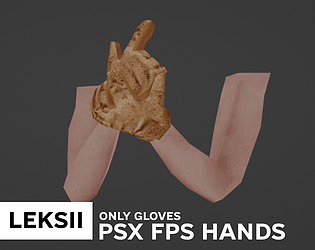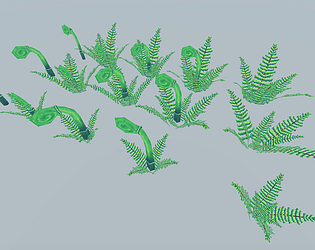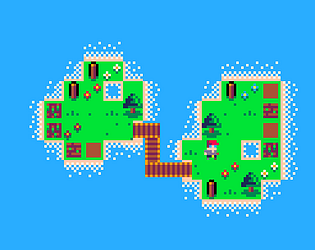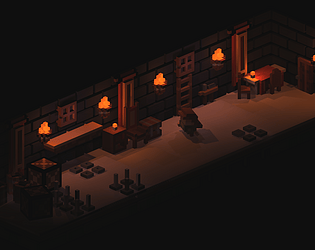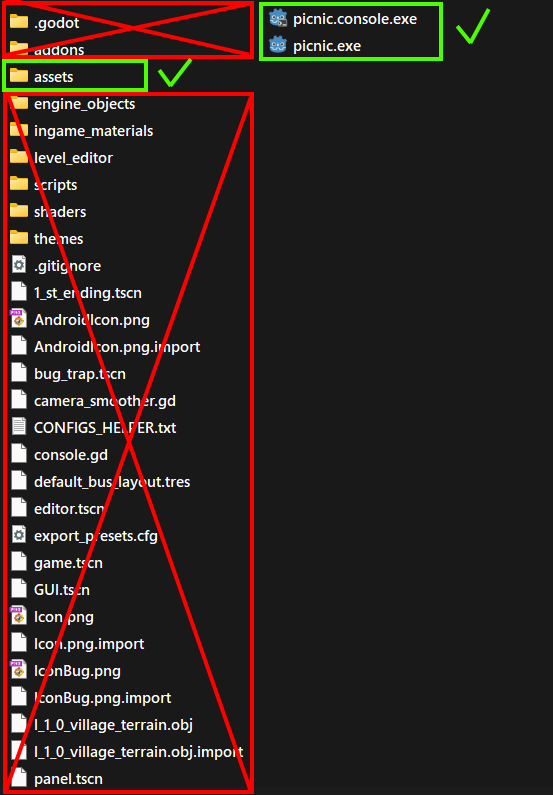I take this, for my inspiration *grabs the game atmosphere* hehe :)
Piece of art, indeed!
Leksii
Creator of
Recent community posts
Contact me in discord, I will help with exporting, no need for source code stuff in build export folder.
Discord: https://discord.gg/M6sNZMWp (1 week link)
Version 1.2 update 4 ( v1.2.0.4 )
+ Small scripting/modding update, fixed some bug with moddable custom UI button text creation.
+ And now all outside *.gd scripts will be able to call _ready(), _process(delta), _input(event), _unhandled_input(event) after connecting them in _ready() function in p_game.gd script.
Added new modding tutorial "How to add weapon HUD image"!
Tutorial helps to achieve original visuals for weapons HUD images.
Added new modding tutorial "How to add new events"!
There I describe how to create event keys with NPC spawning.

Here is some information of the game at my gitbook pages:
1. Modding
2. Assets description (not finished)
3. Level Editor
4. Source Code scripts descriptions (not finished)
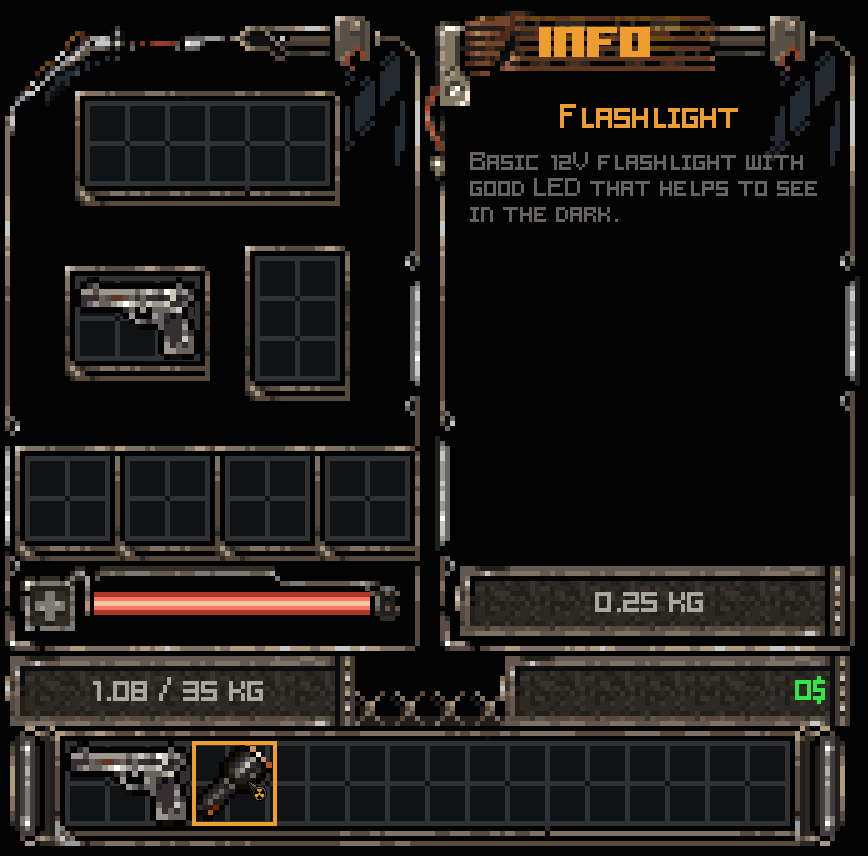
Hot to install:
Please, put script file slots_improvement.gd in "assets/scripts/ folder". After open p_game.gd script and connect mod to the game by searching _ready() function and typing there this:
GameAPI.RunOutsideScript("slots_improvement")._ready()
Final look of function must be like this:
# Called when gameplay init completed and game starts play
func _ready():
GameAPI.RunOutsideScript("slots_improvement")._ready()
Features:
- Possibility to unequip items by clicking once on slots when item there is equipped.
- Equipped item highlight while hovering slot by mouse
Download: GOOGLE DRIVE

This is a remake of the original mobile java game S.T.A.L.K.E.R. Mobile 3D (phone trailer) from 2007-2008 years developed by QPlaze. All rights for assets - QPlaze, GSC, Nomoc!
"At first I wanted to survive only. Then I considered that it's possible to escape from here. But now it is time to learn who and what for did it. The Zone has heart, there is a founder - and I will find it, sooner or later."
"After thousands of hours spent here, I who achieved everything that wished once - the round sum on bank accounts in three countries of the world - understand that I will not leave from here so simply. I look at beginners - and I see myself, I have lost here more friends than have had in life, I have killed here more people, than once in Afghanistan, and even the nickname of Gunslinger became more native than my name."
Features:
- RPG systems: Dialogues, Inventory, Skills, Experience, Quests;
- Set of familiar artefacts differently influencing the characteristics of the player;
- Dialogue and trade with friendly characters, atmospheric dialogues, plot, collateral and casual missions and tasks.
- Rail movement mechanics (looks like at old arcade 3D stations)
Game Page: https://alex1197.itch.io/pito
In this small tutorial you will learn how to change standard Picnic in the Oblivion logo in main menu.
First of all, you need a new logo in PNG format, it can be any image. Then place it in UI/ folder inside assets/ folder. It must be like assets/ui/your_image.png.
Then go to assets/scripts/p_mm.gd, this is a main menu script file, there is a _menu_init(mm) function, in the end of this function put this code:

That's all, now you can start the game and see that your menu background is changed!
HOTFIX 2 is here!
What we have here:
+ Fixed bug with a final cutscene, when the player press the SPACE button and then it turns on the player's control and now we can shoot and use all gameplay features. In cutscene, bruh...
+ Some changes in the camera's sway effect.
+ Added more modding possibilities, such as: on_item_used(item) callback, that calls in p_game.gd script when any item was used, returns used item object data. Custom UI creation, for now, it's UI.CreateLabel, UI.CreateButton and UI.CreateImage
+ Changed radiation and anomaly resistance percentage when upgrading skill from 2% to 5% for a 1 point.
+ Fixed Hootalin dialogue, after dialogue he will give to player 1 skill point.
Picnic in the Oblivion ver. 1.1
Hello, stalkers!
I saw a few videos on YouTube with my game and I figured out, that players need some kind of tutorial.
Warning, this update can't load saves from 1.0 game, so if you want install this game version, you'll ned to start new game.
Features:
+ Added a help button in the skills window with skills descriptions.
+ Added tutorials at the first levels of the game.
Fixes:
- Changed a little door trigger position at the "Find Red's friend Whistler in the sewer" level.
- Some cosmetics change at the same level.