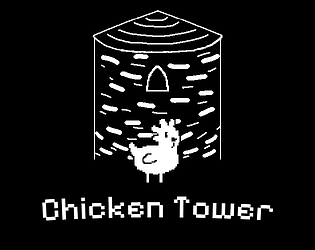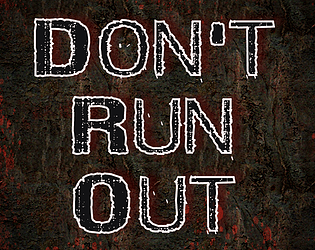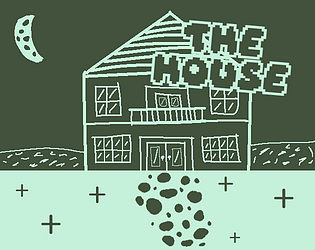hey hey! I have a question,
A lot of the PS1 games used pre-rendered backgrounds, can we use that for the jam?
Can we also make something pseudo 3D? (Something that looks 3D but is actually 2D). I thought it would be fun to make a game using that technique, but the rules make me question if it’s allowed to use it.
Thank you for hosting the jam!