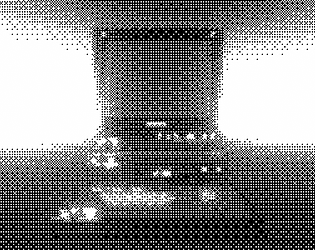I just fixed a bug where the scaling factor setting wasn't showing up in one of the image effects. Normally I wouldn't bump for something like this but it was a bit of a problem if you wanted consistent visuals. You can get some neat effects if you set them to different values though.
AM Cities
Creator of
Recent community posts
Since the answer appears to be no, I have some advice as somebody working on a low colour-depth (48 colours max on screen) visual novel. If possible, see if you can implement a dithering transition instead of a transparency based one. On anything 1080p or below on a display greater than 12 inches in size will see it's clearly a pixelated effect, but if you render your game at half resolution, the chunky pixels will make it look pretty neat, akin to a PC-98 visual novel.
I said I'd make a resource for everyone yesterday, but it took a little time to get done since things got a little hectic. This is a simple post-processing stack effect for Unity that has not been rigorously tested. It works with the latest PPS version and the latest Unity LTS and I can only ensure compatibility with the built-in render pipeline. That said, it does work, and I'll be using it myself.
Hey everyone, I don't know if these community features will be used, but I figured this was a good, unified place to show off screenshots and whatnot. Right now I'm working on the main character model, as far as interesting stuff goes, at least. I'm moving capsules around and testing dialogue stuff otherwise, but it's all boring. Anyway, here's Takeshi Kitano's head!