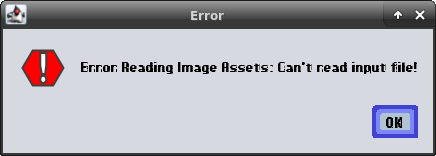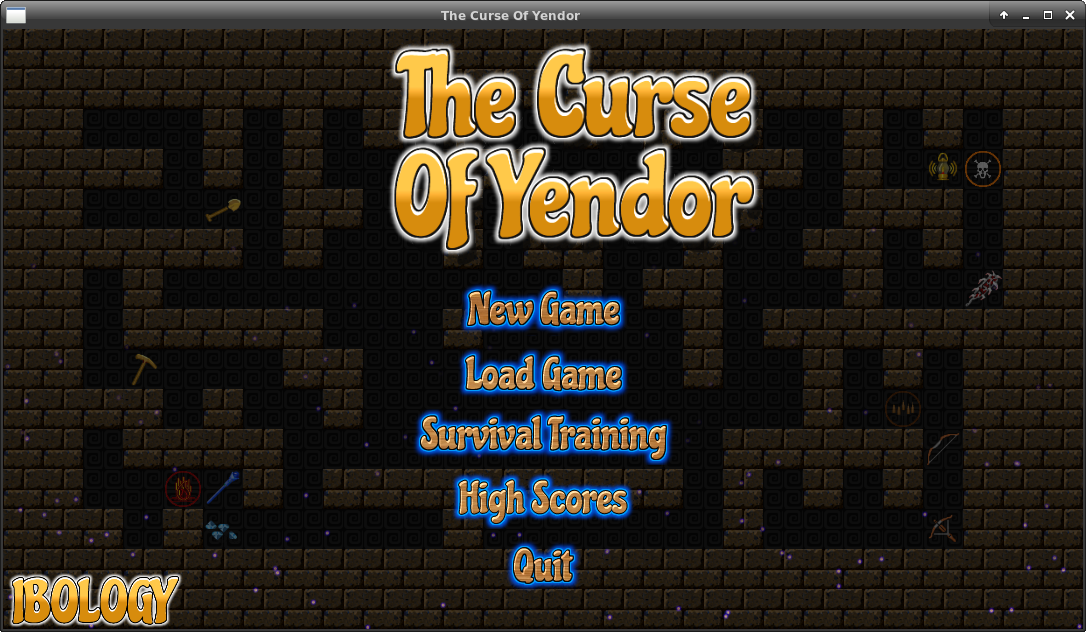You may have to check if the missing file is part of a library. In the terminal, type "ldd <game executable>" to find out what libraries the game requires.
Amethyst Sarah
Recent community posts
Mostly "file not found" issues in Linux come from incorrect lower/upper case of file names.
Particular files may have different case in file names or file extensions than what the game expects. It still runs fine on Windows due to its case insensitive file system.
You may have to keep renaming until you got it right.
Thank you so much for creating this game. I can't remember how many hours I had spent on playing Boulder Dash on my C64 when I was a child.
I'm very happy to see it being remade (using Java), but still having the retro style of the original game, and that's great!. I prefer this one to another one with modern look I have on steam.
Thanks. I did purchase it but I don't need a refund. I have Windows 10 / Linux Mint (XFCE) dual boot on my laptop. But I prefer to work on Linux so I tried to make it work.
I got it to run succesfully now. Here is what i did:
- Install Java 8 runtime (Java 11 won't work)
- rename "./images/city.PNG" to "./images/city.png"
- rename "./data/Cities.txt" to "./data/cities.txt"
I'm happy now and looking forward to your next game ;)
The game won't start on Java 11 but run fine on Java 8. Here is the error output:
Exception in thread "main" java.lang.NoClassDefFoundError: com/sun/java/swing/Painter
at java.base/java.lang.ClassLoader.defineClass1(Native Method)
at java.base/java.lang.ClassLoader.defineClass(ClassLoader.java:1016)
at java.base/java.security.SecureClassLoader.defineClass(SecureClassLoader.java:174)
at java.base/jdk.internal.loader.BuiltinClassLoader.defineClass(BuiltinClassLoader.java:802)
at java.base/jdk.internal.loader.BuiltinClassLoader.findClassOnClassPathOrNull(BuiltinClassLoader.java:700)
at java.base/jdk.internal.loader.BuiltinClassLoader.loadClassOrNull(BuiltinClassLoader.java:623)
at java.base/jdk.internal.loader.BuiltinClassLoader.loadClass(BuiltinClassLoader.java:581)
at java.base/jdk.internal.loader.ClassLoaders$AppClassLoader.loadClass(ClassLoaders.java:178)
at java.base/java.lang.ClassLoader.loadClass(ClassLoader.java:521)
at CustomUI.loadCustomPainters(CustomUI.java:20)
at MainProgram.<init>(MainProgram.java:329)
at MainProgram.main(MainProgram.java:246)
Caused by: java.lang.ClassNotFoundException: com.sun.java.swing.Painter
at java.base/jdk.internal.loader.BuiltinClassLoader.loadClass(BuiltinClassLoader.java:583)
at java.base/jdk.internal.loader.ClassLoaders$AppClassLoader.loadClass(ClassLoaders.java:178)
at java.base/java.lang.ClassLoader.loadClass(ClassLoader.java:521)
... 12 more
Both 32bit and 64bit failed to start. It looks like required shared library cannot be found on the system but I've already had libXrandr2 installed.
./TheCurseOfYendor32: error while loading shared libraries: libXrandr.so.2: cannot open shared object file: No such file or directory
./TheCurseOfYendor64: /usr/lib/x86_64-linux-gnu/libcurl.so.4: version `CURL_OPENSSL_3' not found (required by ./TheCurseOfYendor64)