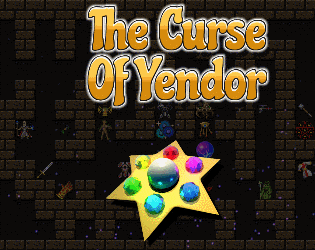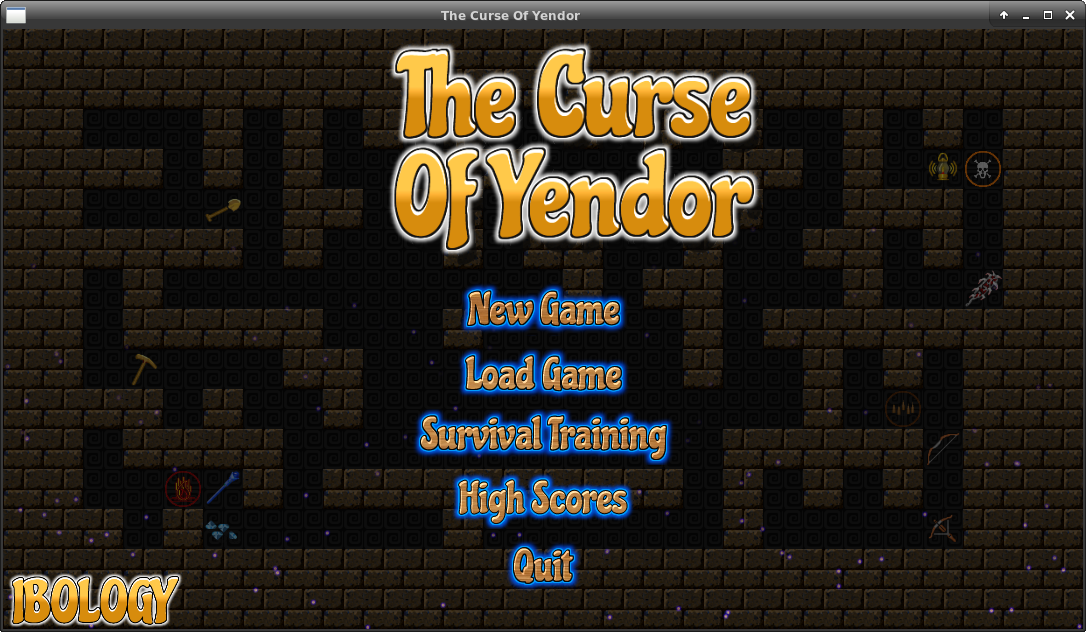Both 32bit and 64bit failed to start. It looks like required shared library cannot be found on the system but I've already had libXrandr2 installed.
./TheCurseOfYendor32: error while loading shared libraries: libXrandr.so.2: cannot open shared object file: No such file or directory
./TheCurseOfYendor64: /usr/lib/x86_64-linux-gnu/libcurl.so.4: version `CURL_OPENSSL_3' not found (required by ./TheCurseOfYendor64)