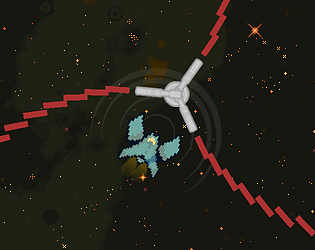Thanks for the Linux export! I ran it for a while. Things seem to be fine.
AnEnigmaticBug
Creator of
Recent community posts
I like how there's momentum when running. But jumping feels a bit out of control. Also, it would be a good idea to increase the font size a bit.
I noticed that the combined size of your Linux executable and pck file is about 47 MB. Did you uncheck the "Export With Debug" option? That should reduce the file sizes.
Nice game! I really liked the visuals and the simplicity of controls. The story was interesting and it felt great to figure out stuff myself.
I have only 2 complaints:
- The walking animation though well done, feels slow when moving across the office. Maybe allow an option to speed up walking.
- The game was too short. I want more :)
Edit: Did you make the game in Godot? I saw that there was a pck file along with the exe. If so, could you please create binaries for Linux too? I played your game using Wine on Ubuntu. I can test your game on Linux if you want.
Thanks for the review!
You hit the nail on the head. I had the same intention: making the player try out different paths and ditch the slo-mo except when absolutely needed to cut down time. But I suffered from some sort of level designer's block so most levels like "Brownian Motion" were fillers and just presented one straight path. "Laser Spiral" was the one which had the most speed-running possibilities (it's possible to finish it under 5 seconds by trying out alternative routes).
The feedback about pressing enter and starting the timer only when the player starts moving is really useful.
I didn't realize that I was using Christmas music. But in hindsight, it should have been obvious since the album is named "Xmas in Space" lol.
Thanks a lot for the feedback! It's impressive that you managed to score 3 stars using a mouse (I mostly used a controller myself).
I agree that the contrast between the bullets and background can be low at some points. I'll look into a different laser color after the game jam.
You can use mouse to restart the level. You'll have to double click though. I used Godot's `ItemList` for the menus which has that behavior. I'll swap it out for a bunch of normal buttons so that single clicks will be enough. I agree that double clicking is non-discoverable and annoying.
Yes. I meant transparency per layer. That way we can have multiple ParallaxLayers in Godot. This would give really nice effects on scrolling.
I modified your code as an experiment. You can view the results in this video. The video may stutter the first time you play it.
Here's how I got multiple layers:
- I added another Particles2D node with the same properties and split the particle amount in 80:20 ratio between them. This gave me two Particles2D nodes which together gave the same result as earlier.
- Instead of capturing screen once, I captured the screen 3 times:
- For the 1st capture, I hid both the Particles2D nodes
- For the 2nd capture, I hid everything except the Particles2D with more stars
- For the 3rd capture, I hid everything except the Particles2D with less stars.
- For the 1st capture, I hid both the Particles2D nodes
- I removed the background color in the 2nd and 3rd captures in a photo editing tool to add transparency.
This generator is awesome. I'm making a game for "A Jam About Time". Your generator's results made me switch my game's aesthetics :)
As an aside: would it be possible to include layers? This would be useful for creating parallax effects. The bulky stuff (nebulas, dust etc) can remain in a 'background' layer while stars can be added in 1-3 additional layers.