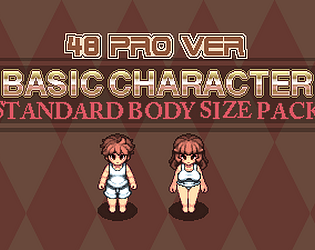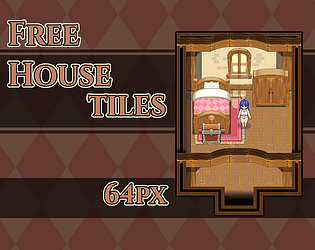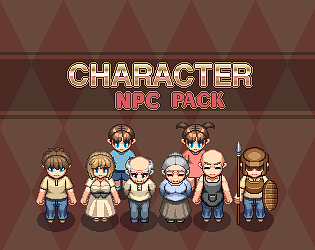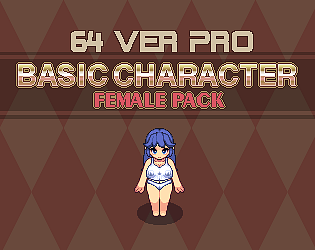It is necessary to utilize plugins, including one that facilitates automatic zooming in and out of blocks.
Angeler1234
Creator of
Recent community posts
Please show me the file name and plugin settings. Such a situation shouldn't have occurred to you. This should be the case where the picture is cropped. Also, when using this plugin, it is necessary to pay attention to rearranging the picture, and it needs to be changed to the mode of three groups on the top and three groups at the bottom. The top three sets are standby, walk, and run. The next three are 45 on standby, walk, and run.
Do you employ plug-ins? Generally, MZ can only utilize 3 frames of animation and is unable to perform multiple animation switches such as standby and walking. Generally, there are two processing approaches: 1. Utilize a multi-frame animation plug-in, which enables multi-animation replacement and allows for setting the number of multiple frames to more than three. 2. It is necessary to edit the animation according to the MZ standard, approximately in the mode of 213, such as walk the first frame - standby - walk the second frame.
I am currently drawing normal NPCS from the 48pro series. Things like chest size, hair differences. Since I was drawing alone, the progress was slow. Specifically, you can see her on my X. At present, ordinary woman A has finished. I'm speeding up to finish package 1. Since female characters currently have small, medium, and large breast sizes, I spent quite a bit of time drawing. Then it will speed up to complete package 1. If you don't mind, you can check if there are any NPCS you need in package 1 first, and if not send them to me separately.
Customization is relatively expensive. If you can live with that. The reason this character isn't being added further at the moment is that I have plans for additional male base models and some changes to the current animation, including breast shaking. It's in the plans though. But at the moment my top priority is wrapping up on the map tiles that will be on sale soon.