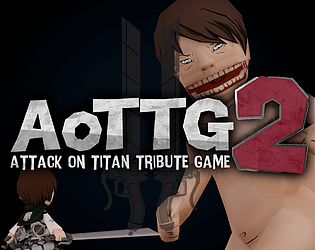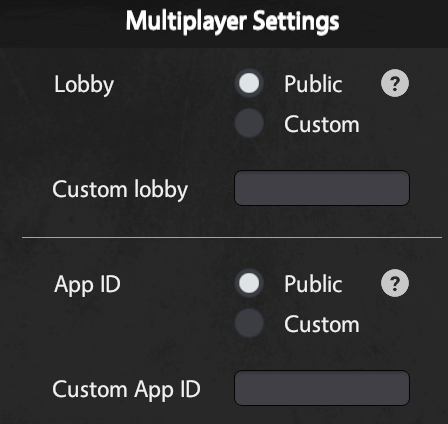Thanks for this!!
AoTTG2
11
Posts
608
Followers
A member registered Jun 01, 2024 · View creator page →
Creator of
The official sequel to one of the most beloved fan games ever created.
Action
Recent community posts
AoTTG2 - Attack on Titan Tribute Game 2 comments · Replied to picalokim77 in AoTTG2 - Attack on Titan Tribute Game 2 comments
AoTTG2 - Attack on Titan Tribute Game 2 comments · Replied to MeiroKV in AoTTG2 - Attack on Titan Tribute Game 2 comments
AoTTG2 - Attack on Titan Tribute Game 2 comments · Replied to KaiserRequiem in AoTTG2 - Attack on Titan Tribute Game 2 comments
AoTTG2 - Attack on Titan Tribute Game 2 comments · Replied to kuma_2027 in AoTTG2 - Attack on Titan Tribute Game 2 comments
AoTTG2 - Attack on Titan Tribute Game 2 comments · Replied to aldrenarca in AoTTG2 - Attack on Titan Tribute Game 2 comments
AoTTG2 - Attack on Titan Tribute Game 2 comments · Replied to MeiroKV in AoTTG2 - Attack on Titan Tribute Game 2 comments
check that your antivirus is not removing any game files. Next, your profile settings may be corrupted - you can reset them by deleting the Documents/Aottg2 folder and restarting the game. This can also be caused by OneDrive not allowing access to your Documents folder - you should exclude the OneDrive/Documents/Aottg2 folder from onedrive, or disable onedrive sync.
AoTTG2 - Attack on Titan Tribute Game 2 comments · Replied to Mahim2000 in AoTTG2 - Attack on Titan Tribute Game 2 comments
AoTTG2 - Attack on Titan Tribute Game 2 comments · Replied to May V in AoTTG2 - Attack on Titan Tribute Game 2 comments
AoTTG2 - Attack on Titan Tribute Game 2 comments · Replied to WyntNeko in AoTTG2 - Attack on Titan Tribute Game 2 comments