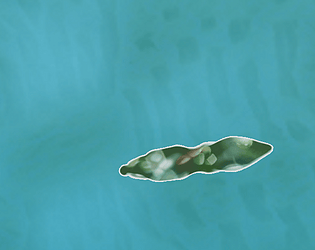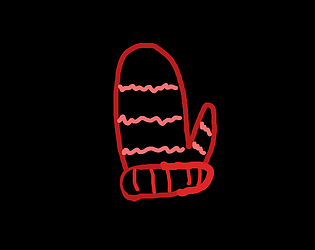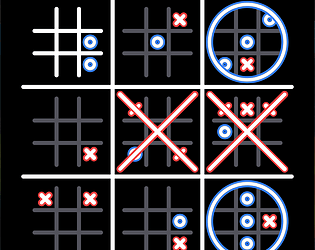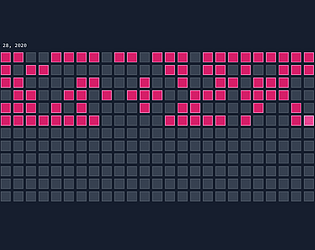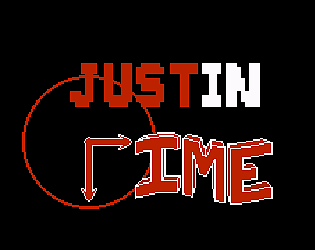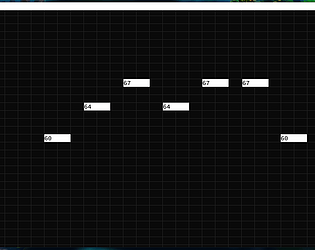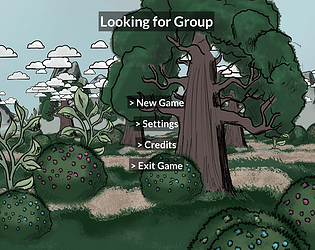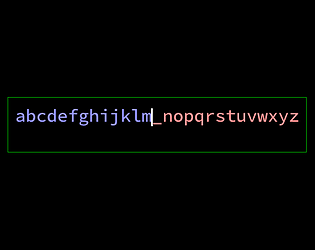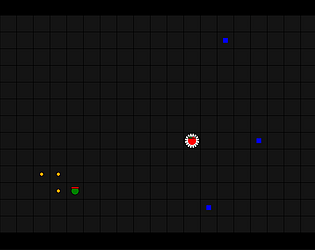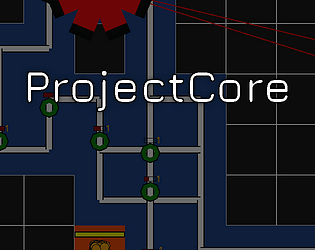We were going to do more interaction but ran out of time. So it’s mostly a simulation with various life forms.
Jean-David Moisan
Creator of
Recent community posts
This is a gamejam that focuses on building games with MonoGame. Recently the MonoGame team announced the creation of their non profit foundation. This came with a $100k donation from Re-Logic. They have also donated the same amount to the FNA project. Both APIs are similar enough that games are often made with both for a wider platform support.
Join this jam to celebrate MonoGame’s bright future!
You can see an incomplete list of existing games that were released with MonoGame or FNA.
What is MonoGame?
MonoGame is an open-source framework, a thin layer of abstraction over input, sound, and graphics APIs. MonoGame lets game developers write cross platform code that will run on desktop, mobile, and console devices. Many commercially successful indie games have been shipped using MonoGame, and it’s similar frameworks XNA and FNA, since 2007. MonoGame is ideal for developers who don’t want an engine to dictate their decisions and rather have more control in the development of their game. It has a lot of features for 2D already built-in, but doesn’t have the type of features that Unreal or Unity have for 3D out of the box. MonoGame tries to get out of the developer’s way by providing only the essentials: input, sound, and drawing to the screen.
MonoGame supports Windows, Mac, Linux, Android, iOS, Windows Phone, Nintendo Switch, PlayStation 4, PsVita, PlayStation Mobile, Microsoft Xbox 360, Xbox One, Google Stadia, Raspberry Pi, and more in the future. MonoGame can support all these platforms thanks to the work done by the MonoGame Team and support from the community. MonoGame is built around C#, which means the executable program is compiled to Common Intermediate Language (CIL). However, Sickhead Games created a tool called Brute that converts CIL into C++. (The code is not shared publicly due to some issues with NDAs for consoles.) This is comparable to what Unity does with IL2CPP. Combining the transpiled and compiled C++ with the proper libraries allows the game executable to run on many different platforms with great performance. Thanks to the nature of Brute and it’s design, this particular workflow allows older games to be ported to newer systems (one example is that Sickhead Games helped port Stardew Valley to Xbox One, PlayStation 4, and Nintendo Switch), and is seen as a good framework to develop in for this exact reason. Porting from a framework or engine that is closed source is often difficult, time consuming, expensive, or impossible. It’s much safer to work with an open-source framework that you can modify as needed to suit your particular set of requirements. MonoGame and FNA provide this security, while also being mature, stable, and established frameworks.
Zoom can now center on the cursor. Ctrl + Middle click drag now always centers on the cursor. – Scroll wheel now centers on the cursor if Right click is held down.
UI indicator for the zoom level is now added. Will probably work on its look some more later.
Save file, I’m not yet sure without adding a file browser to the app. Maybe I could do slots using numbers or keypad. 1, 2, 3, 4, etc would be a different save file.
Screenshot could be nice and not too hard to add. I could also divide the view into a grid and save one image per grid cell. Row and column division could be defined with the keys like + (plus) or - (minus). Will have to think more about it,
Tablet support will depend on whether I can find a good library to rely on.
.exe icon I can’t do much. The app technically has one but it’s not included because the builds are generated on Linux and dotnet doesn’t include them with that.
The story was so good in this. Really wholesome and I like indie game logic. The game’s controls were sort of bad, but I think it made the game feel better. Understanding how to follow the path without bumping into the walls made the gameplay loop be interesting. The way to AI behaved made it feel like I was playing with other people.
With more work, it would have been nice to use the footstep chasing as a mechanic. Normally the yeti goes straight towards you, but footsteps change that behavior. I'm sure that mechanic could be fleshed out more to make interesting gameplay. Perhaps by putting some traps down or something similar. Or by getting the yeti away from specific locations while you go where he was guarding and then activating a footstep erasing function to break way from the chase.
Yeah, created in ~15 hours. You do move faster and faster the more food you eat. The yeti also goes faster and faster if he can latch on your footsteps. Both never go slower. There is a max speed. The Yeti's max speed is faster than your's. Originally, the yeti was never faster, but I found it better to have a loss condition since when you have a lot of footsteps, you can never shake the yeti off. I wanted to add an ability to erase footsteps, but that would have broken the code without a little rewrite. There are ways to go infinite though by keeping the yeti in the center and not letting him catch onto footsteps early on. It requires a bit of strategy. (Would more time, I could have fleshed out a better gameplay loop and made the strategy more interesting.)
(Also the Yeti doesn't get fooled by loops, he'll just take the shorter path when faced with branching footsteps.)
For the scary sound, that's what I was going for. Luckily, the sound is only 30% volume. I wish I could have elaborated more on the horror side.
As far as I know, there's no bug. The code is really simple. I'll be putting it on Github soon. (The main bug was when playing the chasing sound, it would turn the sound on and off multiple times per second.)
I feel like my vods for the jam weren't that good. I was feeling pretty tired going into the jam.
Typos:
- Willem: Ah, I near forgot. I'll be right down.
- Armin: I have a problem...See, this book is empty.
Bugs:
- Monsters can attack while I'm reading text. (And I can't fight back.)
- Switching the a different scene, if I'm already holding the left or right buttons, I need to let go of the button and press again for them to start working.
- Harriette boss glitches and seems to be impossible. She blocks me with library and sends monsters forever.
- When we die, the quit button doesn't work.
Quality of life changes:
- Roll should work based on the direction I'm facing if I'm not clicking a direction.
- Animation blocking is terrible when getting stun locked by multiple enemies. We should have windows where we can regain the controls.
- The ESC button should bring up a menu to quit the game.
I'm a bit late, but my game used MonoGame.Extended. https://github.com/Apostolique/MonoGameJamProject
If you want to join, the main thing left to do is create a Menu. Made with a team of 2 so far.
It's a tower defense game.