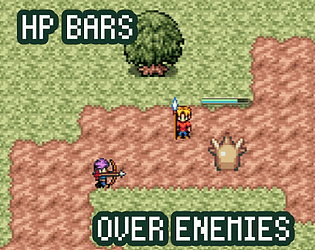Haha, there was always more than one ABS for RMMZ. There's the official one, Chrono Engine works in MZ with FOSSIL (I'm currently helping someone using Cross Engine in MZ), JABS, and PKD's paid one. That said, Chaucer's one looks pretty user friendly and super customizable.
AquaEcho
Creator of
Recent community posts
Do you think it would be possible to change the passability of a single tile, or is this data hardcoded to the type of tile it is?
For example, if I want to make a single cliff tile on the map passable from the left for a secret passage?
Edit: Ok, I realized I could put a transparent tile on a higher layer and its passability would overwrite the layers underneath it. That may be good enough.
I would like to use this plugin in commercial projects. I paid the asking price of 14.99 in two payments (3.65 and 11.34). Let me know if there is anything else I need to do for the commercial license.
Also, this plugin will not allow more than one comment. It only reads the second one.
Edit: Never mind, the issue was will the bullet settings, not the comments
Do you know what is causing this error? I think this plugin could be modified to work with (Altimit) pixel movement as it sometimes does work, but after a few commands it will crash and show this error, using this command in an event
KoTCPathfindToCoordinates(1, Math.round($gamePlayer.x), Math.round($gamePlayer.y), "ssa", 1);
Edit: I was able to stop the crashes by changing every getNodeAt function to Math.round the coordinates at the node. The events only pathfind in four directions now but the game no longer crashes.
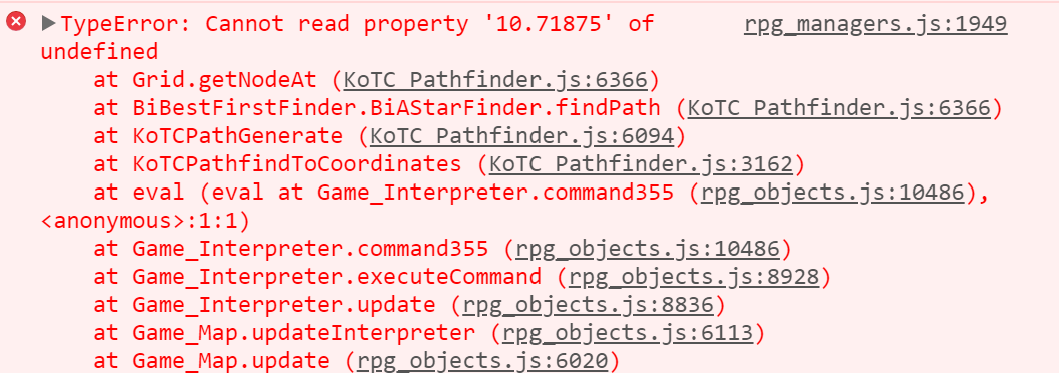
I am using these two script calls to place the default tileset archway door (B layer) on tile 5,5 and change the tile's region ID to 100:
Ritter.MapTransform.changeTile(5, 5, 3, 70, true);
Ritter.MapTransform.changeRegionId(5, 5, 100, true);
It works fine at first, but when I leave the map and come back the region ID seems to have reverted and the tile layer under the B layer archway door changed to ID 0, so it looks like a black square door (because the A layer underneath got deleted).
For the second picture:
Ritter.MapTransform.getTileId(5, 5, 0) returns 0 for the bottom layer
Ritter.MapTransform.getTileId(5, 5, 3) returns 70 (the arch door tile) for layer 3
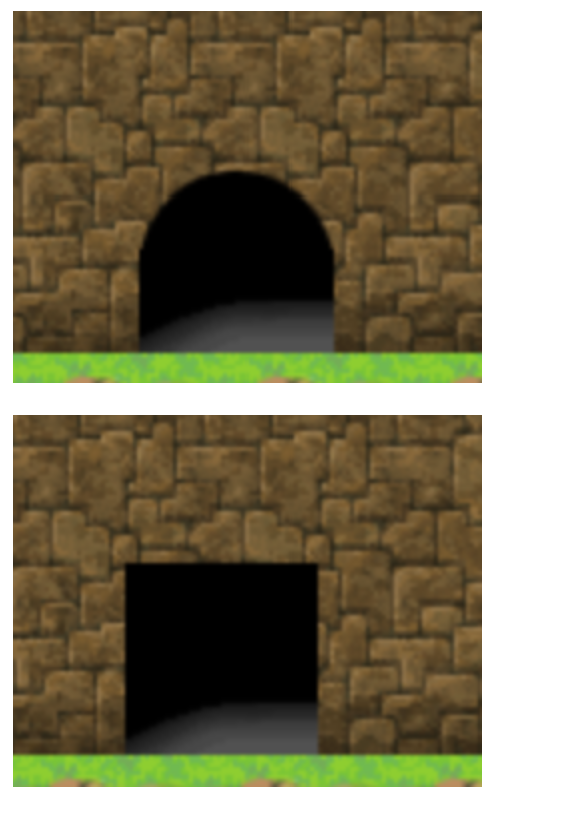
Does this plugin have a spawn overlap command? It seems things won't spawn if the player or another event is on the tile, even if the existing event is on another layer or set to through. I would like this feature because I sometimes change the player to a cursor, and want to spawn something at the cursor's position.
I may try it later, but you may want to comment out the line by putting // in front of it instead of deleting the line. I didn't get much use out of this plugin since it doesn't work with pixel movement (decimal coordinates)
I actually tried to get it working with pixel movement by rounding the destination coordinates to whole numbers, and it would work a couple times before inevitably crashing when it tried to go to a node with a float coordinate along the path to the destination
Hi Chaucer,
You made some compatibility fixes for Altimit Pixel Movement and Yanfly Region Restrictions which I found in a abandoned demo game Naima's Melody. Since I'm using Altimit, I would like permission to try those fixes out in my project. If not, Restart had also made a compatibility fix for the two plugins that I would use instead but I would to see if maybe yours is better.
CT Bolt passed away several months ago.
https://forums.rpgmakerweb.com/index.php?threads/tragic-news-regarding-prominent...