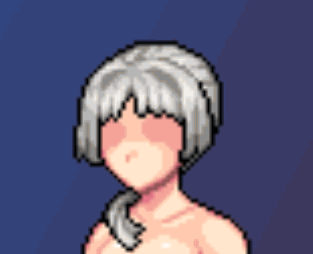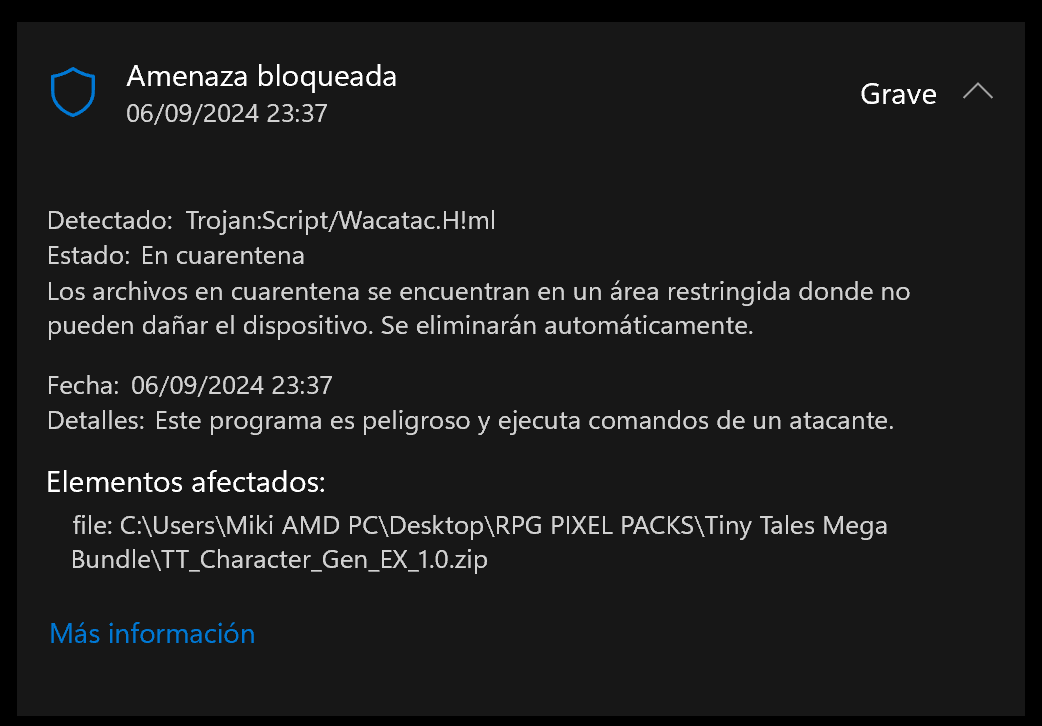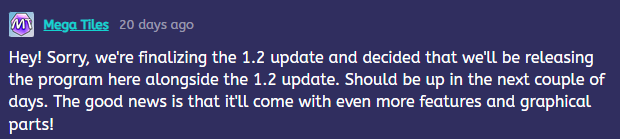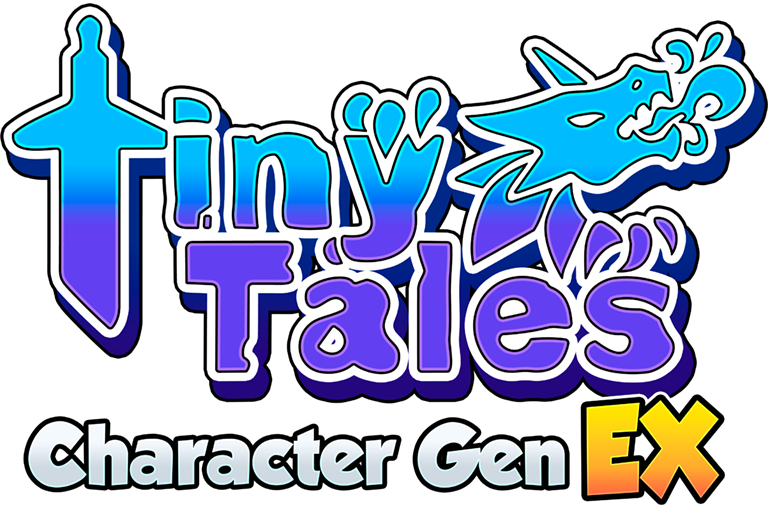

Welcome, Everyone!
We're thrilled to introduce Tiny Tales Character Generator EX to the community! With the success of our previous Sprite Character Generator, we decided to expand and improve upon the core idea of the software, and come up with a brand new tool that is more powerful and versatile than the previous One. In this thread, you'll have access to all the relevant information in regards to this new launch, that for the duration of this month, is an exclusive Humble Bundle purchase!

Changelog:
| Software Version | Datapack Name/Version | Date: | Patch Notes: |
| 1.1 | Base Datapack 1.1 (17.3 MB) | 09/18/2024 | - Added the Randomization Options menu - More hairstyles added to the base Datapack - Fixed a bug where hairtie layers were not being displayed in battlers - Fixed a bug where parts locker was not working as intended - Fixed several minor interface bugs - Fixed several display bugs within the base Datapack |
| 1.0 | Base Datapack 1.0 (5.78 MB) | 09/06/2024 | Initial Datapack containing base assets. |

FAQ
Below are some frequently asked questions to help you understand more about this product.
Q: What is Tiny Tales Character Generator EX?
A: It's a comprehensive suite for creating sprites, battlers, and faces in one unified solution. You can easily generate assets that are ready to use in game engines like RPG Maker MV and RPG Maker MZ.
Q: How is Character Generator EX different from the previous Tiny Tales Character Generator?
A: The previous editor was limited to creating map sprites. With Generator EX, you can now also create SV battlers and character facesets/portraits, complete with unique expressions.
Q: Can owners of the previous editor get a free copy of Character Generator EX?
A: Yes! We'll be offering a free crossgrade option. To claim your free download, you must own the original Character Generator in your itch.io library. Unfortunately, we cannot provide external solutions at this time for those that do not own the itch.io copy of the software. We apologize for the inconvenience.
Q: What does 'Early Access' mean for this product?
A: While the software is fully functional and ready to use, we're still in the process of testing, improving, and adding new features. Expect regular updates with new parts and fixes over the coming weeks to enhance your character creation experience.
Q: I've noticed severely limited options for clothing, hairstyles, and accessories. Will more parts be added?
A: Yes! We're planning to release additional parts in the coming weeks. We're also eager to gather feedback regarding visual bugs or display issues in the base assets. The changelogs at the top of the thread will contain all the relevant information in regards to new datapack releases.
Q: The product mentions custom-made parts. How can I create my own?
A: We'll be releasing a Creator Manual soon. This manual will provide guidelines and instructions on how to create and export custom parts for the editor, as well as outlining any limitations to ensure compatibility.
Preview of Future Hair Datasets for 1.2!
With the release of 1.1, we have released several new hairs! For 1.2 we plan to add several more variations as seen in the gif above. Export proccess takes some considerable time, specially with bug fix, so expect it to take a few days to get the rest of these hairs in your hands!

Please, let us know if you have any other questions, requests or bug reports in the replies below!