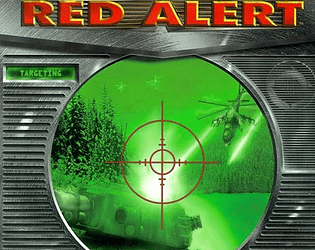I've never installed CGX drivers only Picasso96, try that.
Arcziii
Creator of
Recent community posts
I'm glad to hear that you like my ports. :)
To compile a game source code you need a C/C++ compiler https://franke.ms/Downloads.wiki
Thank you. Please try this one http://netsurf.baderman.net/W1peout.lha and let me know.
Games you mentioned have software rendering. Wipeout needs hardware rendering which is not yet implemented in Pistorm, but partial work has been done by paraj and his warp3d.library. Seems like Pistorm32lite uses Pi3 so you can use it. It is much faster than Wazp. I will upload it here late today l, you can also ask for it on Pistorm official channel on discord.
Edit: Found your earlier post. You have CM4 so only wazp3d. Try with these params
wipegame -fullscreen 640 360 24000 16
Thanks, I have already ported Red Alert: https://artishq.wordpress.com/2023/05/07/vanilla-conquer-red-alert/
Hi AndyFC, if you are using OS 3.2 then there might be issues with it.
Alternatively I have prepared VanillaTD 1.3 based on MorphOS sources, with built it movie player. With and without SDL
https://mega.nz/file/F4Fx2YrS#44js7a77DYgL-6XiZoSSdQULzm2O00fEoxQRTqKm3oI
and Red Alert port:
https://artishq.wordpress.com/
Please try this version. The text is flickering a little bit and in-game cursor but press F3 to enable triple buffer to fix this. (cursor is not refreshing well in menus atm) v2_WIP It is recommended to use non expansion SCORES.MIX music file because it uses 75MB which may use all 128mb RAM of v2.
This version should work, although it's not using vampire gfx yet so it's not very fast. https://mega.nz/file/81FzkbZY#TagSE6LoDGng4svllZGZRI01oPvFSiOoRzgCMlIlQ3Y
This version should work, although it's not using vampire gfx yet so it's not very fast.
https://mega.nz/file/81FzkbZY#TagSE6LoDGng4svllZGZRI01oPvFSiOoRzgCMlIlQ3Y
I've just compared archives and I don't see why new one wouldn't work. Works fine on my v4. Are you using executable for vampire from 31.05.2022? This one uses player.ini instead of riva.txt and defaults to FroggerNG movie plaver.
It looks like that:
FroggerNG.68k FS AUTOSTART AUTOEXIT FREQDIV=1
;Riva display=pip fullpip pubscreen="sdl screen"
;FFPlay -quiet -gui 0 -fs -autoexit
where uncommented player is used.
You may try Riva.
I've enabled previous version to download anyway.