Hi,
The game currently uses only 1 track: "The Strategist" by Panman Music.
I'm sorry to hear about your save data. The game stores it's data in local storage as a cookie so it's possible that it got wiped by mistake. If you want I can try to get hold of a save file that's near to where you were, just send me a message on discord for this.
The export is currently bugged on some browsers (Chrome / Edge) but there is a workaround to get your save data which you can find at: https://itch.io/post/5873086
As a side note the Itch.io client seems to allow you to download the game and the export works correctly on that version. It does seem to run the game on an emulated browser but as far as I can tell it works offline also.
There are a few quirks of the damage type system that are not currently displayed to the user as I've yet to come up with a neat way to do it.
One of these quirks is that the DoT component of skills such as Explosive Shot do benefit of the Damage Over Time stat. The DoT component of these skills is also not included in the Damage Per Second or Average Damage calculations just yet. Though the new Damage Meter will correctly record the damage dealt.
Another one is that all Offensive Cooldowns will gain the damage type of your main weapon. So in your case Pin Down will scale with Ranged Damage in addition to it's listed damage types.
In all other cases if a damage type is not listed then it will not apply.
That's odd, it should be salvaging all item types currently, based on how you have set each category up. It's never actually set to default items, for example. The "Item Type" dropdown only indicates which group of settings you are currently looking at.
As an example if you set the item type to default items and change the rarity to epic, then change the item type to tools and change the rarity to epic again, then hit save. The result should be that both default items and tools of epic quality or lower will be autosalvaged.
If that's not working I may need to take a look at your save and see if there's anything interering with the auto salvage.
The 0.6 content patch will introduce a way to upgrade the max attribute rank to 20 but for now the plan is that Nemesis item drops will still be able to go beyond that. Currently the idea with Nemesis items is that they should be a fun bonus if you get lucky but are in no way required to complete the games content.
Regarding the Auto Scrap settings currently each individual item type (Default, Gems, Tools, etc.) is active at the same time, the drop down menu simply changes which item type you are currently configuring. Are you asking for a new drop down for "All Items" that will be run before each individual item type?
Hi, thank you for the kind words and the wishlist.
I've identified the bug with the bag filter and will get it fixed for the next version.
Changes to the material glossary will also be made. Ctrl + Left Click can also be done, Ctrl + Right Click would be an issue however as some browsers (Firefox at least) will put a context menu up on Ctrl + Right Click that will obscure the game window. I'm also planning on adding an auto refill upgrade for flasks.
Hi, thanks for the feedback! You should be able to right click the popups to remove them if they are in the way.
The [0/10] is the rank of the attribute, each rank will grant an additional 10% of the base stat value (the 0/10 value). Higher rarity items can drop higher ranks by default, you can also upgrade or reroll the attribute ranks in the Blacksmith menu once you have purchased the right upgrades.
Hi there are a few browsers with export problems at the moment (Chrome, Brave, Edge). To get your save data you'll need to enter the console by pressing F12. From there select the "Application" tab on the top of the console panel (You may need to press the ">>" indicator to see it". Then navigate to Storage -> LocalStorage -> Entry ending in ".hwcdn.net" -> Double Click the value entry for Lootun Save Data (Should look like a string of random letters /numbers or a base64 string for those familiar) and copy that with ctrl + c.
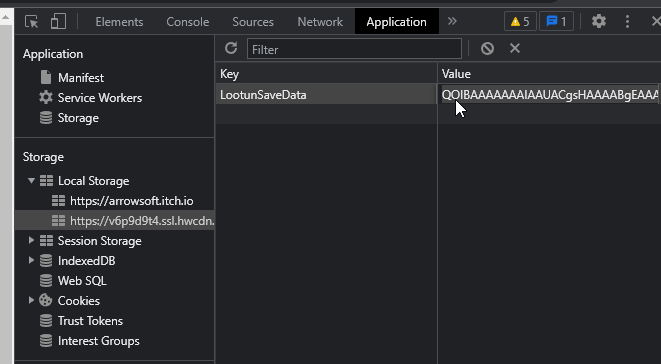
Sorry for the trouble, i'm working to get the export up and running in these browsers asap.
Wood comes from salvaging a variety of weapons. Staves and Bows will grant the most but you can get some from maces, swords, axes, etc. Shields also.
The tier of material you get is determined by the weapon tier, if you need Plain Planks to upgrade the forest to Rank 2 you will get them from "Plain" and "Iron" weapons of the types mentioned above. These items will drop from any level 15-49 monsters.