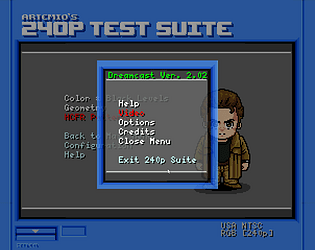Thanks for letting me know it has been of use =)
Hope for a repair!
Artemio
Creator of
Recent community posts
Program RAM is 4 banks of 131072. So it should be the dual chips at:
- IC108: SRAM: LH5P832N-10
- IC109: SRAM: LH5P832N-10
Keep in mind anything in the path form the CPU to the program RAM could be damaged: traces, logic, etc.
Hello, I was away when you posted this and showed to L Oliveira. As you stated that was PCM RAM, and the other is the backup RAM.
You'll need to check all control lines as well as address and data lines. Check out this diagram: https://www.retrosix.wiki/hardware-overview-sega-mega-cd
Que tal, muchas gracias por el apoyo e interés!
Sí, la tienes que grabar a CD o usar un GDEMU si lo tienes. Para greabar a CD te recomiendo imgburn con el plug in de discjuggler.
Imgburn lo descargas acá
Y hasta abajo d ela página está el Padus .CDI File Mounter v1.0.0.12, que también tienes que descargar e instalar después de que instales imgburn. Para instalarlo copias la dll al folder de instalación (por ejemplo C:\Program Files (x86)\ImgBurn)
Ya con eso instalado, grabas el la imagen .cdi seleccionandolo desde el software (Write image file to disc) y lo grabas a disco
The 240p Test Suite on Dreamcast does a single load on boot to minimize any laser usage, and does no further reading.
There are units out there that heavily used backups, and the units themselves are 20+ years old now.
Unfortunately we don't have any reliable data, just a few posts that are years old claming that.
I am sorry to hear about your trouble.
Program RAM is 4 banks of 131072. So it should be the dual chips at:
- IC108: SRAM: LH5P832N-10
- IC109: SRAM: LH5P832N-10
Keep in mind anything in the path form the CPU to the program RAM could be damaged: traces, logic, etc.
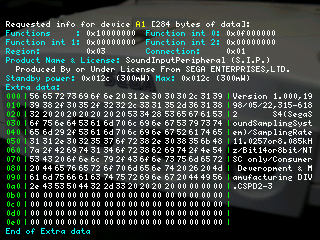
It was developed and tested using three microphones, but your model might differ. Could you check the device information under the hardware tools -> Maple Device List? The select the microphone and press A. A screenshot of the resulting data will tell me if this is a different model that has different characteristics.
Best Regards, HCFR is for display calibration using a colorimeter: https://artemiourbina.itch.io/240p-test-suite/devlog/405605/dreamcast-release-20...
Hello. yes it should be patched in the pubic binary. The wii suite still will be updated with HCFR, but meanwhile here is the current build with all the changes: https://we.tl/t-sR0CecfHRQ
In general, yes. But different consoles produce slightly different signals. It all depends on what your goal is, since the suite serves a dual purpose: document the platform for comparison against FPGAs and emulation and CRT calibration, amongst others.
Using several will show you how they differ. Some consoels are slightly to teh left, some to teh top, etc.. colors also vary. All try to match the best that particular hardware, and my understanding, allows.
I see. Well i have no current version like that, it would have it's own set of limitations and options, since it would be bound by the DVD format. But some of the other calibration DVDs out there do offer geometry and resolution patterns, like AVIA and DVE.
Yes, they are only 480i of course. DVD can't do 240p. I recommend you try them out, they might do what you want.
MiSTer FPGA is another great portable option for testing via RGBS or component if that is what is to be tested.
I used to take a Dreamcast for those =)
Those already exist =)
https://www.retrorgb.com/freecalrec601-dvds-for-calibrating-crts.html