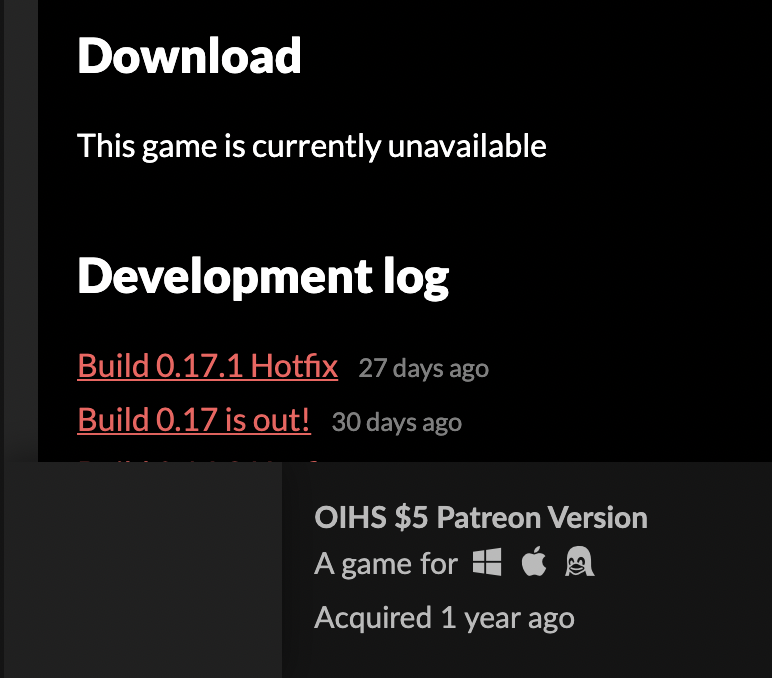My feelings... ;w;
Atlass
Recent community posts
If you’re talking about the Apple Silicon (M1) macs, it will work fine for you! Of course any intel based mac should work as well as the game engine should support x86. The only issue I could see happening is if your mac is outdated or too slow. I really hope this isn't the case because I would also like for you to experience the demo too! Best of luck!
Just finished going through the demo, and I have to say I am excited to see where this will go! The mac version runs perfectly for me, even through the Rosetta translation so I have no doubts the intel macs can also run this just as well. No bugs or errors thankfully, just a wonderful introduction to the story!
I don't know if anyone's mentioned this yet, but the itch app on the mac won't show an install option. I can run it if I download from the browser, it's just harder to keep track of updates.
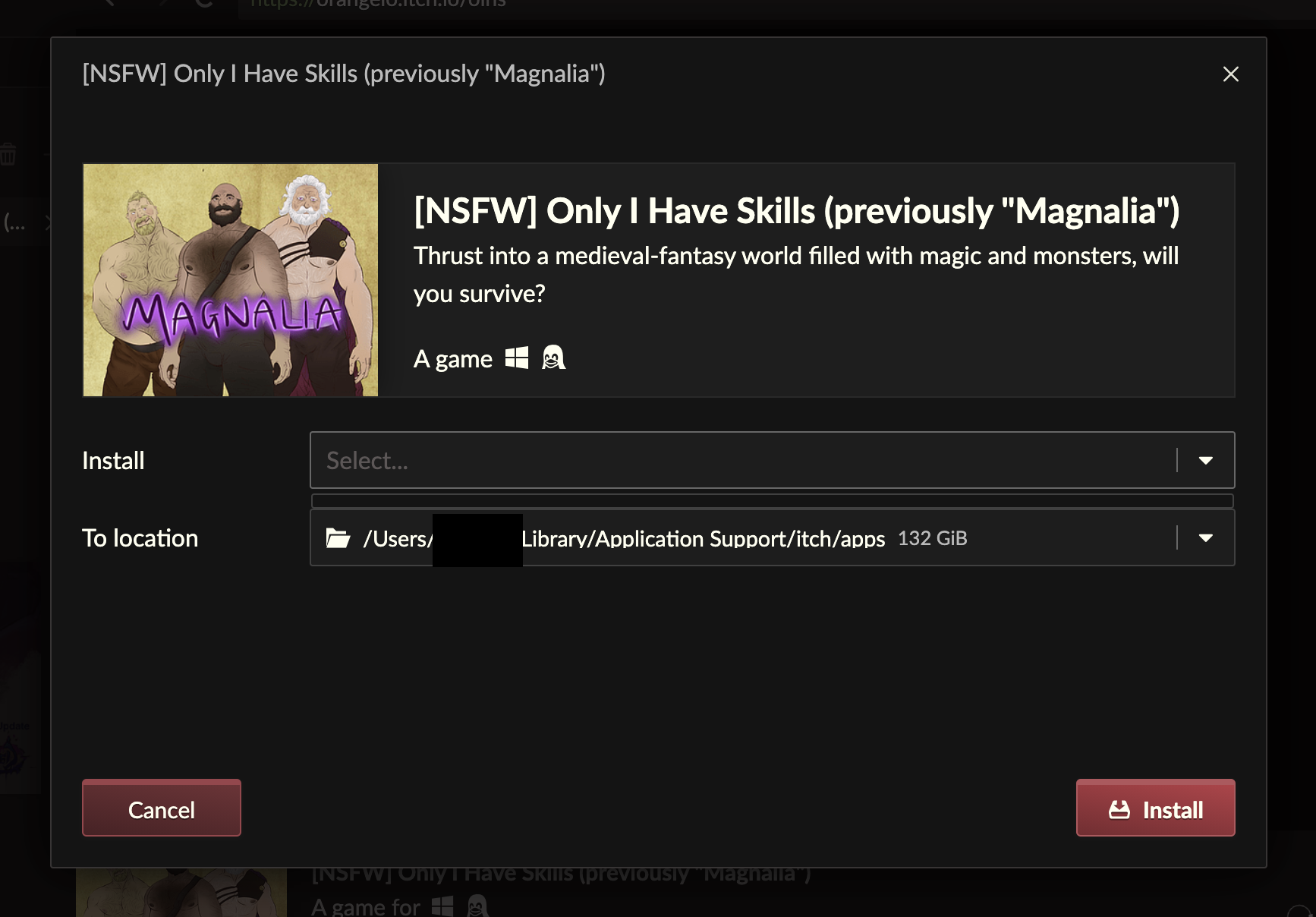
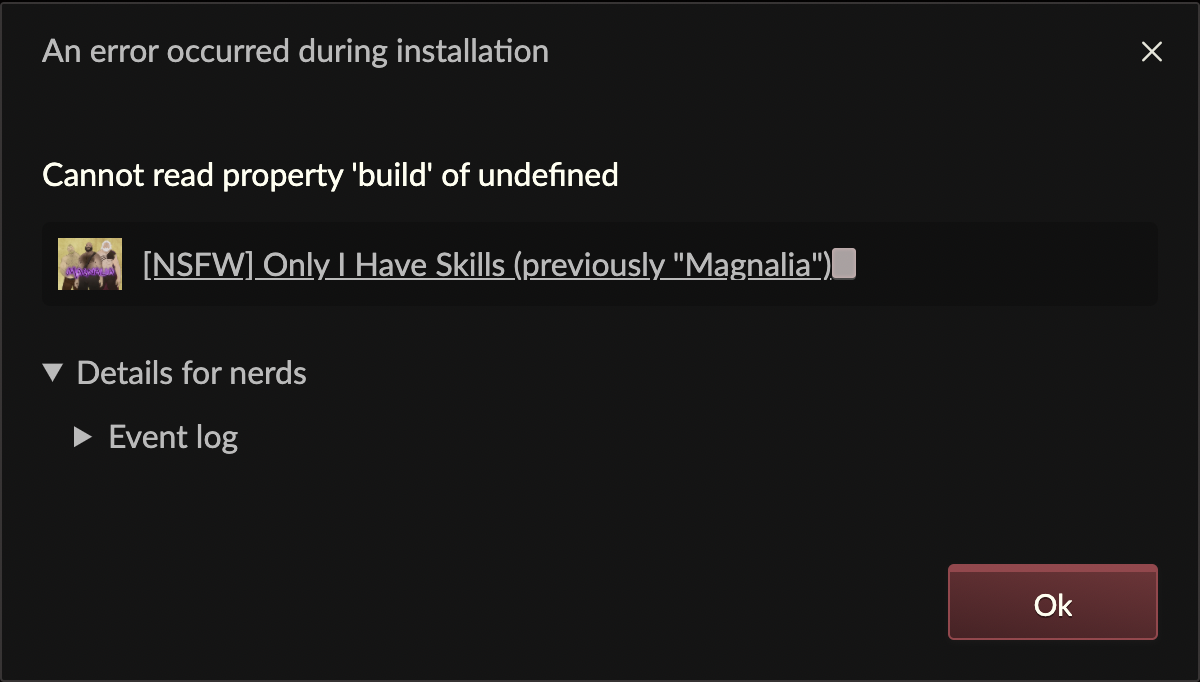 It also seems that the mac version doesn't show up as a platform this game can run on, even though you have a version for it
It also seems that the mac version doesn't show up as a platform this game can run on, even though you have a version for it
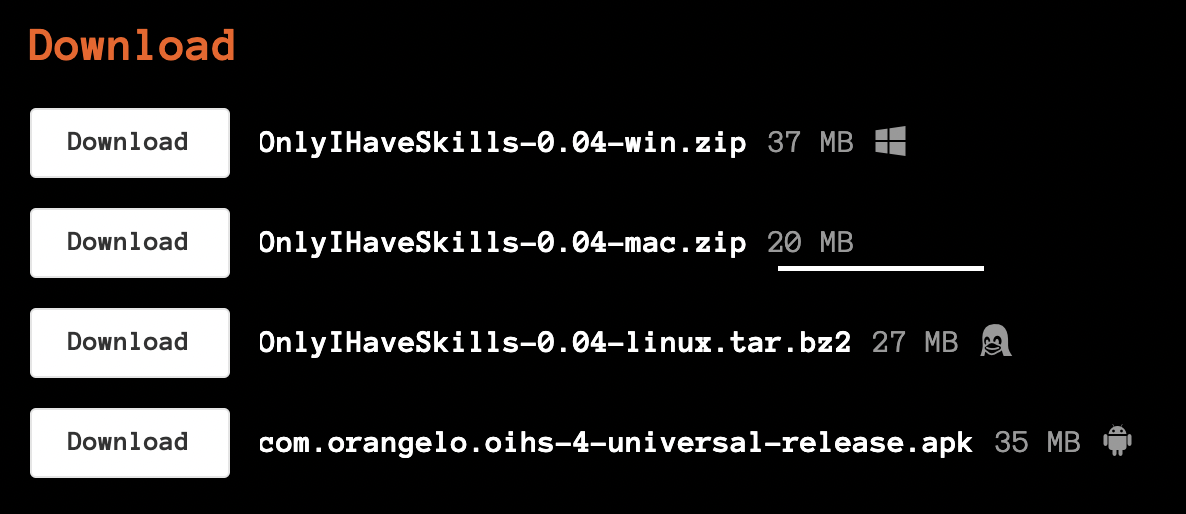
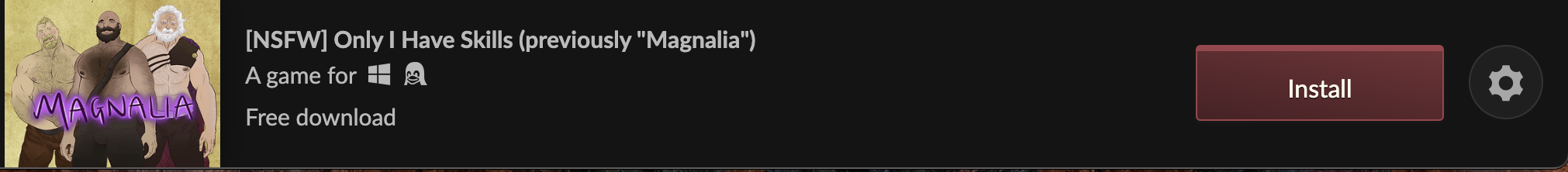 Again, I can run the game on my mac book, it just won't install via desktop app and it doesn't show up as compatible with MacOS
Again, I can run the game on my mac book, it just won't install via desktop app and it doesn't show up as compatible with MacOSTo this day, I still struggle to come back. What I felt during Adastra with everyone in it struck me, hard. In good ways and in bad. I love the story, and I love the characters in this VN. I'm a big fan of Echo Project and the stuff they make, even if anytime they do something with those who have passed on makes me upset. Looking at you ancestor spirit of a certain goat. What they did here was amazing, just hearing the music of the menu page starts to make my emotions just flow out. If I was ever to recommend a first VN or just a VN to anyone, it would be Adastra.
Could it be because they still have the old version of the app installed? I've read somewhere that if you still have the old version of a vn (this can happen to any of them) the installer will refuse to finish.
So you have to uninstall and reinstall the app using the new .apk file. Rip saves, but it's always safer to use new saves than old ones!
If you're using the Itch.io sandbox (which is totally fine, leave it on if you wish) I know a lot of web based applications will not work inside of it. You're best chance is to open it via browser.
If you feel like you have to have it in incognito, just copy the files location address i.e. E:\itch-games\finding-a-place (can be different) and paste it into the incognito address bar like you would a website. *quick fix: you will need to include the file + it's extension, sorry for the confusion! For me it appears as:
file:///E:/itch-games/finding-a-place/Finding%20A%20Place.html in Edge!
If not, just click on the gear icon next to the launch button, click manage, then open folder in explorer. You should find your .html file sitting right there. Double click on it and it should just automatically open in your default preference for opening html files!
Hope this helps! ^-^