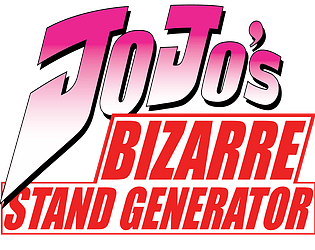Click on "Open Lock Menu" (if it's hidden, shift toggles the UI) and type your preferred text in the text boxes, they will appear on-screen! You can also lock all of the text and reroll to get a different background
BalisticPenguin
Creator of
Recent community posts
I feel like if the quest direction indicator was up on the compass with the green arrow and skull, just pointing in the relative direction with maybe an indication of if it's above or below you. as it stands now the waypoint-style marker felt too direct to me and I wasn't really exploring as much because of it. Sorry if this is imposing, just wanted to provide some feedback
Unfortunately, you're unable to directly change the stats in the current version of the game, sorry! A makeshift way to do this is to click on "Open lock menu" in the bottom left and click "Lock All", then click on the "!" buttons near each stat you want to change to unlock them. If you close the lock menu and press any button to reroll, now everything will stay the same except for the stat or stats you unlocked. Keep rerolling until one of the stats you unlocked is the rating that you want it to be and then open the Lock Menu again to lock it. You can keep doing this until all of the stats are locked on what you want, then you can press shift to hide the UI and take a screenshot. Yes, this is very tedious but it's sadly the only way to manually control the stats currently.
I'm sorry that I haven't included this feature in the game and I know that it's highly requested but frankly, I built stats system very poorly. I've tried, but I'm just not a good enough programmer to figure out how to implement a system that lets you directly change the stats working with this current code. I might include this feature in a future update but as of right now I have no plans to update this game any more.
This game is great! If you were to polish it I would definitely try to improve the physics of the pins, as of right now they're kinda glitchy and don't feel super rewarding to knock down. However what you have here already is exceptional for a game jam game, and the controls for making a shot are intense and inspired! 5/5 stars
Thank you so much for the feedback! That sounds like a really cool stand and I'm glad you had so much fun developing it! (I'd love to see what it looks like once you get the appearance down. If you don't mind, that is.)
About the ability to save the image: I tried to add that during development but I'm still a relative beginner at programming and I couldn't get it to work right so I had to abandon that feature (for now, at least, I might give it another go). Instead I've been using a free application called Gayazo that works pretty well to screenshot whatever you want. If you would rather not download anything, you can hit the "PrtSc" button to copy a screenshot to your clipboard and then paste it into an application like Gimp or Office Word. Hope this helps!
Lock the cursor in the center of the screen, it's annoying having it go off the sides https://docs.unity3d.com/ScriptReference/Cursor-lockState.html