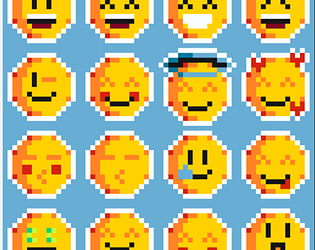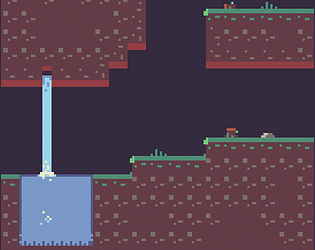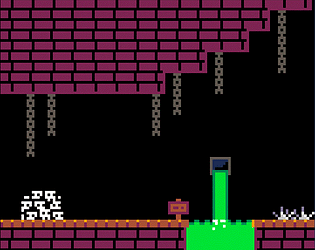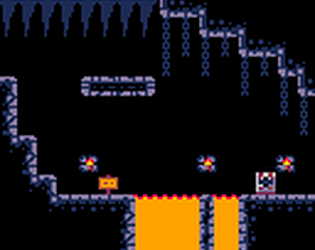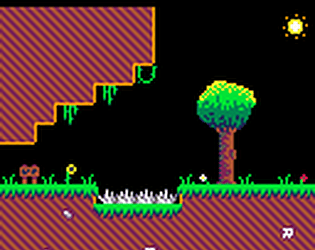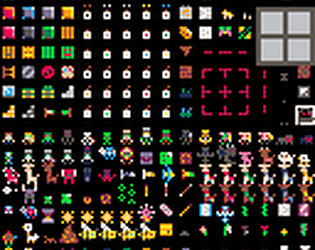thanks so much! Turns out the issue was the noise sprite didn't have 'seperate texture page' turned on! It works perfectly now!!
Thanks for all your help!
BallisticGhoulGames
Creator of
Recent community posts
i changed sprite_width and sprite_height to sprite_get_width(sprite_index) and sprite_get_height(sprite_index)I tried changing the texture of the noise sprite to not have the opacity it previously featured, so it should do it by one pixel (the project I'm working on is pretty low in resolution). However, it didn't seem to do anything.
Heres the code in my 'Draw' step right now:
moment += spd;
if moment >= sprite_get_width(spr_noise){ moment = 0 } shader_set(shd_glitch)
fnc_glitch_config(moment, spr_noise, sprite_get_width(sprite_index) / image_xscale, sprite_get_height(sprite_index) / image_yscale, 1, 1)
draw_self()
shader_reset()
is there a way i can export from the demo? What i mean is, import the sprite, do the glitch config through the demo, then copy+paste over to my game?
I can provide more information if necessary.
that was it! the moment wasn't defined correctly!
Unfortunately, another minor bug has arisen. The sprite now animates, but chromic aberration disappears when the actual animation takes place. What i mean is, when the texture 'breaks' into little pieces, the aberration stops taking place.
thanks for being helpful :)
*edit* Just noticed this, but the glitch effect doesn't seem to be being applied correctly, the result doesn't match the sprite (im using the demo noise 5)