Muchísimas gracias por jugarlo!! ❤️
Banensoft
Creator of
Recent community posts
Hello everyone!
This week, we've released our first full game, "Ooga Booga: Troubles in Time", available on Steam and Android.
Defeat evil in a side-scrolling 2D platformer adventure with pixel graphics, simple controls, multiple characters, and over 70 levels filled with action and challenges. The demo features 14 exciting levels to explore.
For those interested, we've uploaded a demo of the game here on itch.io. We would love for you to give it a try and share your feedback with us. The game can be played with a keyboard, but we recommend using a controller for the best experience.
https://banensoft.itch.io/ooga-booga-troubles-in-time-demo
We hope you enjoy playing it as much as we enjoyed creating it.
Best regards,
Banensoft
Hi, I detect crashes with some skeleton functions like: "skeleton_attachment_exists".
I have seen that in the GMLiveAPI script file, the functions are defined as: "func=:(var)!:", On the other hand, for the "skeleton_attachment_exists" function the definition is: "skeleton_attachment_exists=(name)!:". I have modified this one by adding a colon after the equal like this: "skeleton_attachment_exists=:(name)!:"
I don't know if this is the solution, or if there are other functions that have this problem, but it has worked for me so far.
Yes, I've been using the basic one since I saw that someone commented that I couldn't open it and I downloaded the zlib.ndll file.
Null variables were created when you place an object that has defined variables, and when you delete this variable from the workspace, you can see that in the room editor, the variable is still maintained, but it becomes null. It is illogical.
Will there be any update for the server in C#? Anyway, for now, when modifying code I will use the basic one and for editing rooms I will use the alternative one.
Thank you for your help.
I have found the error that did not allow me to reload rooms. The new updates show that Gamemaker has added a null variable to my object. As I have this object in all the rooms, it is corrupted in all of them.
{"resourceType":"GMOverriddenProperty","resourceVersion":"1.0","name":"","propertyId":null,"objectId":{"name":"objParallaxGeneratorBackgroundV3","path":"objects/objParallaxGeneratorBackgroundV3/objParallaxGeneratorBackgroundV3.yy",},"value":"10",},
As for the reload code of the objects, I can't replicate it, but I get that error code in the main character when I reload it, I can't figure out where the problem is, but I know that in the previous version, when I changed part of the code of the steps in the character, things stopped working.
I will continue investigating and let you know if I find the solution in case it is my problem, thanks for your help.
EDIT: I found the error, I'm using accents whether in regions or commenting code, or even in Strings, In my language it is normal for comments to have accents:
#region Animación mochila
//Code
#endregion
//Partículas jugador
EDIT2: The special characters i'm using are these:
á, é, í, ó, ú
Hi, I am having problems using gmlive since the last update, I know you talked to Shaun and managed to fix the problem by releasing an alternative version of gmlive-server that is more powerful and faster. However, it doesn't even work for me to update instances, which is what I used to use it for frequently. I have tried to use the gmlive-server.exe to update rooms in real time and this is the problem I am having:
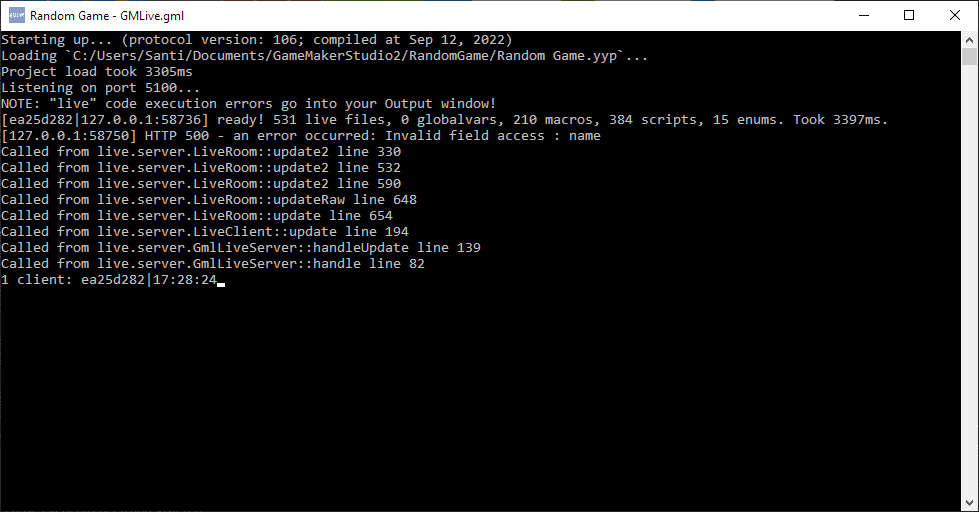
With gmlive-server-alt.exe, on the other hand, it doesn't work at all. When I update a room:

And when I update an object:
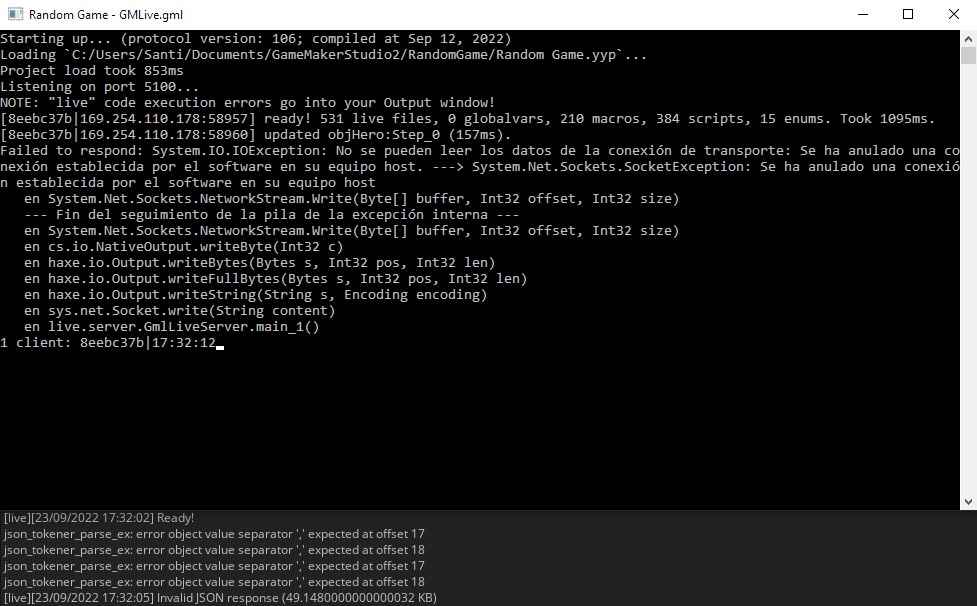
I have been using the function live_function_add, adding optional parameters with symbol: "?"
live_function_add("instance_create_layer(x, y, layer, obj, ?var_struct)", function(x, y, layer, obj, var_struct) {
instance_create_layer(x, y, layer, obj, var_struct);
});
Everything works fine when I use all 5 parameters, but when I use only 4, I get an error:
[live][26/07/2022 12:02:06] Runtime error: [error] { message : "argument 5 needs to be a struct", stacktrace : [ "gml_Script_anon_gml_Object_obj_gmlive_Create_0_1166_gml_Object_obj_gmlive_Create_0 (line 26)","gml_Script_vm_gml_thread_exec_slice_with4 (line 40) - return l_f(l_w[l_i],l_w[l_i+1],l_w[l_i+2],l_w[l_i+3]);
","gml_Script_vm_group_call_call_func (line 97) - l_v1=l_sf(l_func,l_array1,l_arrOffset);
","gml_Script_vm_group_call_on_call_func (line 256) - if(vm_group_call_check_func_args(l_th,l_act,l__argChecks,l__restCheck,l_stack,l_k,l__argc)&&vm_group_call_call_func(l_th,l_act,l__func,l__inst,l_stack,l_k,l__argc)){
","gml_Script_anon_gml_thread_gml_GlobalScript_GMLive_thread_3298_gml_thread_gml_GlobalScript_GMLive_thread (line 109) - var l_ar1=l_handler(l__gthis,l_act);
","gml_Script_anon_gml_program_gml_GlobalScript_GMLive_program_1897_gml_program_gml_GlobalScript_GMLive_program (line 58) - l_th.h_exec();
","gml_Script_live_proc_call_impl (line 33) - var l_th=l_pg.h_call_v(l_scriptName,l_args1,false);
","gml_Script_live_call (line 74) - return live_proc_call_impl(l_data,l_vals,l_def);
","gml_Object_objScarecrow_Create_0 (line 2) - if (live_call()) return live_result;
" ], longMessage : "ERROR in
action number 1
of Create Event
for object objScarecrow:
argument 5 needs to be a struct
at gml_Script_anon_gml_Object_obj_gmlive_Create_0_1166_gml_Object_obj_gmlive_Create_0 (line 26) - instance_create_layer(x, y, layer, obj, var_struct);
", script : "gml_Script_anon_gml_Object_obj_gmlive_Create_0_1166_gml_Object_obj_gmlive_Create_0", line : 26 }
called from game:gml_std_haxe_Exception_caught:1235
called from game:anon_gml_thread_gml_GlobalScript_GMLive_thread_3298_gml_thread_gml_GlobalScript_GMLive_thread:119
called from game:anon_gml_program_gml_GlobalScript_GMLive_program_1897_gml_program_gml_GlobalScript_GMLive_program:58
called from game:live_proc_call_impl:33
called from game:live_call:74
called from game:objScarecrow_Create_0:2
called from 0
called from objScarecrow:Create_0[L30,c34]
Am I doing something wrong? Thank you in advance.
I didn't know that you could overwrite a function, I'm going to try it right now.
Personally, I find it quite difficult to understand the documentation and there are many of the functions that I don't know how they are used or implemented.
I am glad to hear that an update is coming soon. Thank you very much for continuing to constantly update this incredible tool that saves us hundreds of hours of work.
GMLive still works perfectly in this version, but there are some new features that have been modified, for example:
instance_create_depth(x, y, depth, obj, var_struct);
Works fine if only 4 parameters are entered, but when entering a fifth, GMLive returns error as expected.
Will there be an update soon with all these new changes?
Greetings and thanks in advance.
Thanks for your reply.
- Yes, I tried this variable yesterday but it causes this issue when I put it as true:
- Yes if I don't assign an script to the variable "room_pack_eval_script", appears this message but if I call "room_pack_eval_script = live_execute_string", the GMLive window, don't shows any error:
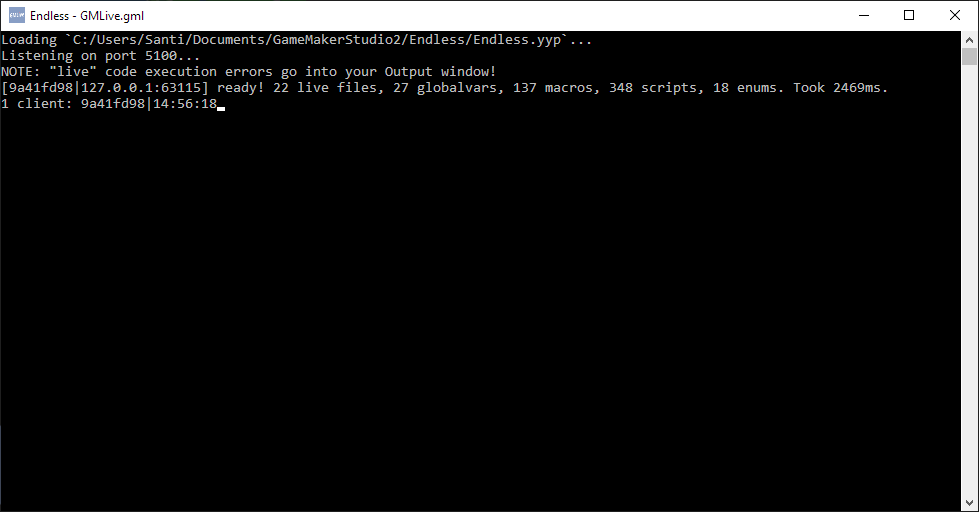
- I was so distracted by the other issues that I didn't read that part of the documentation.
Thank you again!
Hello. I’m using GameMaker Studio 2.3.3.574. I've some issues when I load a room:
- I'm using tilemap collision but when I load a new room (with the collision layer have same name), it is create as new layer. How can I keep same id to keep collisions?
- Can't execute code for inst_725338A6:Properties - please assign an evaluator script to room_pack_eval_script (see doc). I have seen the documentation but the function: room_pack_eval_script = live_execute_string; don't shows any error message. It appears several times with other objects. Can it have "Variable Definitions"?
- Can rooms be progressively deleted? I load the rooms and I would like to free up memory as you go forward and load new rooms.
Sorry for my English, and thanks in advance.




