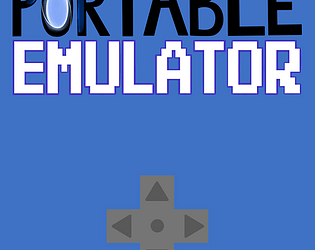Game looks great, graphics look good! Some geometry gets a little thin when inspected closely and causes pixel flickering, the game itself feels a bit strange as the monster kindof just magnetizes to you even if you have your light off, not much ability to escape as far as I could tell. The turning of the ship also was disorienting because the tilt was very aggressive, and bouncing off the station was annoying.
BarShiftGames
Creator of
Recent community posts
Is there a way to change the text/label color on the map, as I want to make the paper green to represent grass, but then the outlines of the text become green, which clashes with the default black color of text, which that can't be changed without changing all outlines on the map, and that goes a bit overboard in terms of correcting the colors.
I realize that you can simply hide the text and add it in later with image editing software, but I thought I would put forward the idea, in case it's an easy change for you, that would make a nice quality of life feature.
Right now, any time it's active (ie: you do the motion, and it turns on, then you do the motion to dismiss it, and it pauses the game like normal), it blocks inputs if enabled, I forget it I made a setting to have it only take inputs when you grab it. The inputs I'm not sure, I've not heard anybody have any problems with the bound inputs. I would say try to clear your bindings/change the bindings to see if's the buttons you're pressing or the buttons you're emulating are the problem. As far as a software that creates gamepad controllers and funnels them into the PC from VR, I'm not an expert enough at hardware hacks to try and simulate inputs to windows to make it do such a thing, otherwise you could just use a desktop viewer and then enable the gamepad inputs to emulate all games via official desktop emulators
You're free to run any single core you can find, whether or not it works is up in the air, I wasn't able to get any 3D emulation working because that requires some kind of hardware communication, and all the people who had gotten that to work on their ends were not able to effectively communicate it so that I could reproduce it here.
Does the button "re-center handheld" bring you near the tutorial? I'm curious also HOW far away you are, since I thought I had code that should prevent people from being where they might end up via errors of some kind... but yeah. Let me know. Also possibly if you can, search the logs at Appdata/LocalLow/BarShiftGames/PortableEmulator/Player<-prev>.log and see if in those files contain the words "Exception" "error" or "crash", to bring up any sections of code that look like error logs?
For instance this is an example error:
NullReferenceException
at (wrapper managed-to-native) UnityEngine.GameObject.SetActive(UnityEngine.GameObject,bool)
at BlockingInputManager.unblockInput () [0x00014] in <a9a5c357337344c1902c522035ed88a6>:0
at BlockingInputManager.OnDestroy () [0x00000] in <a9a5c357337344c1902c522035ed88a6>:0
(Filename: <a9a5c357337344c1902c522035ed88a6> Line: 0)
Curl error 42: Callback aborted