I was also wondering this. Lornn said yes here: https://itch.io/post/6554735
Bawdy Ink Slinger
Creator of
Recent community posts
Hey, I’m sorry for that confusion. This is my first bundle, so I’m still learning how to do it the right way. My game was in the free tier, so the money you spent didn’t go toward my game or take away from the others’.
If you’d like to discuss it further, he’s my discord: https://link.monstergirlfarmer.com/chat_with_me
I’m going to disable comments for now.
Hey, I’m sorry for that confusion. This is my first bundle, so I’m still learning how to do it the right way. My game was in the free tier, so the money you spent didn’t go toward my game or take away from the others’.
If you’d like to discuss it further, he’s my discord: https://link.monstergirlfarmer.com/chat_with_me
I’m going to disable comments for now.
This thread was archived, so I was unable to reply to it: https://itch.io/t/227724/there-was-a-problem-loading-your-project-no-file-provided-to-embed
I’m having this error when uploading my HTML zip file. Here is the file I am trying to upload (NSFW game): https://monstergirlfarmer.com/1601/MonsterGirlFarmer-1623392188.zip
You can download that and see if there’s something wrong with my structure. Here’s how I’ve configured my page:
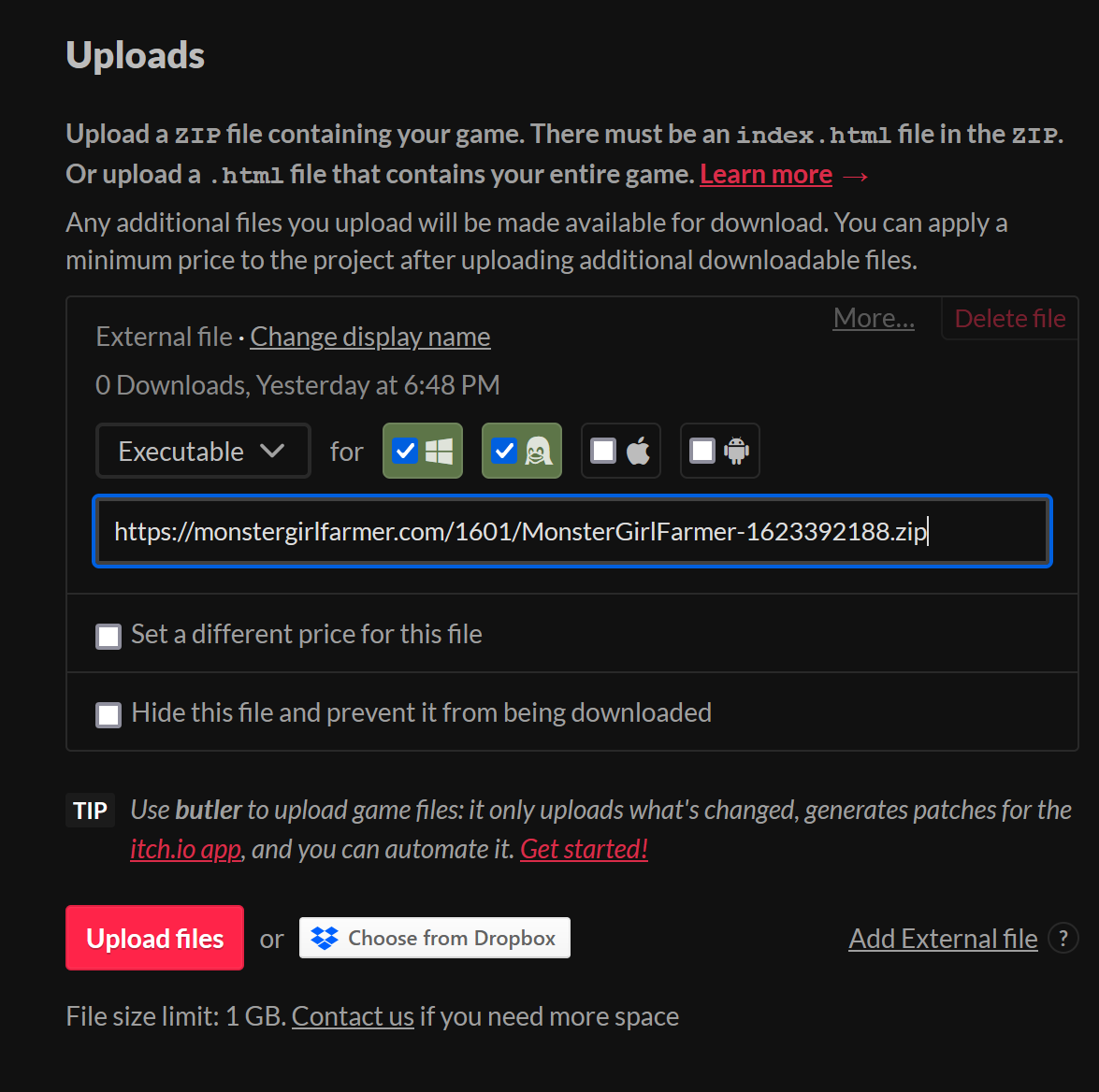
Here are two things I think could cause the problem:
- The index.html isn’t at the root of the zip file. As far as I can tell, none of the documentation says this is required. In fact, it seems to say the opposite.
- There’s something I’ve done wrong in that image. Maybe I misunderstand what the field with the URL is supposed to be used for? Maybe I have to click that upload button to get this to work? Not sure.
Any help appreciated, thanks!


