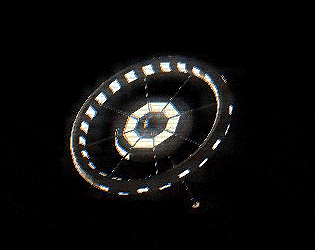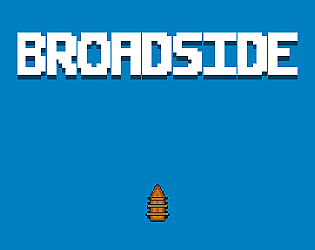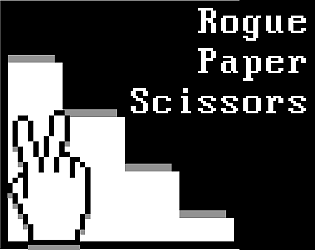BEARCABIN
Creator of
Recent community posts
Hi, maybe try deleting the save file: on the title screen click the arrow on the right side of the username text box to find the option. Then exit and restart the game.
This is just a guess though, because I’m unable to upgrade to Catalina and test myself due to known compatibility issues with critical software.
Hope that helps!
Vertically the view is limited to +-90 to prevent flipping upside down, but horizontally you should be able to spin entirely around with coordinates between 180 and -180, where negative H is left of Earth, positive is right, and looking at coordinates 0x0 is the middle of Earth. So -158.55 is that many degrees left from Earth.
By the way, you can pause the game speed while you look around if the collision is occurring too soon. I believe the only station function not possible while paused is firing the laser.
Hi, you’re not doing anything wrong, this is a known glitch I haven’t been able to solve! The work-around is not a great solution but if you stop the camera from spinning by moving it manually (CTRL+arrows) and point it a bit closer to where you’re trying to target (at the start of the first mission the asteroid is left of earth, between the earth and sun), try targeting again and it should work. Hopefully one day I will figure out this bug!
Hi! It looks like you figured it out but I'll post some tips here in case anyone else needs them (I have received multiple questions about the second mission).
There are a few options for moving the camera to find coordinates:
- Use the COORDS tab of the Eye app to look at the coordinates
- Use the Terminal command 'eye lookat HxV' where H and V are horizontal (x axis) and vertical (y axis) coordinates, with no spaces (use negative values like this: 'eye lookat -100x-100'
- Manually move the camera with the arrow buttons in the CONTROL tab of the Eye or keys CTRL+arrows