My computer is crap so this was as far as I could go with this drawing before it started to explode lol
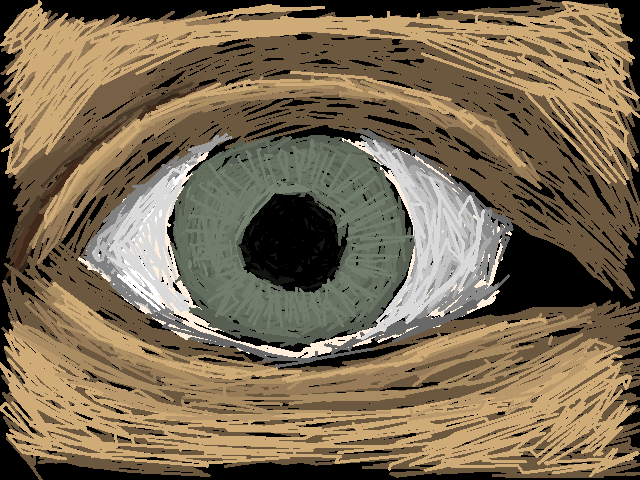
I had a quick question. What is the "noreturn" flag do? I thought it was so you couldn't use the navigation arrows to go back from that screen preventing a loop, which is why the text say to include a return button. The navigation arrows seem to work just fine in the noreturn tag rooms and nothing seems to change if I use it.
This is absolutely hilarious and I love it. Definitely planning to use it in a game I'm making, but that might be a loooooong way off.
https://tinyurl.com/3pmf8rcy
That basic as heck cutscene took three hours to make by itself XD
Oh, ok. Thanks. That worked. I'm pretty bad at programming, so wrapping my head around where and how to actually use the functions without just crashing the program is doing me in.
I have one more question. Using the method for sound you posted earlier, is there a way to get a sound to play when a room loads. I've gotten sound to play for the keyboard like you used for the demo, but I can't figure out how I'd get it to play when a room loads. I discovered by accident that putting it under "onLook" work, but that's only for when the player issues the look command for the room (which is actually kind of cool and I will end up using, but isn't what I need.)
Sorry to bother you again. Is there a command to add or remove dialogue options? The readme mentions a "removedOnRead" option, and theres also the prerequisite option, but I'm not sure how actually implement them in the code since there doesn't appear to be an example in the demo-disk (unless there is and I'm just blind or something, at which point I apologize). The prerequisite option also seems to be for having one dialogue lead to another, rather than an external action of line adding it later. What I'm referring to is, say, theres a locked door or something, you shouldn't be able discuss the locked door with an npc until after you've actually discover that it's locked.
Hello there. The email itch.io sent after I posted my project suggested posting here, so I am. I just uploaded the first version of my first attempt at writing interactive fiction, and I would love some feedback. I am one hundred percent sure that it's not great and can be greatly improved, and getting honest feedback is the first step to doing that.
https://bewbsop.itch.io/ignorance-is-bliss-isnt-it
Btw, if you do play it, please don't hold back on criticizing anything that can be improved simply because it's my first game.
thank you! Btw, I didn't mean it only works on 8x8 sprites or multiples of 8x8. At the moment, it only works with configurations of one single 8x8 sprite. Larger configurations of 8x8 sprites (like the player in your project) have larger minimum and maximum numbers of tiles they could intersect with, requiring more calculations and more tiles to be spawned on the color layer. I haven't figured out a way to automate that, so I have to calculate and manually edit each object that would have to cause clash.
I've managed to get color clash working without having to futz with shaders, but it only works with 8x8 sprites right now. Instead of having the color on the sprites, I made the sprites transparent and put the color on a layer behind them. Then I had the player (and in theory, it would work with any object that can move) manipulate colored tiles on another layer (above the sprite color layer but below the sprites) using modulo so that they snap. (gif down below)
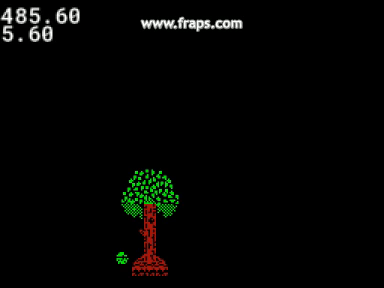
Thanks for replying so quickly, I didn't expect that. I wasn't aware that that was how it worked. Don't worry about having "inconvenienced" me, cause I was just curious about it. (Also, I didn't technically buy the game multiple times. I bought the game on switch, and the pc version just happened to also be in the "bundle for racial justice and equality.")
Hello there. I own this game on switch as well, but I had a question. The "tate" mode on pc switches between two different vertical modes, clockwise flip and counterclockwise, however, on switch, theres only clockwise (The one direction that my monitor can't flip to T_T . I can only flip it 180 degrees, meaning that every single degree of rotation makes the game either sideways or upside down.) Is there a reason the switch version only flips clockwise?