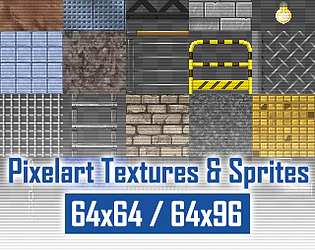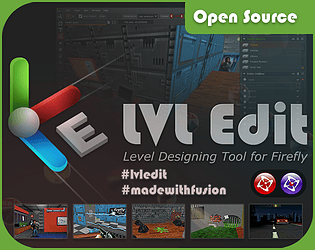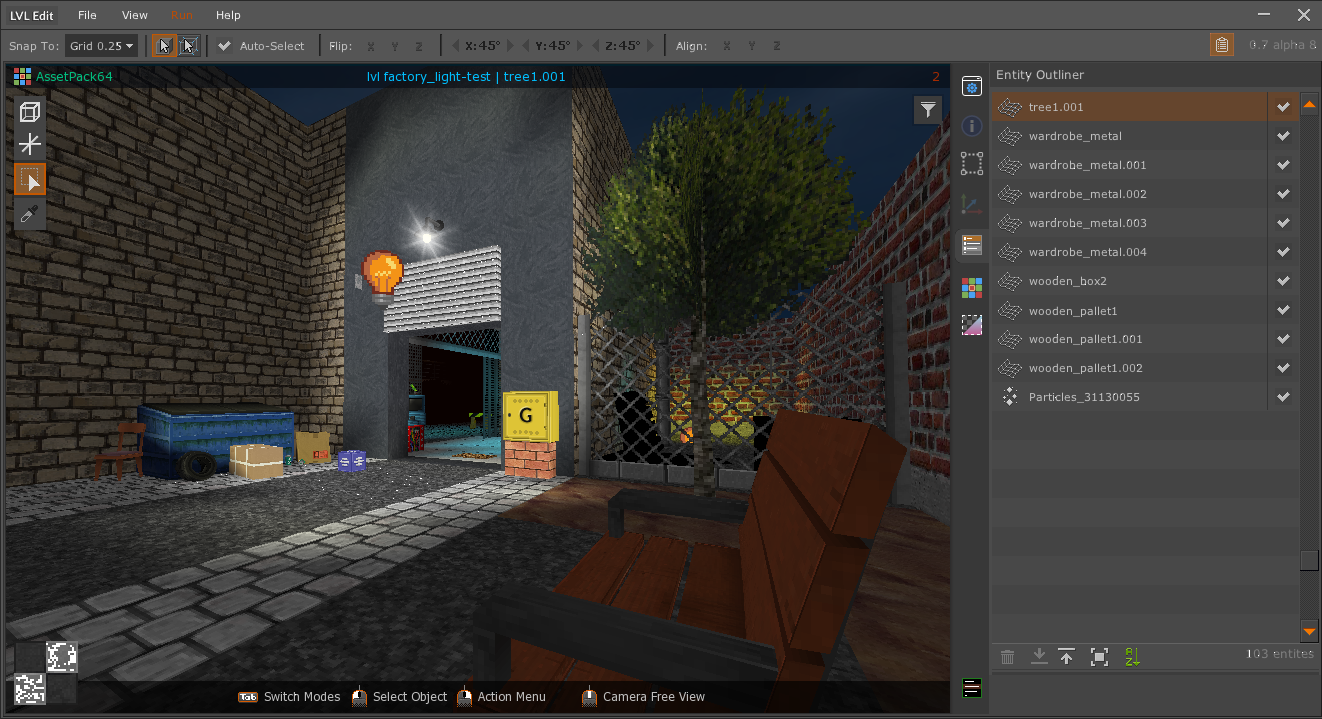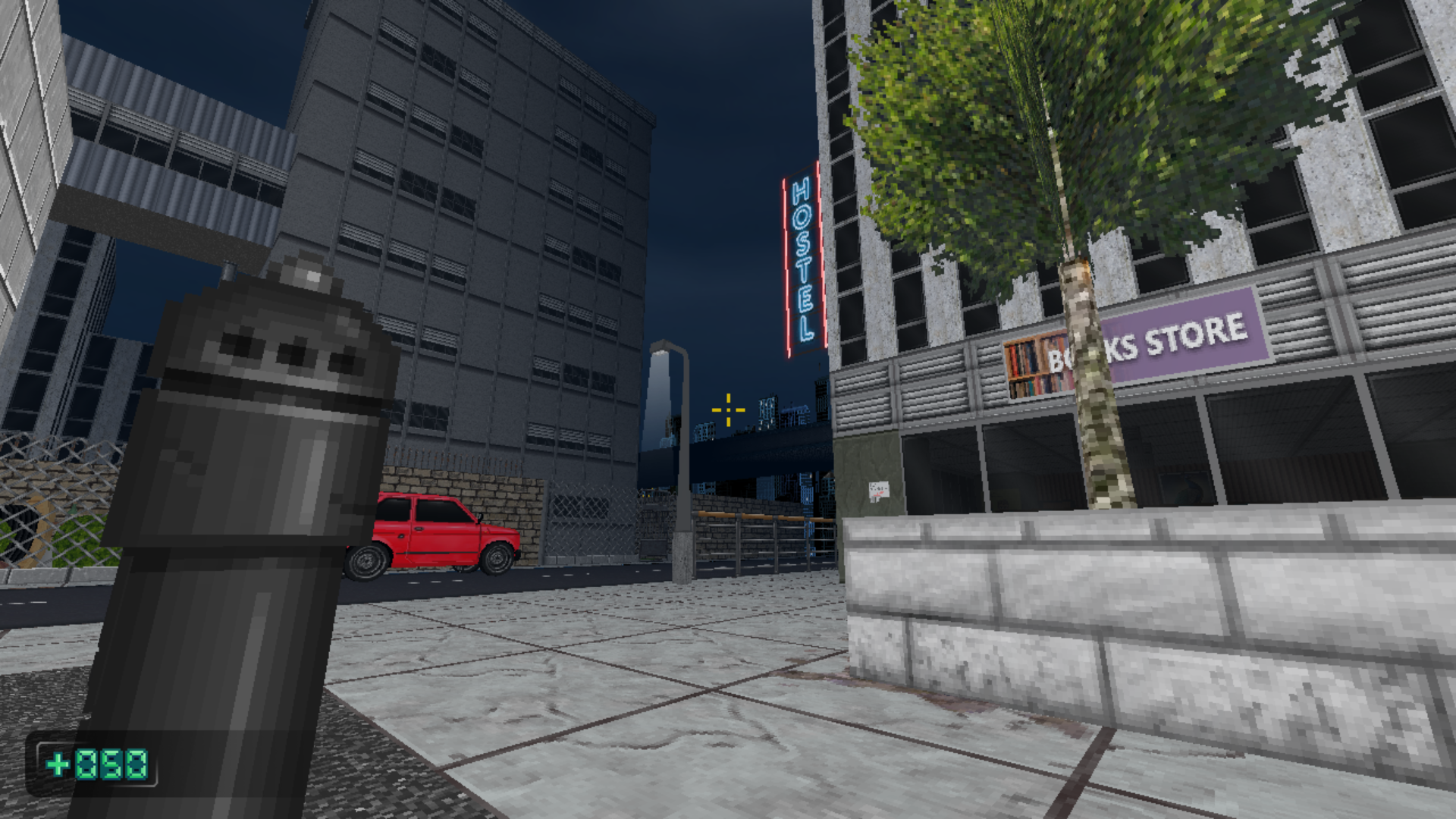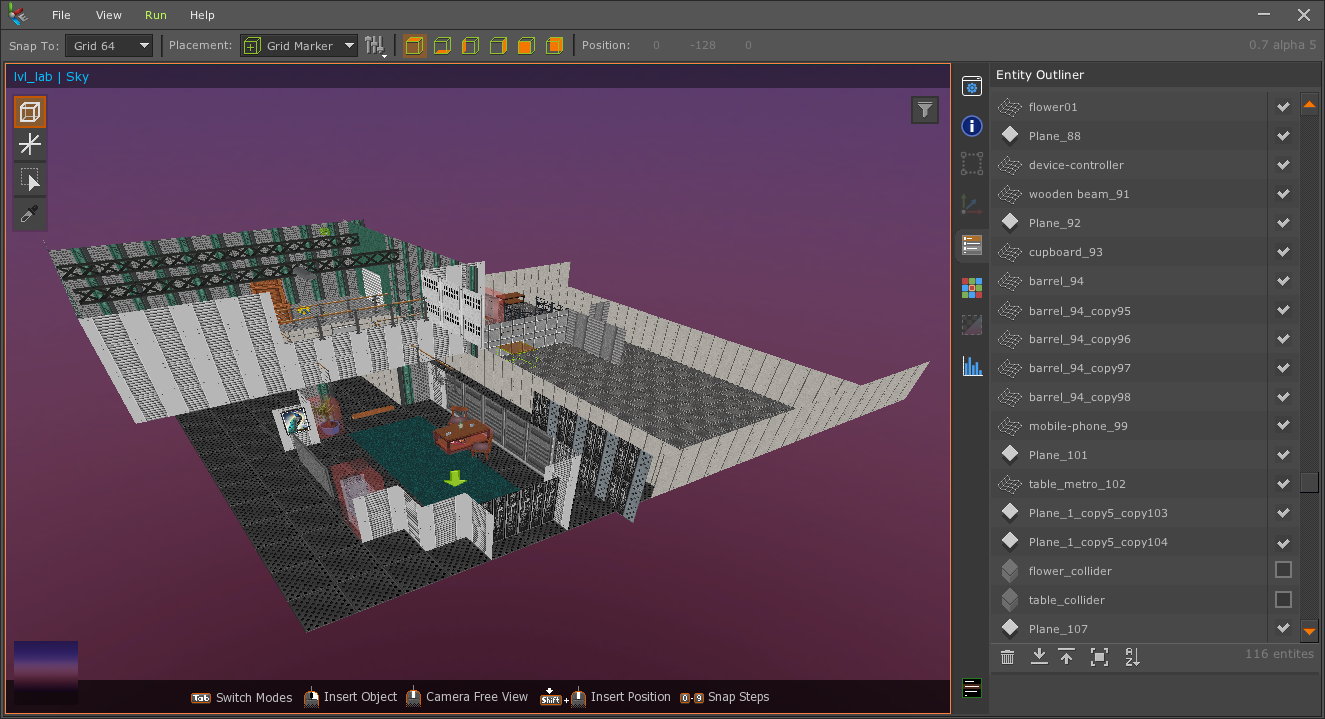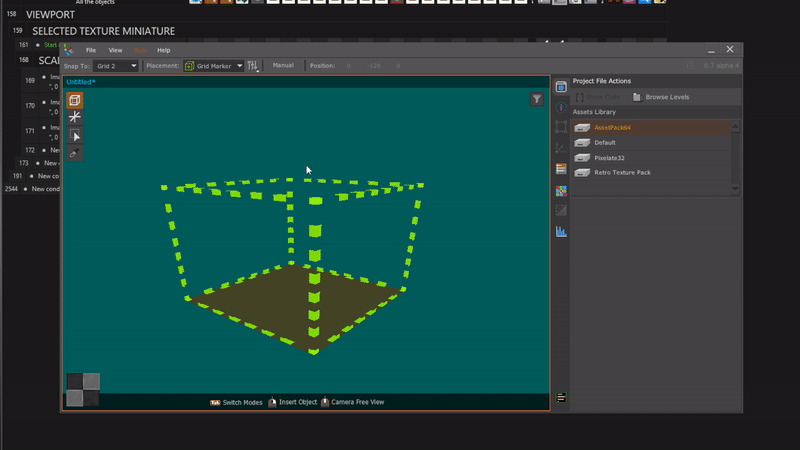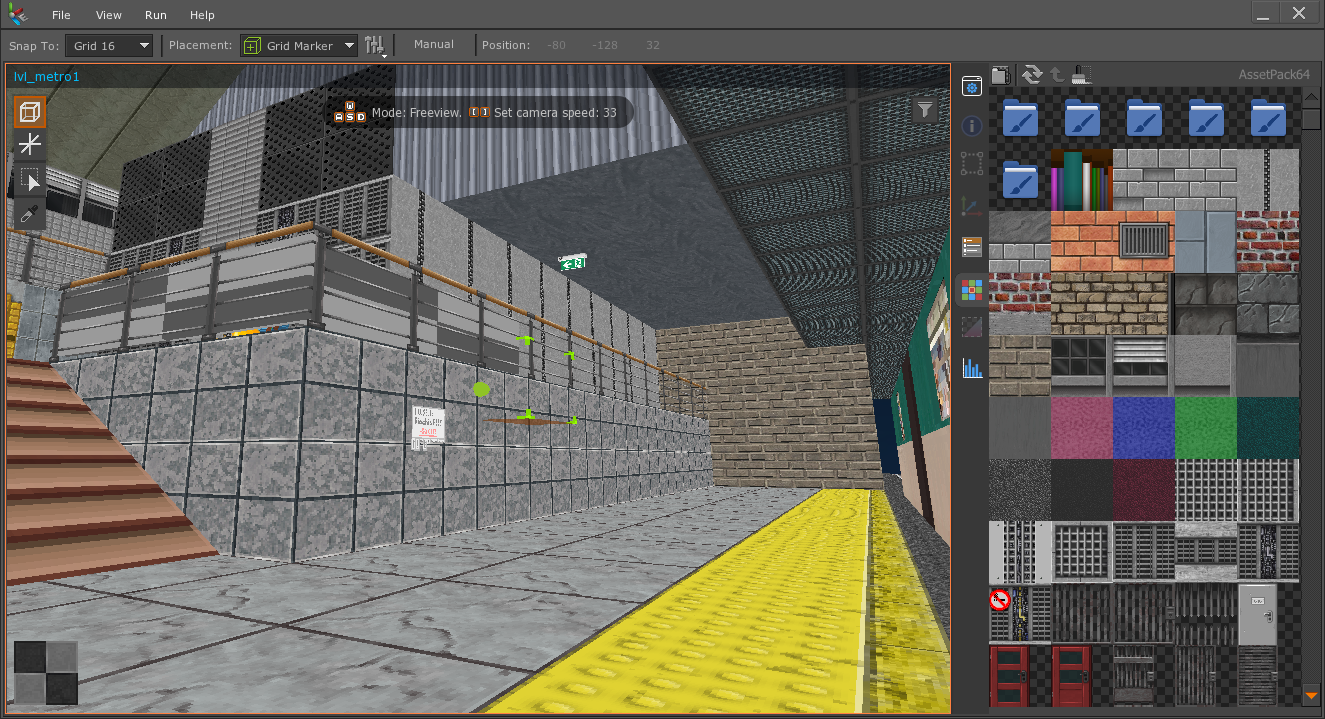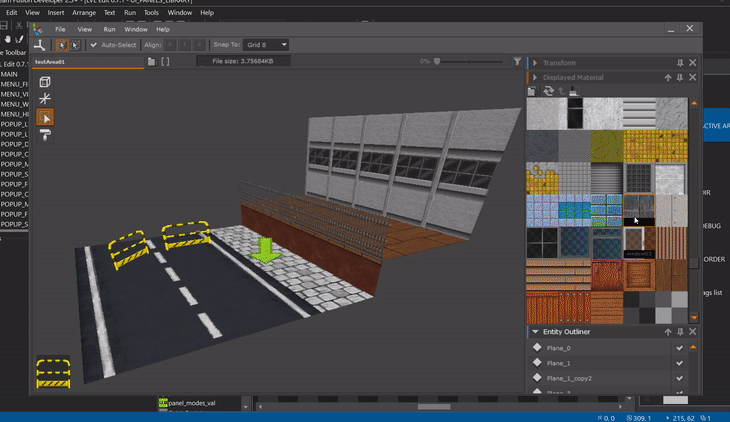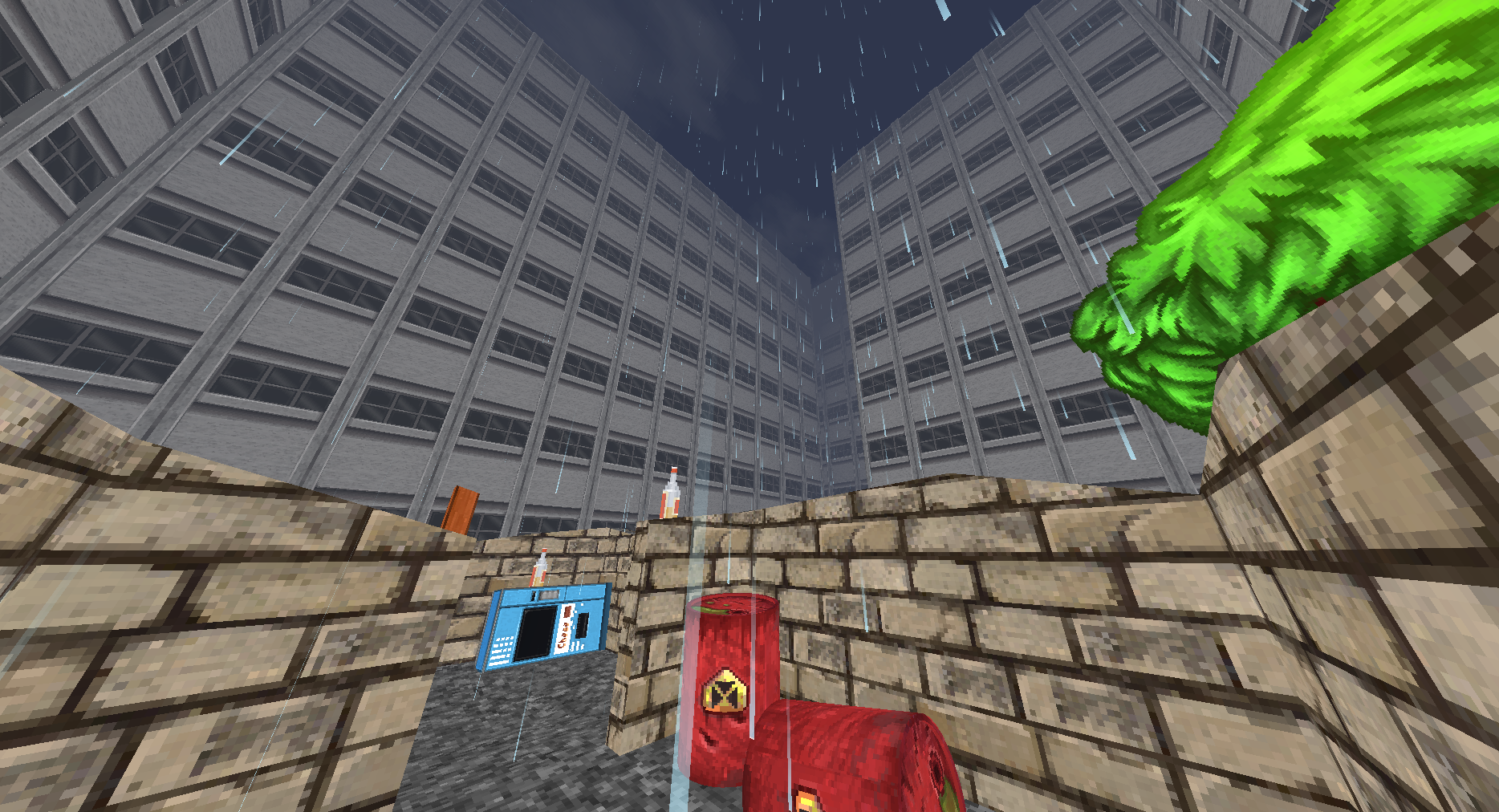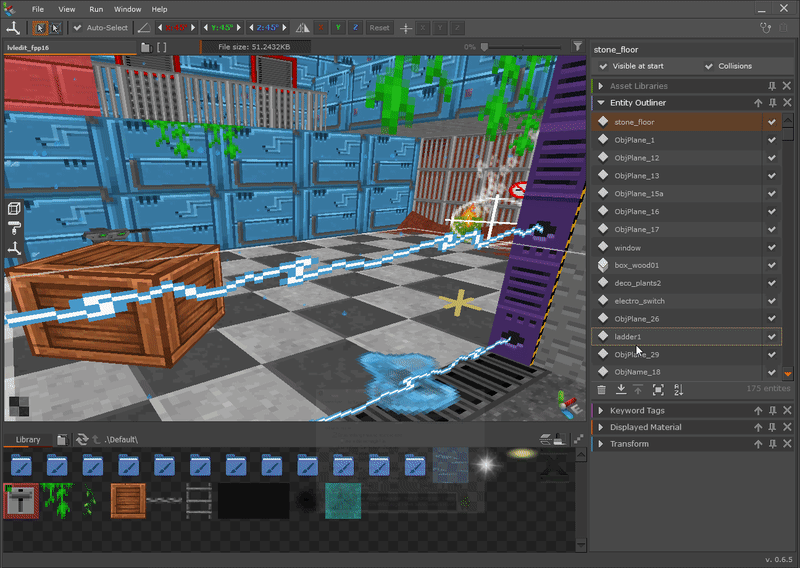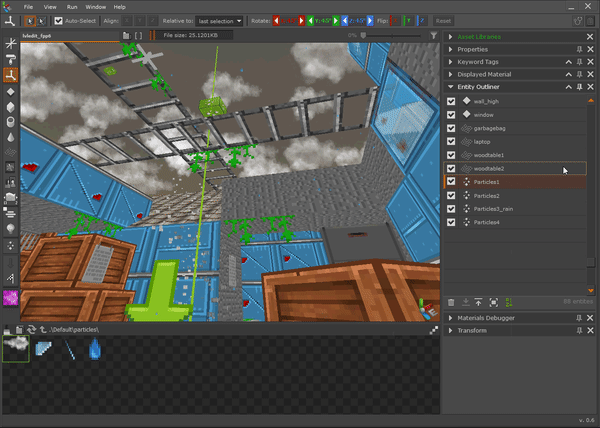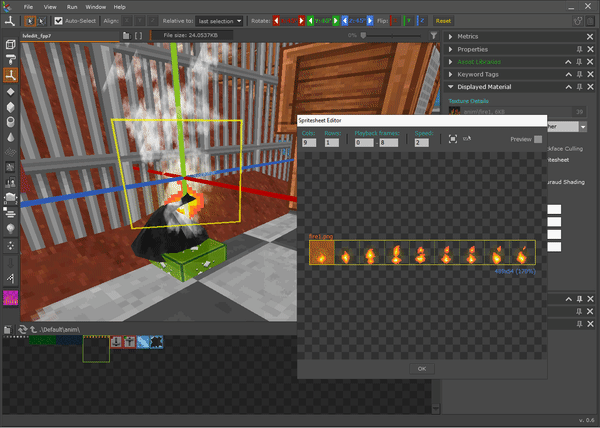It's fine when you keep the level mesh structure, like in Tomb Raider 2 for example.
Bitmap Impact
Creator of
Recent community posts
Finally! I did some major changes in a new blank-template_v1.mfa (it's a .mfa file with a LVL Edit's level loading engine).
From now enyone will be able to make a standalone game way easier without separate files from LVL Edit. I'll provide some simple examples soon. Also did some important one event fix for LvlAssetsLibDir (a big problem in fpp_example.mfa). No need to worry about backslash at the end to preview level correctly.
LvlFileDir - Your level file full path,
LvlAssetsLibDir - Assets folder full path,
LvlFromAltString - this checkbox gives the ability to load level directly. You must then specify level file directory and assets library directory to be loaded at the start of frame,
LvlFromImport - this option just reads level and assets library paths from LVL Edit's import.ini file,
FullscreenFromConfig - reads fullscreen mode from LVL Edit's import.ini file,
FullscreenFromMfa - mfa has a priority to decide going fullscreen.
Screenshot below:
If You found any difficulties using it - feel free to ask here! I'm improving it.
Hi there,
LVL Edit was stopped for some time. After that I came back... here's some of the results:
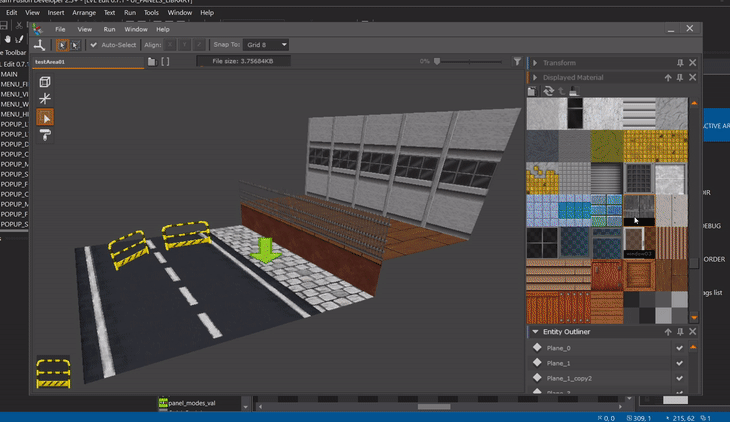
Some big UI changes. More 3D Viewport, exploring textures is now a much better experience, panels changes, snapping position to grid. A lot of new things. Trying to make all user experience much simpler but still fun.
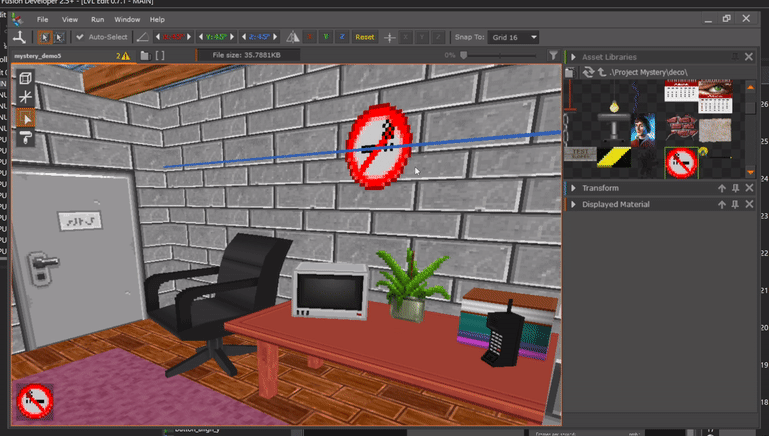
Keep fingers crossed for next release...
Hello everyone,
I decided to share with You some of my progress for a new game project using Uniday Cave Engine.
I'm also working with Sprytile add-on for Blender to design levels.
Here's how it looks in engine (ofcourse You can turn off green wireframe - it's just for collision's preview):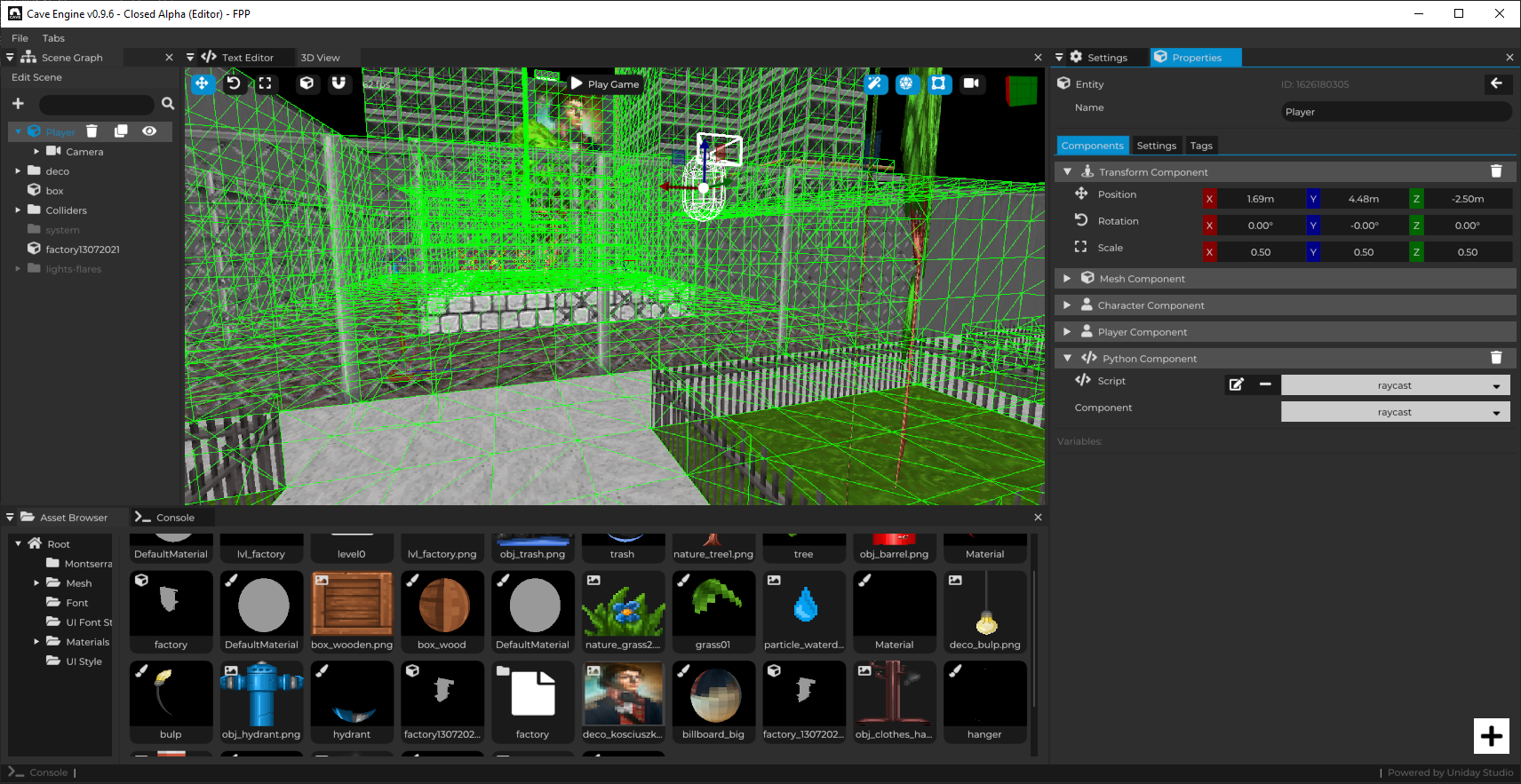
I'm trying to make some old-school, 90s style game. Visually something similar to Doom, Duke3D, Blood, Ion Fury etc. Low poly 3D and ybillboard objects. Keep fingers crossed for this project ;)
You can download first build from Uniday International discord channel ;) at the moment it's more about exploring levels (there is no enemies, obstacles etc. yet).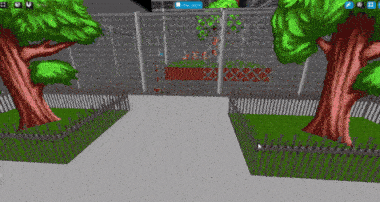
Here's a survey. If You're interested in further LVL Edit development, please take Your time to complete it (about 5 minutes).
https://www.surveymonkey.com/r/G7WM69W
Thank You :)
New:
- Set main camera position to loaded start marker
- UI: Log panel added
- Library / Log modes switch
- Library: docked or popup mode
- Library: files and folders support
- Library: loading to memory only selected materials
- Library: flip Y button for selected texture
- Default textures are now accessible in: ./Data/Images/'
- Grid Marker: two placement orientation methods: Manual (by default) and Automatic
- Displayed Material: update currently used material file in memory
- Displayed Material: content sections depends on selection node's type
- Alignment: more intuitive axis alignment preview
- Start and End Points limit to 1
- Paint Mode: added cursor icons for each tool
- Spritesheet Editor: tool for counting spritesheet cols and rows
- Spritesheet Editor: hold spacebar and left mouse button to move around work area
- Entity Outliner: now displays number of objects
- Entity Outliner: sort by node's names button
- Preferences > Viewport: Ability to set Linear Filtering for materials
- Preferences > Advanced: ability to choose different backgrounds for Entity Outliner
- Preferences > Advanced: show hide Clipboard state in application
- Preferences > Preview: creates a config file for FPP Example to show currently opened level
- Preferences > Preview: Engine Antialiasing options
- Preferences > Preview: Track player's position in editor
- Copy-paste particles
- UI: New custom checkboxes
- Transform Panel: button for quick copy&paste position, rotation or scale
Bug fixed:
- Pick and paint with used material
- Viewport highlight bug after closing LVL Edit preferences
- Particles: sphere type parameters fix
- Particles: limit only to working types
- Particles: value fields update with enter key and other fixes
- Fog detection on scene fix (new count fog events)
- Tools panel cleanup and fixes
- Entity Outliner: now displays list of maximum 15 objects
- Entity Outliner: smarter reload objects list after loading level
- Water fix (added six presets to choose from)
- Water auto texture repeat X (repeat Y not working yet)
- Material panel: edit boxes lose focus when chceckbox clicked
- Look At now works for static meshes, water and animeshes
- Show/hide wireframe on selection fix
- Recent Files fix
- Y-grid fixes
- Viewport background color fix
FPP Example:
- Working with import.ini file
- Added: Cone, Cylinder support
- Fog support
- Water support
- Spritesheets support
- Mesh loading fixes
- 1280x720 resolution by default
- Interactions in certain distance + shooting bullet
Shortcuts:
- +/- key to move gridmarker up/down
- Navigate spritesheet editor's canvas: spacebar + left mouse drag - Center Grid Marker to camera view: Ctrl Shift /
Welcome,
here's first community post for LVL Edit users. LVL Edit 0.6 looks like this at the moment: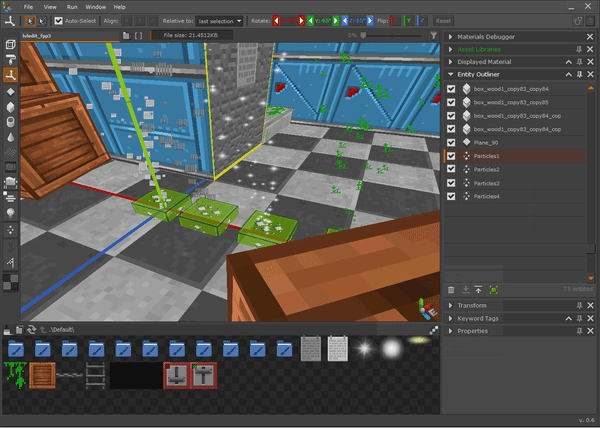
After some break I decided to make some big changes to improve usability of LVL Edit.
New:
- Library: files and folders support
- Library: loading to memory only selected materials
- Alignment: more intuitive axis alignement preview
- Preferences > Viewport: Ability to set Linear Filtering for materials
- Start and End Points limit to 1
- Paint Mode: added cursor icons for each tool
- Spritesheet Editor: center view button
- Spritesheet Editor: tool for counting spritesheet cols and rows
- Spritesheet Editor: hold spacebar and left mouse button to move around work area
- Entity Outliner: now displays number of objects
- Preferences > Advanced: ability to choose different backgrounds for Entity Outliner
- Preferences > Preview: creates a config file for FPP Example to show currently opened level
Bug fixed:
- Viewport highlight bug after closing LVL Edit preferences
- Particles: sphere type parameters fix
- Particles: limit only to working types
- Particles: value fields update with enter key and other fixes
- Fog detection on scene fix (new count fog events)
- Tools panel cleanup and fixes
- Entity Outliner: now displays list of maximum 15 objects
- Entity Outliner: smarter reload objects list after loading level
- Water fix (added six presets to choose from)
- Water auto texture repeat X (repeat Y not working yet)
- Material panel: edit boxes lose focus when chceckbox clicked
- Look At now works for static meshes, water and animeshes
- Show/hide wireframe on selection fix
- Recent Files fix
Shortcuts: - Shortcuts: +/- key to move gridmarker up/down - Shortcuts: spritesheet editor spacebar +
FPP Example:
- Working with import.ini file
- Movement: jump added
- Back to start position
- Fog support
- Mesh loading fixes
- Particles support
- Bullets (work in progress)
- Spritesheet support (work in progress)