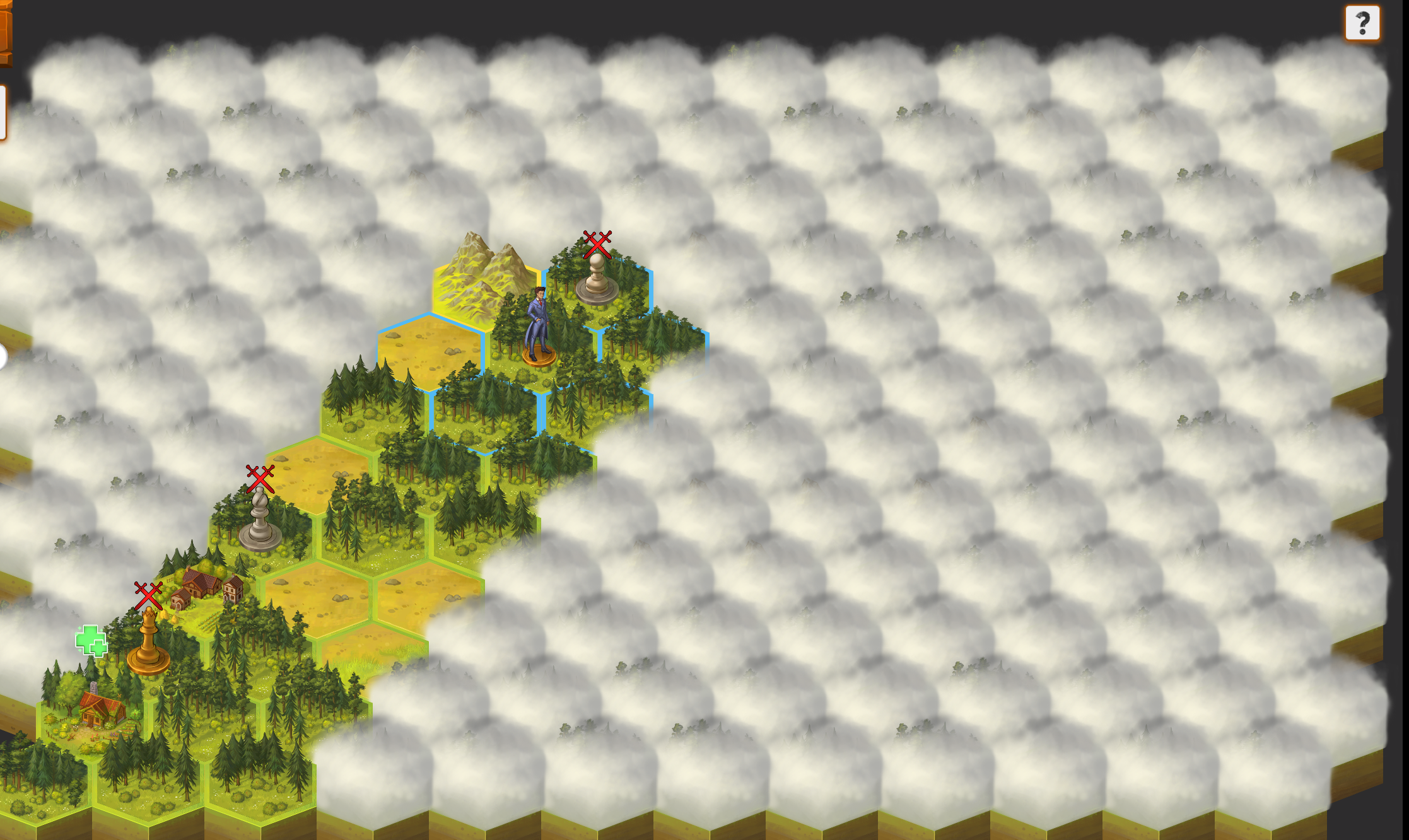wow
blueble
Recent community posts
Little bug here: I casted Protego Diabolica, and an Armored Goblin had Parry Stance and Torment. On its turn, it kept receiving damage (I don't remember if 1, 2 3), repeatedly, and upon reaching 0, nothing happened, as it was still damaging. After some minutes, the battle-finished pop-up appeared, and nothing was on the loot grid. Then, epic card selection as usual (after a Queen chess piece fight).
If there's a better place to report this, let me know.
Some bugs:
- The Skip button [Leave] does not skip the action, after defeating the goblin.
- The [?] in the journey preparation screen, or inside the equipment, does nothing.
- Forest Thicket had no portals, in one of the runs.
Some stuff:
- Apparently, defeating a boss drops an item. There is no message or popup or anything, so one has to remember all the previous items, and see which one is new. Apart from this, I would suggest a different equipment system (with drops, stats..), but I am more invested in the story of the game, rather than this.
- I was wondering about the status effects, and discovered by chance that it shows when click-holding a chard. This is a really nice feature, I think it should be in the journey tutorial or somewhere.
TL;DR: Can we prevent selected games from appearing?
I try lots of games. Some of them I like, and will keep an eye out for future updates. Others, I don't like, and don't want them to appear anymore in my searches or recommendations. Is there a way to do this? My poor memory can't keep up with all the games.
I just started, and I wanted to give feedback on the background chatter soundtrack: I can hear a man speaking (Spanish?) and I find it quite distracting. Also, it is short in duration, and there's a noticeable cut and pause between the loop.
Now, while this might not be a problem for many people, I just wanted to share my sensations. Looking forward to seeing the story unfold!
A question is never dumb if it gives you the information you are looking for.
(from the latest dev update:) Save File Compatibility:
- To maintain compatibility, simply copy the save folder (inside the www folder) from the old version and paste it into the www folder of the new version.
PS: FYI, usually, I find that the saves are automatically loaded, for other games in itch.