It looks very nice and the sound effects make it even more immersive. I played it with all settings on high and FSR without MSAx3 for 3D on a Geforce 4070 TI and it was breathtaking.
BlueEdgeCrazy
21
Posts
8
Followers
778
Following
A member registered Oct 27, 2019
Recent community posts
Outskirts - Godot Environment Demo comments · Replied to Raubhamster in Outskirts - Godot Environment Demo comments
Potion Shop Schwesterherz [v.0.33] (NSFW +18) (20.02.25) comments · Replied to Dev237 in Potion Shop Schwesterherz [v.0.33] (NSFW +18) (20.02.25) comments
Forbidden Ninja Scroll Public Demo - Prototype 1.1 comments · Posted in Forbidden Ninja Scroll Public Demo - Prototype 1.1 comments
Furry-ous Space Demo for Oculus/Meta Quest and Rift comments · Replied to Blu3.5lim3 in Furry-ous Space Demo for Oculus/Meta Quest and Rift comments
Corgi Engine/Daz Studio Test Project comments · Posted in Corgi Engine/Daz Studio Test Project comments
Corgi Engine/Daz Studio Test Project comments · Replied to RoguePimptastic in Corgi Engine/Daz Studio Test Project comments
Corgi Engine/Daz Studio Test Project comments · Posted in Corgi Engine/Daz Studio Test Project comments
Itch.io has the sandbox mode as standard activated. A lot of VR games don't connect with steamvr or occulus in this mode.
With right click on the game and click on open folder in the menu -> itch.io navigates to the installtion directory of the game with the file explorer of windows.
Open the game with click on the exe e.g. \itch\apps\physical-checkup-vr\Physical Checkup VR\Physical Checkup VR.exe
This works and it's a little bit safer than deactivating the sandbox mode for all games.
You can scan the exe-file with a antivirus tool to be a lit bit more on the safe side.


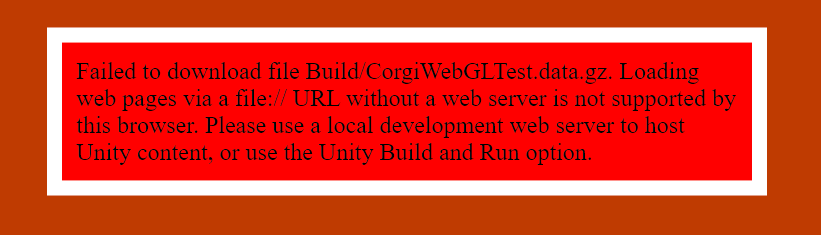 Tested with itch.io-browser, brave and edge.
Tested with itch.io-browser, brave and edge.