where the ingame map? Its very confusing to find targeted location.
bluesaka111
Recent community posts
you could try to whitelist the game folder if the antivirus support that feature..
Once you do that, make sure you have a correct Windows architecture and have the neccessary DLLs files to run the game.
And last thing: Change Itch IO game installation location to your hard drive root instead. Like C:\ItchGames or D:\ItchGames
Yes, but can you check the ingame graphic settings?
- The Distant blur keeps reset itself to Very High level everytime I run the game.
- The Resolution quality keeps:
- Reset itself to Very High level everytime I run the game
- Reset itself to normal after I switch it back to Very low level
- Mybb
- Simple Machine Forum
- Discourse - If you want a simple forum with tagged forum for quickly view posts betweens categories but I am not tested this one in term of spam protection yet.
Itch IO app also need NET Framework which must be install on System drive and no excuse.
But you can change where Itch download and install game in preference > Install location
[Photo] default install location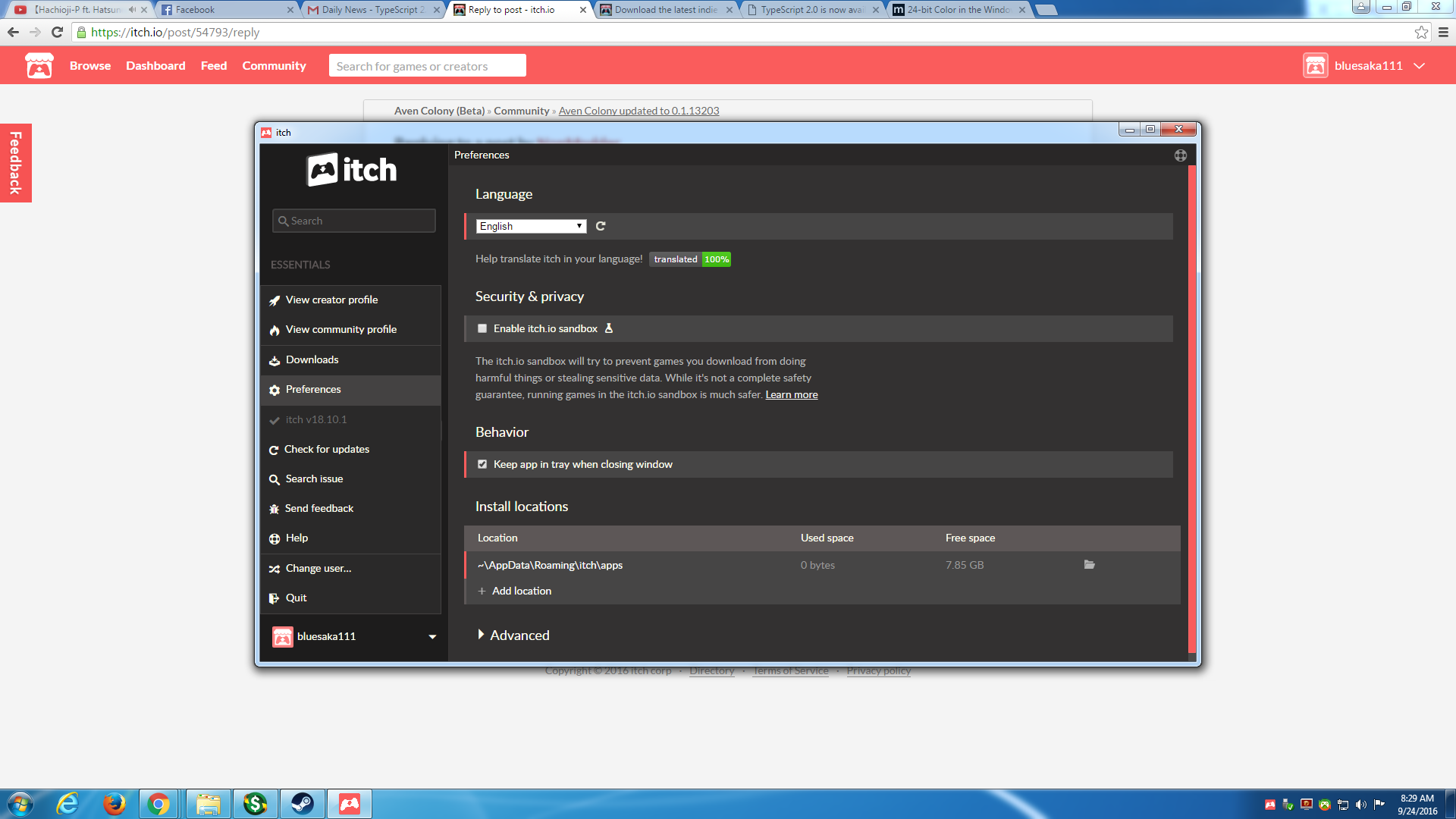
Once you choose a new install location, click on your new location on the list again to mark it as default install location
[Photo] new install location [Drive D:\ has been selected as default install location]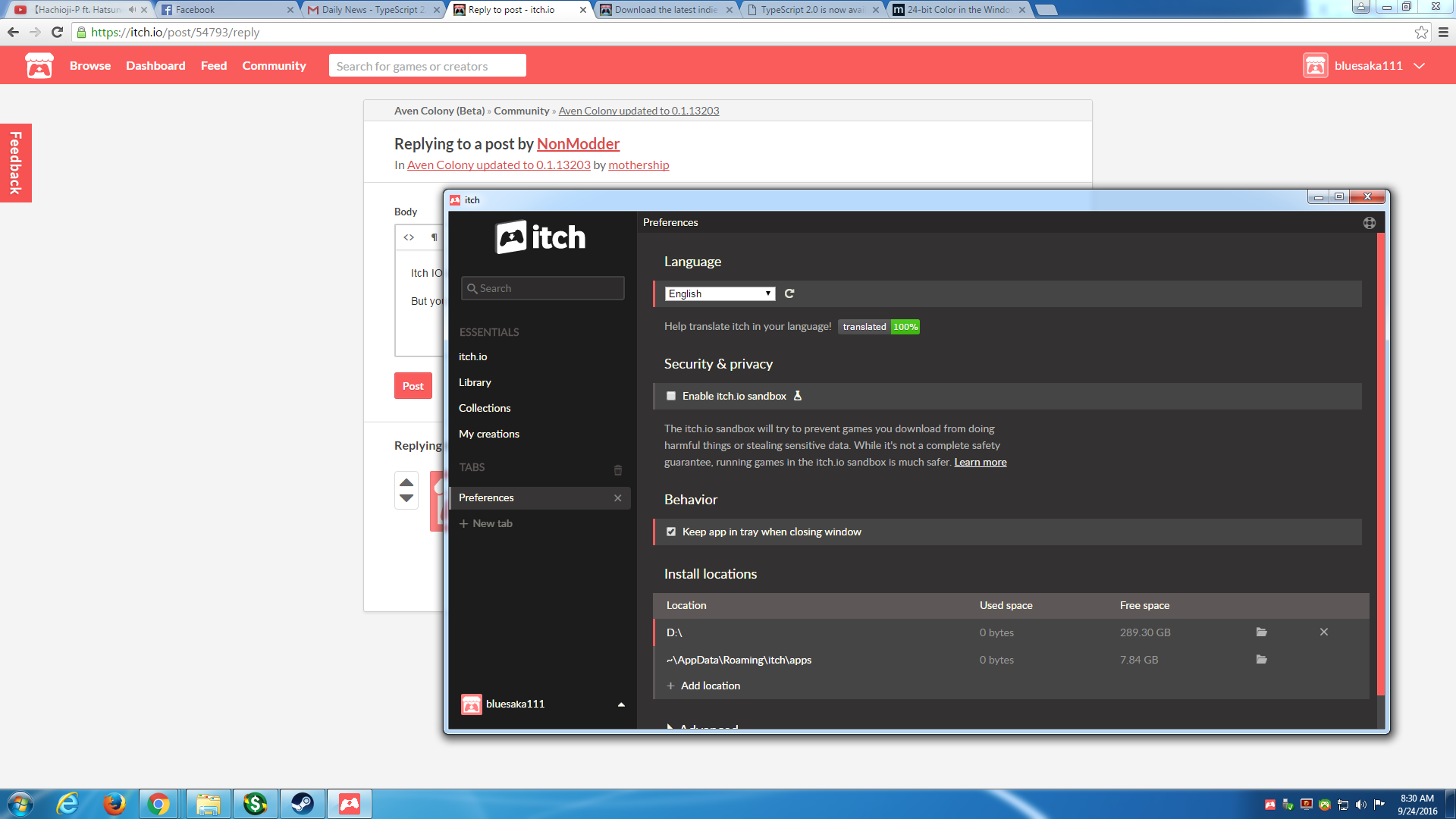
If you want to change the install location of Itch itself, contact Itch app developers using [Feedback] on the top left of this page and ask.
Hope you have a good day.

