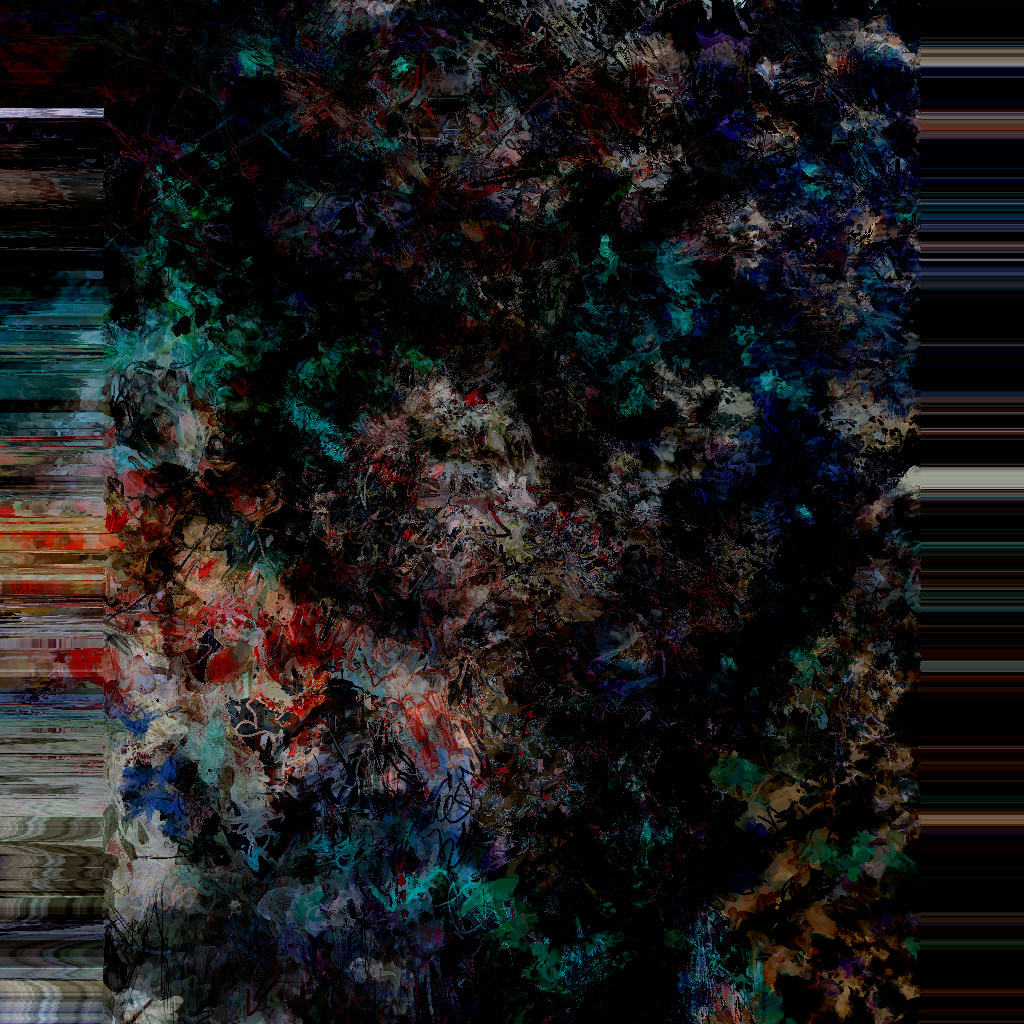Hi! Did you end up already changing something? I can't seem to recreate the issue now.
blurryseaglass
Recent community posts
Hi!
I've noticed that I haven't been able to load scenes recently. Every scene I try to load makes the browser show a blank page (screenshot below).
I've tried to load scenes in both Chrome (Version 126.0.6478.183) and Firefox (121.0), both show the same issue.
Google drive link of example files, let me know if the link doesn't work or if there's a better way to send these: [https://drive.google.com/drive/folders/1TZa29vLQo5IBHTI4mCczTmS7jW9wf_kz?usp=sha...](https://drive.google.com/drive/folders/1TZa29vLQo5IBHTI4mCczTmS7jW9wf_kz?usp=sharing)
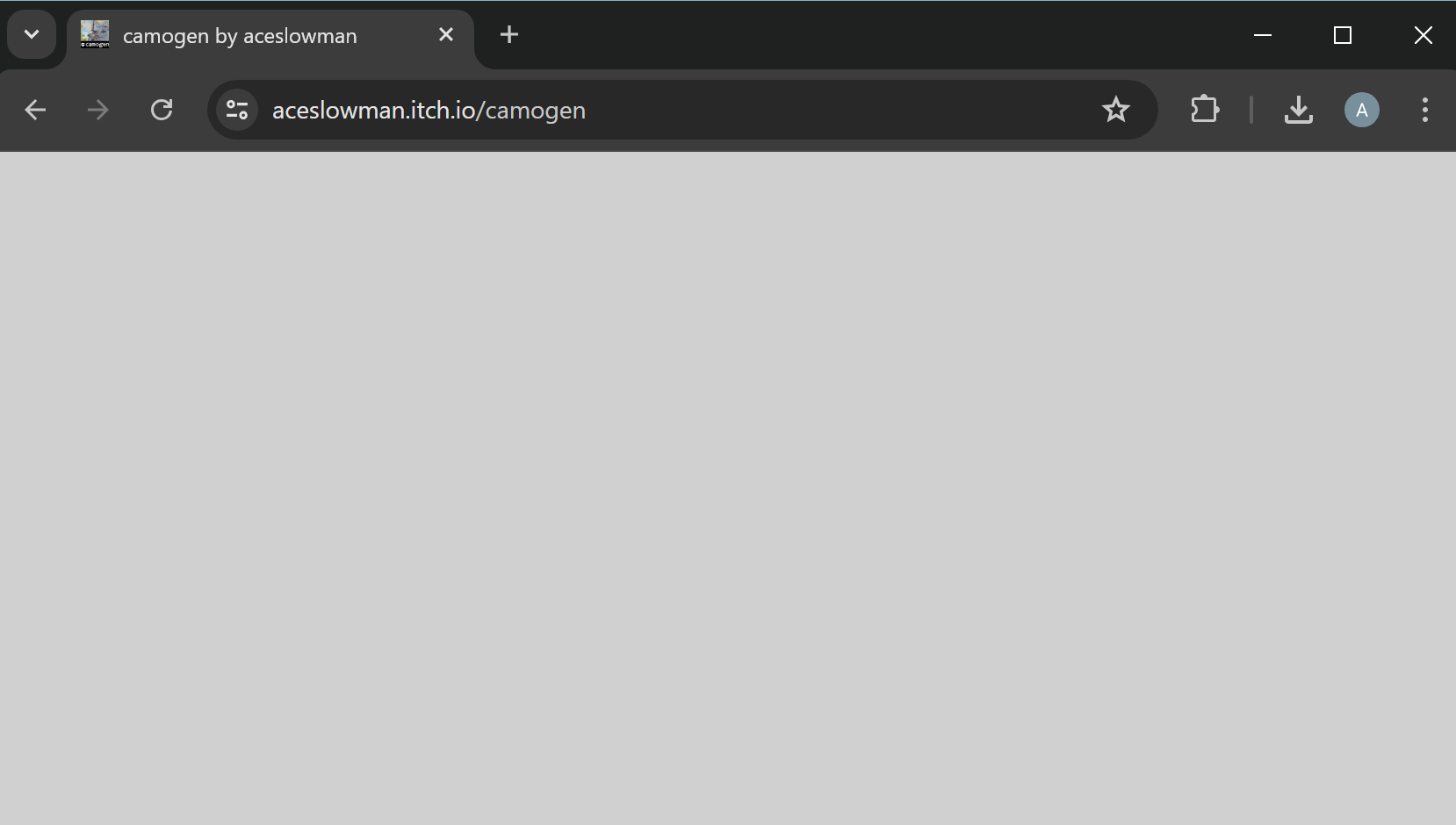
Thanks for making camogen!
Thank you! That's very helpful! I'm coming at this as someone who hasn't used anything really similar before. More questions/comments:
- When trying to change the size of the help panel (using slider to make it thinner) my display panel went blank. I tried fitting width and height but nothing is visible. Tried adding a new shader, new shader is now the only one visible, seems to have overwritten everything else? (I save scenes frequently so I can figure out what I was doing though :))
- Is there an undo button?
Is there a way to create higher resolution images? Inputting large images (e.g., both 4800x6000), I am getting 1024x1024- EDIT: nvm I figured that out, whoops! It's at the top of the display panel.
- From a novice perspective (which may not be the intended user), it may be helpful to provide some example scenes that users can load to get an idea of how to approach shader interactions, inputs, etc.
Having fun with the tool! Thanks for making it!