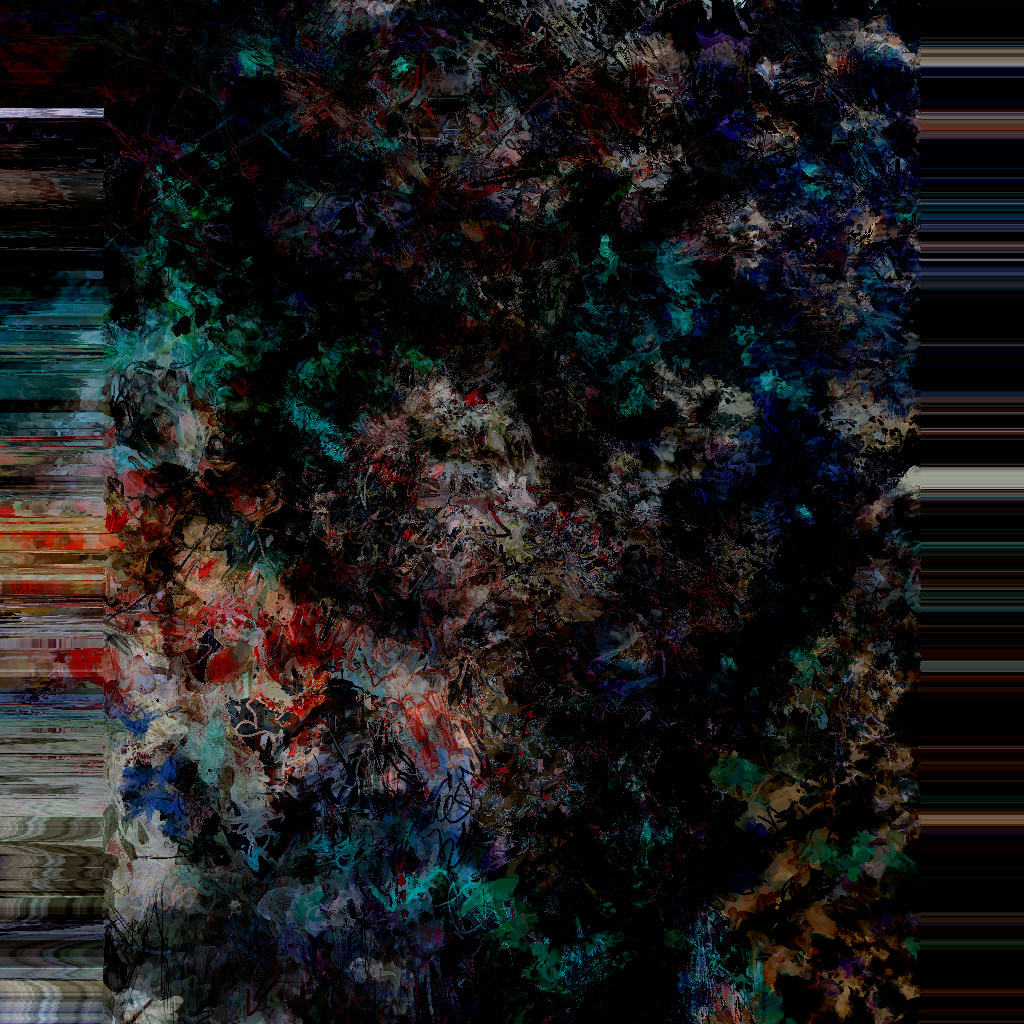I've loaded a saved scene and I can see my inputs and shaders in the shader graph and control panels but it did not pull up the image I was working on in the display panel. I can still see the same image inputs in the controls though, so I'm unsure how to trigger them to be processed again.