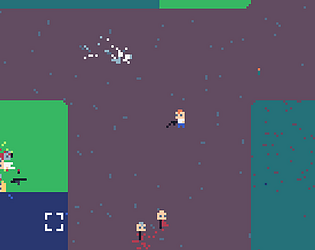Thanks!
Bobamax
Creator of
Recent community posts
Good ideas. I was also thinking, why not just clone the currently running executable? And then that made me realize something that IS really nice about the current setup, and that is that you can export on other systems. E.g. cloning would only work for the environment you're running. I don't have a Mac but the download-to-export system lets me create a Mac executable on Windows. That's pretty cool, and also makes me appreciate that it's more complicated than it seems. But at the very least, being able to export a custom build for the current environment you're running would just be really nice.
What is the binary that's downloaded? Just an exact copy of the TIC-80 executable? And same thing for Mac and Linux?
And what about HTML? The "htmllua" binary downloaded for that is only 343K. How do I make my own version of that?
Please consider changing this in the future. Honestly this is super disappointing to discover just now, almost 4 months into my project. There's no point in being able to customize the source code if it can't be used for exporting games.
Thanks for the reply. But what I need to do is replace the downloaded binary so that my cart gets embedded in there. How do I do that?
Also, my compiled version of TIC is much bigger (11MB) than the one you distribute (4MB). I used Visual Studio 2022. I've compiled plenty of things on Linux before but this is my first time compiling on Windows so I'm not familiar with the tools. Any ideas of options I should be using to make it smaller?
I made a change to the source code to disable integer scaling and recompiled myself on Windows. However, when I go export the game, it downloads an executable from the tic80.com website - https://tic80.com/export/1.0/win - that seems to be the full TIC-80 executable (if you rename it with ".exe" on the end, it will load up TIC-80 with a blank screen). And then my Lua code gets inserted in there somehow? I'm just guessing that's how it works, but I do know that this downloaded executable is built with the DEFAULT source... so my customizations are gone when you open the exported game.
What's the solution?
PICO-8 v0.2.5 was just released and one of the features is a beta for online leaderboard functionality - https://www.lexaloffle.com/bbs/?tid=49075 - (search for "high score").
I know multiplayer networking is out of scope for TIC games, but just basic network stuff to support leaderboards, seeded runs, and perhaps "news"... man that would be so cool to have integrated into TIC-80. Hopefully the nature of competition here will motivate you to add this sooner rather than later!
I'm new to TIC-80, coming from a PICO-8 background. There are a lot of things that appeal to me about TIC-80, but the one thing that is seriously bothering me is the border/bezel around the game screen.
I saw on github that earlier this year, there was a new option to disable integer scaling in the Pro version - https://github.com/nesbox/TIC-80/issues/1818
However, I'm not seeing this option. Upon further re-reading of nesbox's later comments, it seems that the GUI option was later removed but somehow enabled/disabled automatically, depending on whether CRT mode was enabled. But no matter what, I can't seem to disable it (that's my goal, at least for testing purposes, to disable the scaling so that the game fills the screen 100%).
Is the setting hidden somewhere in a config file maybe? How do I disable scaling?
I am running the most recent Pro version, 1.0.2164.