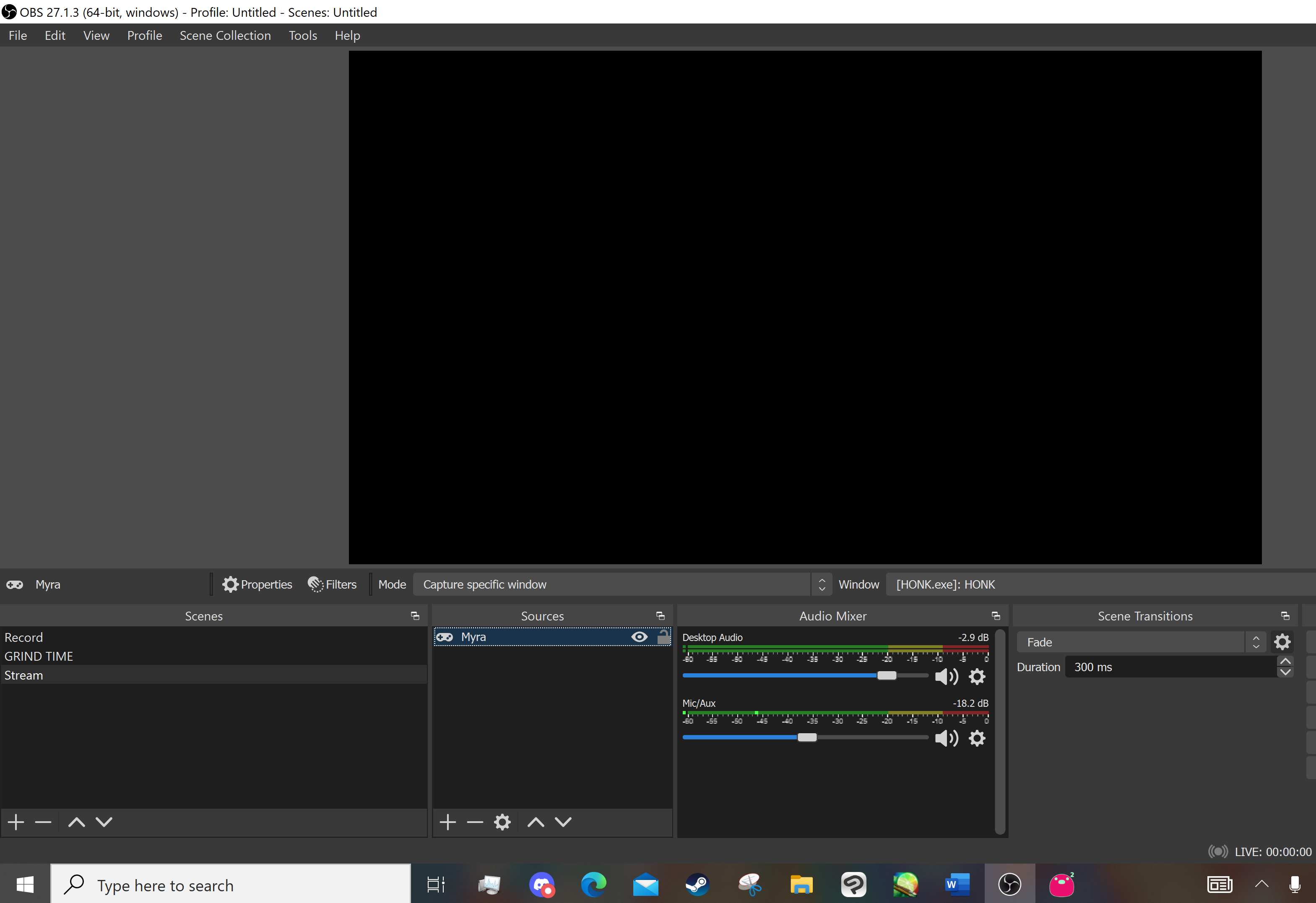Losing my mind I can't wait for the full version of this!!! I'm gnawing at the bars to my cage I'm rattling my computer!! I can't wait to see how it turns out, I'm fully supporting!! :D
Paper
Recent community posts
oh my gosh, i had not seen this- how embarrassing!! Thank you so much for linking it 😭 thank you!!
EDIT: after watching the video, I've realized that when you go into the properties of creating the game capture, a little preview of the character pops up in the box! Mine isn't doing that...and I followed the set up pretty exactly! It could just be my computer, so I'll keep looking into it!
I'm so sorry if this has been asked before, but I've been trying to input my character into OBS using the instructions on the help page, but I just can't figure out what I'm supposed to do...my character won't show up at all. I've been messing around with options, restarting my computer, even trying on different days. I tried to look up a walkthrough or something to help me figure out what's going on, but (at the risk of looking stupid haha) I was wondering if anyone here might know what I'm doing wrong...
For reference: I'm pretty much following the guide to a T! I go to OBS, select a new scene and add the game capture source, choosing "window specific - HONK.exe" capture. Nothing shows up, but I try the Luma/Chroma thing anyway haha.
Here's a picture just in case!! Idk if that will help