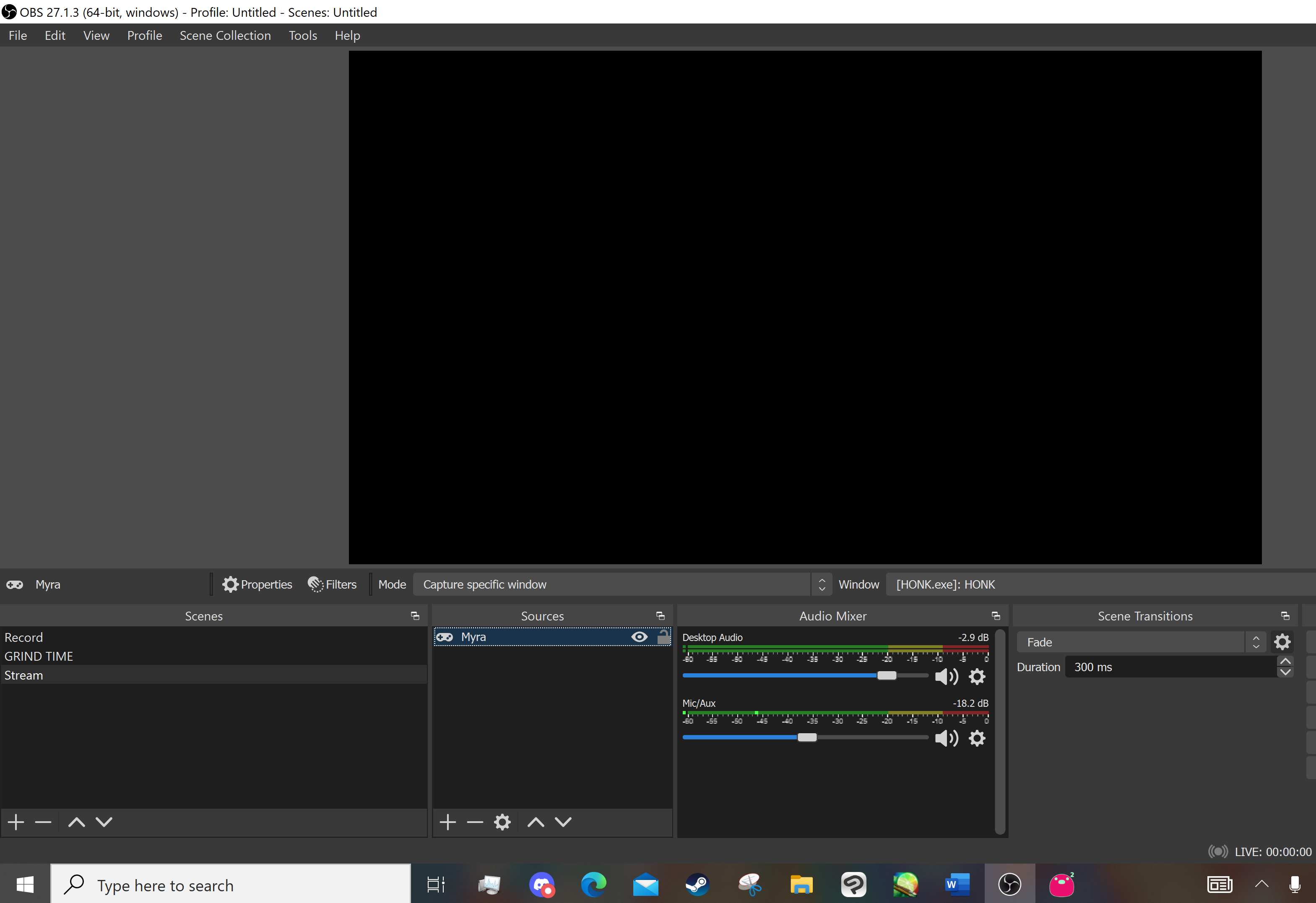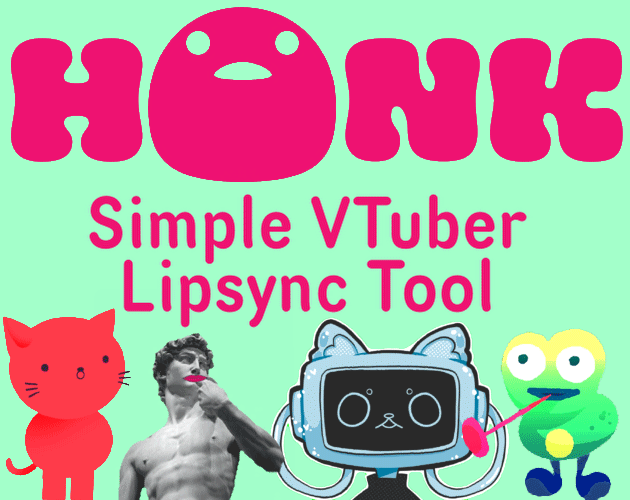I'm so sorry if this has been asked before, but I've been trying to input my character into OBS using the instructions on the help page, but I just can't figure out what I'm supposed to do...my character won't show up at all. I've been messing around with options, restarting my computer, even trying on different days. I tried to look up a walkthrough or something to help me figure out what's going on, but (at the risk of looking stupid haha) I was wondering if anyone here might know what I'm doing wrong...
For reference: I'm pretty much following the guide to a T! I go to OBS, select a new scene and add the game capture source, choosing "window specific - HONK.exe" capture. Nothing shows up, but I try the Luma/Chroma thing anyway haha.
Here's a picture just in case!! Idk if that will help