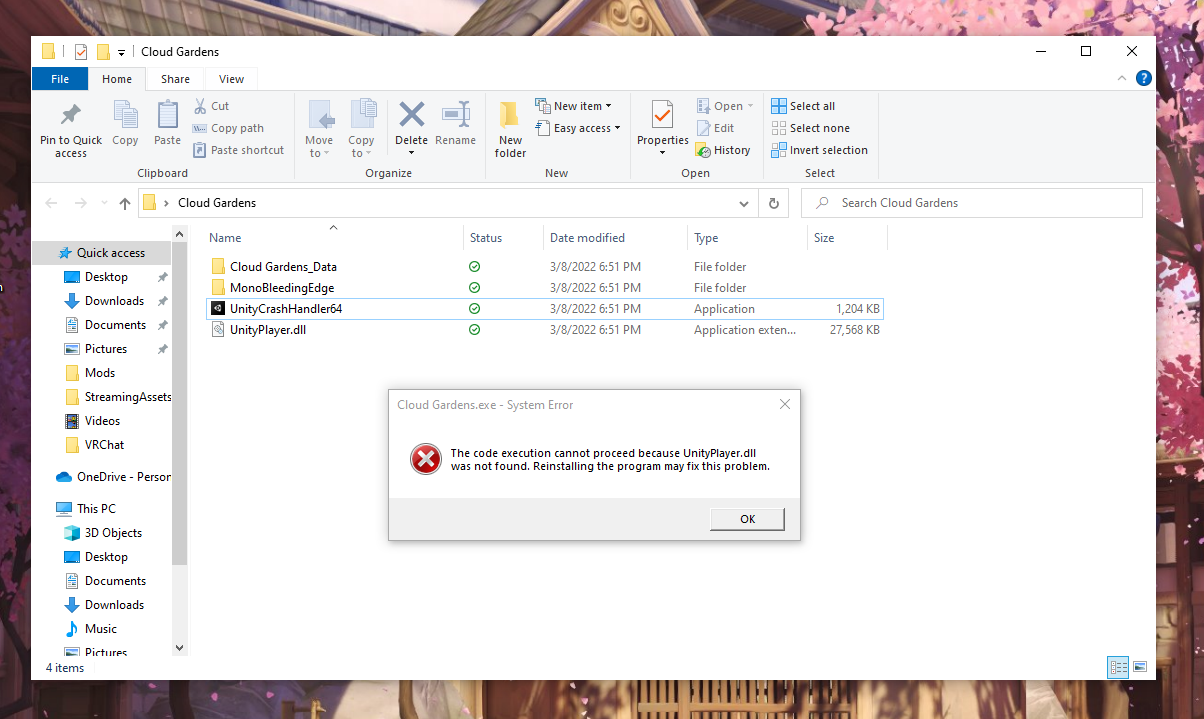I recently bought the bundle for Ukraine and was really excited to play Cloud Gardens, downloaded the correct zip, extracted all the files and what have you, but when I tried running it, I got a system error that read as follows:
The code execution cannot proceed because UnityPlayer.dll was not found. Reinstalling the program may fix this problem.
So, what does this mean exactly? How can I remedy it? It says UnityPlayer.dll is in the folder so I'm just not sure, I don't know much about these things. I also tried uninstalling and reinstalling the entire ZIP to no avail. Any advice is welcome, thanks.